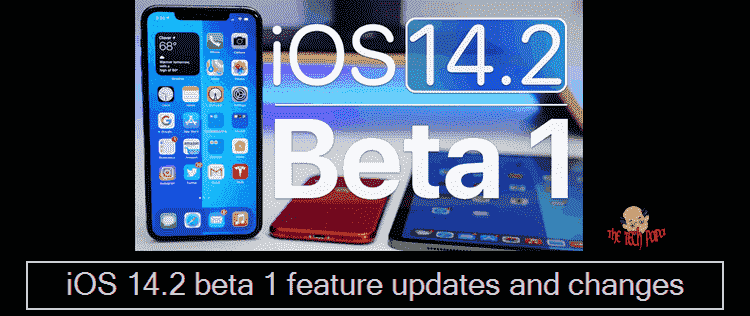Last Updated on 2 years by admin
iOS 14.2 developer beta was release on 17th Sep 2020. If you followed our previous post on iOS 14, you should be familiar with the updates we received with iOS 14.
In this post, we plan to cover the developer beta of iOS 14.2 new features, which we will share in detail through this post.
iOS 14.2 beta 1 – What’s new
Changes in now playing controls & AirPlay 2 interface on the lock screen
- Larger scrubber knob – the play head indication scrubber know is now larger and somewhat similar to the volume knob. Which also, makes it easy to know where your song is playing.
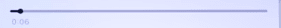
- Timestamp in current playing track – Unlike earlier, the song’s duration is not displayed on the timeline’s left side. The new updated iOS 14.2 beta 1 brings the timestamp just below the play head. It makes it super easy to know where the music track is currently playing. Then, when you drag the play head, it becomes a bit larger and makes it easier to notice.
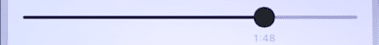
- Furthermore, the added feature for larger album artwork with a small icon below the righthand corner showing the sauce of the track. From where it is playing. In the screenshot with the pointer below, lets you clearly see the track is playing from the music app.
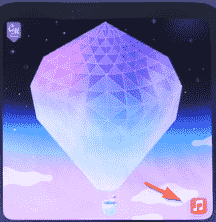
- Also, the Airplay is updated to display in more detail information. The new AirlPlay 2 button and the redesigned interface tell you all available sources. And, on top of it, displays the current source. So basically, it shows all the AirPlay 2-enabled speakers, receivers, and TVs on your local network. By tapping the device, you can change your music playing from iPhone to other “Speakers & TVS.”
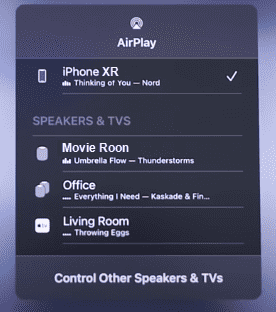
- Also, by touching the “Control Other Speakers & TVs,” you get to see the other AirPlay 2 destinations and current playing status.

- iOS 14.2 beta 1. To begin with, Long press on music controls on the control center. Opens a player window with details of now playing track and suggestions. The suggestions included from the recently played. And are not just from the music app. It also shows podcasts and other sources, too, which is nice to have while you are on the go.

- Full control with AirPlay 2 – New interface of AirPlay2 lets you control all your AirPlay sources from one screen. Without interfering with the currently playing track. You can see what’s playing in other sources and control while another track played on your iDevice. The iOS 14.2 beta 1 has been quite impressive. Playing / pause and jumping into other muck tracks and changing AirPlay sauces is pretty comfortable with the update.
- A small animation icon down below the AirPlay 2. It shows four dots instead of moving bars if nothing is played in any destination. This feature gives you a convenient view of identifying the status just by a glimpse.
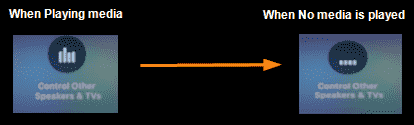
Other changes with iOS 14.2 beta 1
- New button for “Music Recognition” under settings> control center. With the latest beta 1 release, Shazam music recognition supports the built-in app. Also, it gives you the freedom to identify whats played from your music track, podcasts, youtube, and other sources. Not only that, but Shazam also identifies music from your microphone or the apple pods. All this is possible directly from the iOS without any other download. I am sure iOS 14.2 beta 1 has impressed you a lot more than expected. Moreover, Shazam music recognition’s great feature is that it allows you to tap “Listen on Apple Music” and then add that soundtrack/song directly to the Apple music library. All possible in 3 tabs.
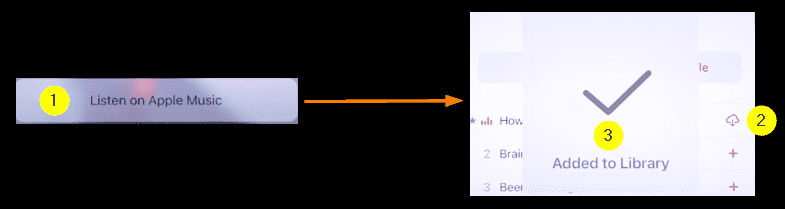
- People detection on the Magnifier app supports COVID 19 social distancing. By showing you the distance between you and the other person Apple is trying there bet to support. It is a cool feature. And in addition to this Apple has to done a lot lately to support to stop spreading COVID.

- Improved Handwashing toggle, in Privacy > “Analytics & Improvements” section.
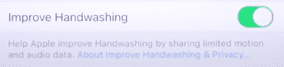
- Reduce loud sounds renamed to “Headphone Safety”. It gives a history of the last six months. Informing you how many times you are exposed to loud sounds over the previous six months. Also, a notification will be displayed if you listen to loud sounds for more than 7 days.
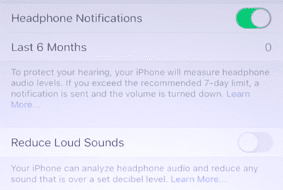
- Updated watch app icon with a single loop. In brief, to match the new Apple watch series Apple Wath Series 6, and the Apple Watch SE. The display icon is updated with the iOS 14.2 beta 1. Also, expected more to come with the new release.

So that covers the full features of iOS 14.2 beta One release.
Meanwhile, keep us posted with your thoughts on the comments below.
Learn more tricks with you Apple device by following the links below:
Checkra1n 0.11.0 beta released adding iOS 13.5.1 – iOS 14 Jailbreak support
3uTools – Universal application for iOS device
nullxImpactor – Alternative for Cydia Impactor
Checkra1n Jailbreak with 3uTools on Windows PC
How to get iOS 14 – iOS 14.2 Beta Emojis on older iOS 13- 13.5