Last Updated on 2 years by admin
Hands-on 3uTools make you feel that you are using a simplified version of iTunes. Besides the similarities, it has many more features to help you view/manage data files on iPhone’s / iPads. Above all, professional flashing and Jailbreak functions make 3uTools more popular. However, iTunes may stay ahead in entertainment features like support for media files.
3uTools Features
It offers plenty of features allowing you to feel there’s nothing impossible with your iDevice. Listed below are some mail features.
- Convert HEIC files.
- Transfer data among devices.
- Ability to compress Images.
- Edit Audio tags & convert audio.
- Backup & Restore support.
- Installing 3Utools for iOS is also a great feature.
What is 3uTools
Most importantly, it is free. And it is an all-in-one tool for iOS devices such as iPhones, iPods, and iPads. 3u Tools allows you with upgrade/downgrade and Jailbreak tools. Also, converting
Audio/Video files, creating ring tones, deleting invalid icons, stopping iOS update notification reminders, managing iDevice’s icons, and downloading apps are also possible with 3u tools.
Compatibility
As shared on the 3u official site, the current release on 3u-Tools only supports Windows installations. Mac users may have to wait much longer until the developers release 3uTools for Mac.
3utools download
The installation is pretty much straight forward. However, we have shared a simple guide just to make you feel comfortable during the process.
- Visit 3u.com using your Windows 10 PC web browser.
- Look for the blue “Download” button. The download file is around 110mb, so just give it a second to download.
- Click on the downloaded file.
If you see the below screen, click “Run.”
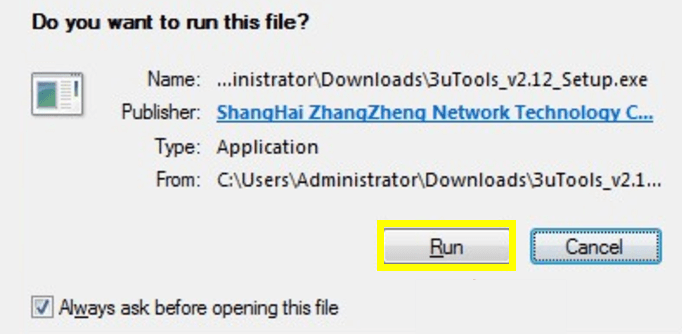
If not, click install in, as shown below.
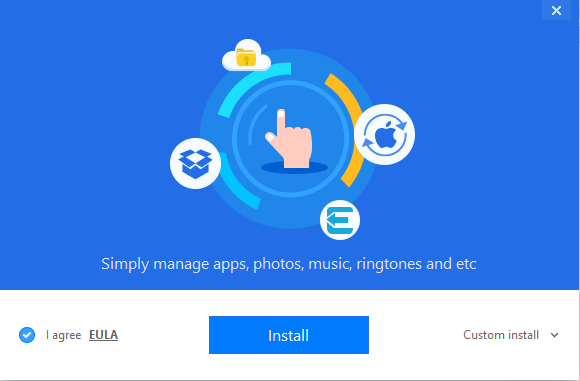
- Wait for the process to complete
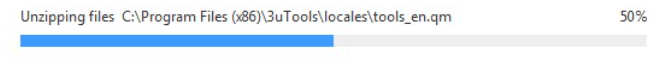
- When the installation of 3u Tools complete, press “Launch.”
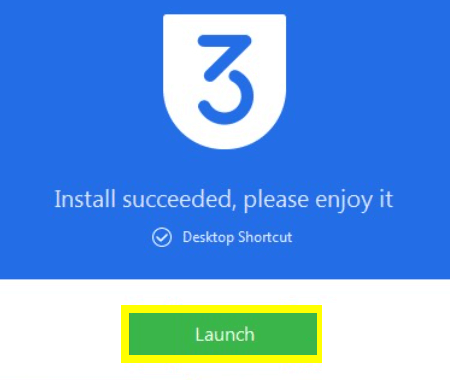
- If you don’t have iTunes installed, it will show you the below screen requesting your input.
You may select either Install iTunes or Driver depending on your choice.
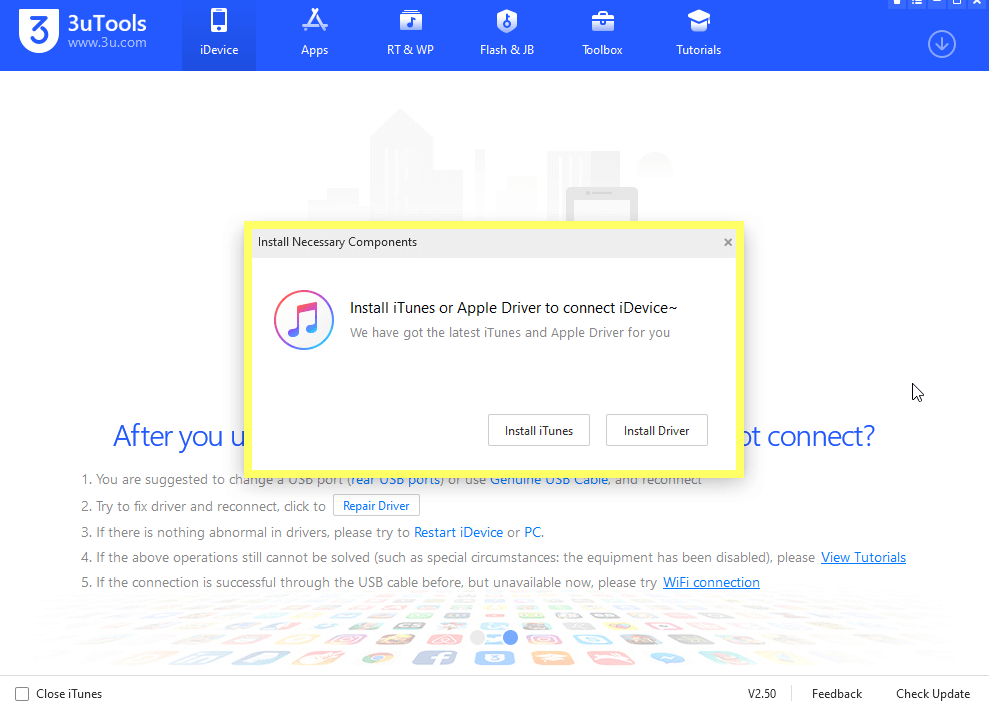
- Next, connect your iDevice using the lightning cable as popped up on the screen.
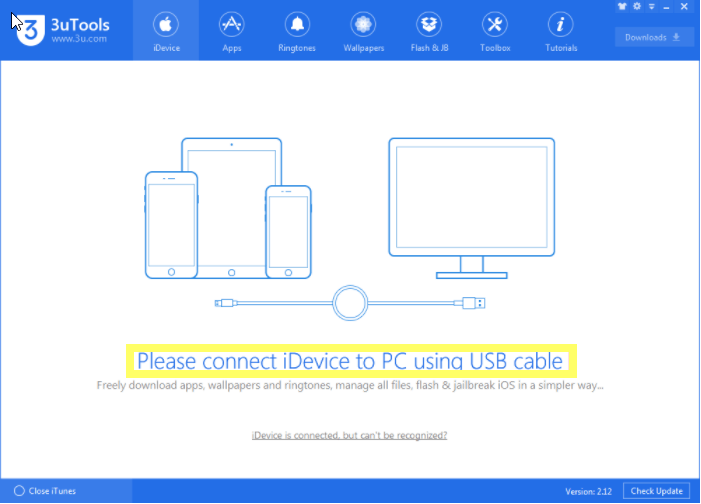
This concludes the installation of 3u Tools on your Windows PC.
It’s time to try out the 3uTools and share your experience through the comments section.
You May also like:
- Unc0ver iOS 13 – iOS 13.5 Jailbreak with AltStore
- Odyssey Jailbreak for iOS 13 – iOS 13.5 Jailbreak
- Re-sign Unc0ver Jailbreak iOS 13.5 with ReProvision [No Computer]
One thought on “3uTools – Universal application for iOS device”
Leave a Reply
You must be logged in to post a comment.

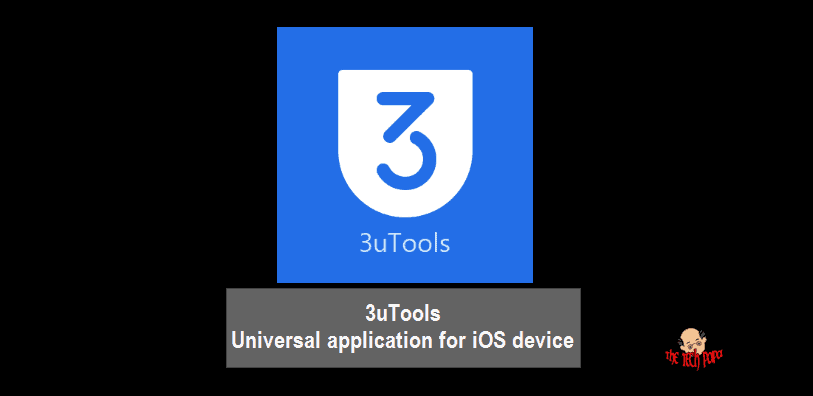
My developer is trying to convince me to move to .net from
PHP. I have always disliked the idea because of the costs.
But he’s tryiong none the less. I’ve been using Movable-type on numerous websites for about a year and am nervous about switching to another platform.
I have heard excellent things about blogengine.net. Is there a way I can transfer all my wordpress posts into it?
Any kind of help would be greatly appreciated!