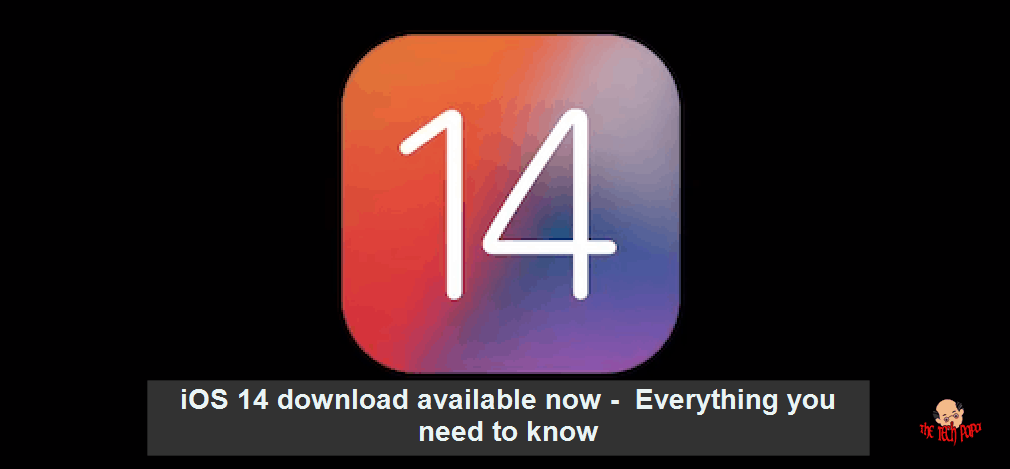Last Updated on 2 years by admin
Apple released most awaiting iOS 14/iPadOS 14, tvOS 14 & watchOS 7 to the public. It was released on September 16th right before 4pm Eastern / 1pm Pacific time after the Apple released the iOS 14 Golden Master version to third-party developers on Apple’s September 15 media event.
Download iOS 14
Method 01 – Now iOS 14 available download as an OTA update around the world.
- Connect your device to the power outlet.
- Now go to Settings > General > Software Update.
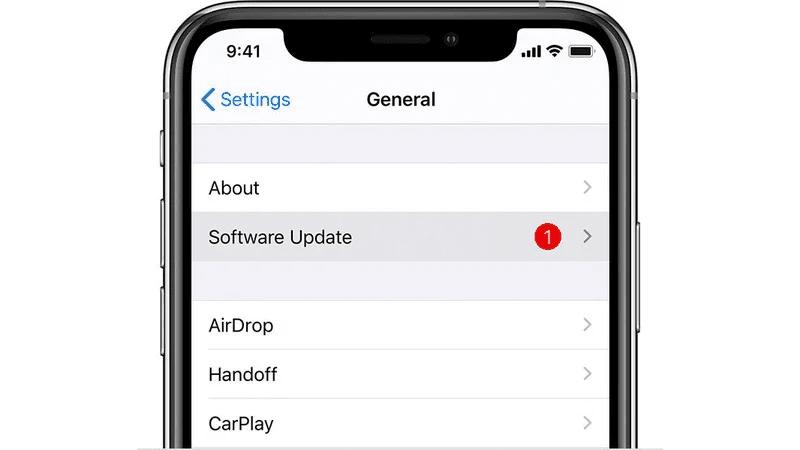
- Click on the Download and Install.
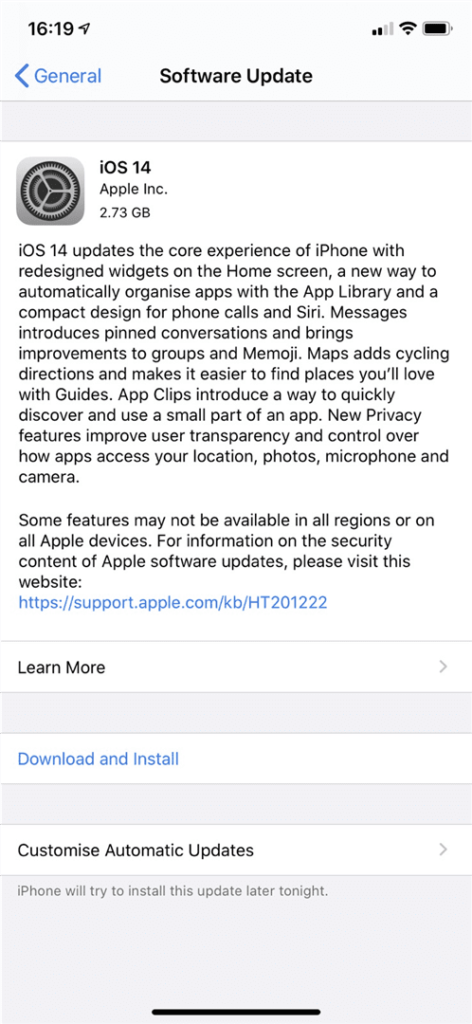
Method 02 – Install iOS 14 manually using your computer.
You have to download the specific IPSW file of your device model then install it. Follow the given below steps.
- Download iiOS 14 IPSW file from the IPSW.me site according to your device.
- Connect iOS devices to your Mac using a Lightning to USB cable.
- If you see the “Unlock iPhone to Use Accessories” message, you need to unlock your iPhone with Face ID, Touch ID, or your passcode.
- Trust Your the Compute, when the first time you’ve connected your iPhone to your computer, you might have to “Trust” the computer.
- Now open Finder & select the IPSW you have downloaded earlier.
- You should backup your device to protect your data using Finder. Also, if you need to downgrade to iOS 13 again, you should archive your backup. (Go to “General” tab > Manage Backups”> right-click on the iOS 13 backup > “Archive”
- now you can begin the Installing iOS 14. Just hold down Options on your Mac > “Update” or “Check for Update” > IPSW restore image > Open.” it will start installing the iOS 14 software.
- Once completed, your device will restart. Now set up iOS 14 going through the on-screen instructions.
Device Compatibility
iOS 14 compatible with the iPhone and iPods are listed below.
iPhone 11 Pro, iPhone SE (2020), iPhone 11 Pro Max, iPhone 11, iPhone XS, iPhone XS Max,
iPhone XR, iPhone X, iPhone 8, iPhone 8 Plus, iPhone 7, iPhone 7 Plus, iPhone 6s, iPhone 6s Plus,
iPhone SE (2016), iPod touch (7th generation)
iPadOS 14 is compatible with the following iPads.
All iPad Pro models, iPad (7th generation), iPad (6th generation), iPad (5th generation), iPad mini 4 and 5
iPad Air (3rd generation), iPad Air 2
Also, watchOS 7 supported for Apple Watch Series 3, Series 4, Series 5 models & tvOS 14 compatible with fourth- and fifth-generation Apple TV models.
iOS 14 Jailbreak Status
Once new iOS has arrived Jailbreakers eagerly waiting to Jailbreak the newest version. So, now iOS 14 jailbreak is the most wanted thing. We are discussing iOS 14 Jailbreak approaches, possibilities in this section.
Checkra1n iOS 14 Jailbreak
Checkrain is a Checkm8 based hardware exploit that exists on A5-All devices. It cannot be fixed via software update. So, no doubt we can jailbreak iOS 14 with Checkra1n Jailbreak up to iPhone X.
Pangu iOS 14 Jailbreak
Pangu team demontared beta version of iOS 14 Jailbreak at MOSEC 2020 several months ago. Also, @WangTielei from @PanguTeam has Pwned iOS 14 Golden Master version yesterday. However, they did not intend to upgrade Pangu Jailbreak for iOS 14. They use these methods for their hacking conferences. Their last Jailbreak tool was Pangu9 for iOS 9 versions.
Cool! iOS 14 GM pwned by @WangTielei from @PanguTeam yesterday.👍 pic.twitter.com/robEtYM5nh
— Min(Spark) Zheng (@SparkZheng) September 17, 2020
Unc0ver iOS 14 Jailbreak
Unc0ver currently, available up to iOS 13.5 Jailbreak. It was not updated for iOS 13.5.1 onwards. However, we can keep hope on Unc0ver iOS 14 Jailbreak hence this the continually updated jailbreak tool so far.
Odyssey iOS 14 Jailbreak
Odyssey is another latest Jailbreak method up to iOS 13.5. This is also not supported since iOS 13.5.1. Cool star might update Odyssey for iOS 14 hence the iOS 14 version already vulnerable.
After all, still there is no official iOS 14 Jailbreak tool. We reveal as soon as available, stay connected with our site.
You may like to checkout our recent articles:
iOS 14.2 beta 1 feature updates and changes
3uTools – Universal application for iOS device
nullxImpactor – Alternative for Cydia Impactor
Checkra1n Jailbreak with 3uTools on Windows PC
Parcility – Officially launches to the public