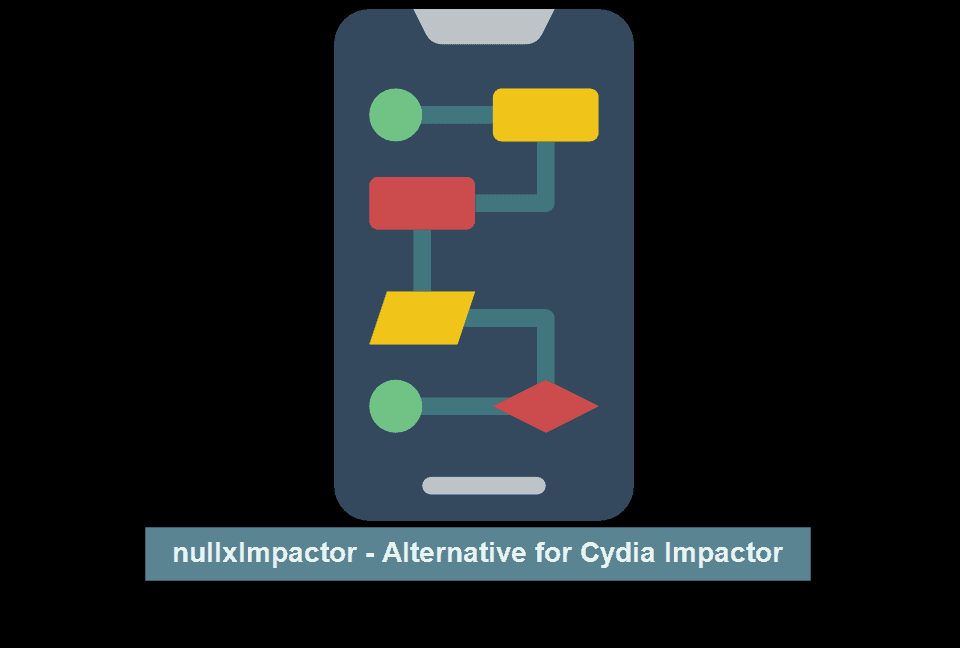Last Updated on 4 years by admin
The search for Cydia Impactor alternatives has become a leading trend. This could be after the result of a series of issues showed up in Cydia Impactor with the latest iOS releases. “Saurik” being salient by not reveling a date or a timeline for the fix also made iOS geeks look for alternatives. Among many side loaders and Cydia Impactor alternatives, the nullxImpactor is one of Cydia’s closest alternatives.
nullxImpactor lead developer @nullx also thank @rileytestut for utilizing the code of AltServer.
Until today the version of nullxImpactor only supports macOS installations. Developer leaks, share news of an upcoming Windows Version that may even be available for Linux. However, even if you dont have hands-on an iMac, you are still not let aside. We have shared many alternative tools @ thetechpapa.com that works smoothly on Windows.
Features
- Provisioning profiles with One-click
- Revoke certificates
- Capable of getting all app ID’s
- It allows revoking existing apps even after exceeding three apps per device while using a free account.
- Sideload applications.
Apart from the above-shared features, the nullxImpactor also supports the standard functionality of its alternative tools.
How it works
NullxImpactor is a great tool for sideloading IPA files to the iPad / iPhone. It is compatible with iOS 10, iOS 11, 12 & iOS 13. Just like Cydia Impactor, the nullxImpactor requires the IPA files to be hosted on a web platform. Also, an Apple login is required to proceed with the signing of .ipa files.
Further, for the nullxImpactor to perform its magic, it needs a mail add-in. And the mail app also needs to be kept open during the process of sideloading apps. Even though the revoking certificates are free, seven days’ limitation still stands if you own a free Apple ID. The signing process may need to redo every 7 days unless you use a paid apple developer account.
Install nullxImpactor
- Get the compressed zip file downloaded for macOS from impactor.nullx.me.
- Extract and open the application.
- Open the mail app and go to Preferences > General > Manage Plug-ins.
- Activate the “AltPlugin.mailbundle” next, restart the Mail application.
- Next, we need to connect the iDevice using the lightning cable.
Tip – do not use damaged/ duplicate cables, which could cause issues. - Visit the website URL where the IPA file located. It can be a site like this.
- It will ask for a certificate and bundle ID. You may proceed with any value.
- Next, Hit Install.
- Finally, enter your Apple credentials.
Tip– It’s advisable to proceed with a burner account on third party apps/tools like nullxImpactor. - Once the above step completes.Navigate to Settings > General > Profiles & Device Management. Then trust the profile of the application that you sideloaded.
- Finally, now it’s time to open the application that you sideloaded.
If you come across any issues or errors, please take a moment to share it with us in the comments section. Also, feel free to request guides on any apps/ tools our team will prioritize according to your need.
You can follow more alternative side loaders and Jailbreak tools & tweaks by checking the links below:
- Checkra1n Jailbreak with 3uTools on Windows PC
- Unc0ver iOS 13 – iOS 13.5 Jailbreak with AltStore
- Odyssey Jailbreak for iOS 13 – iOS 13.5 Jailbreak
- Re-sign Unc0ver Jailbreak iOS 13.5 with ReProvision [No Computer]