Last Updated on 2 years by admin
This is another Sonoff basic Hack that lets you use the SonOff with two devices. This lets you switch between devices. In the real world you can use this to connect your aquarium water filter and oxygen pump. You can set the iTead Sonoff to power on the Water filter during daytime, and then to power up the air pump during night. Also, ewelink app supports remote monitoring of the Son Off device. This is just one example there are plenty of other options that you can use this Sonoff hack.
The process of hacking the Sonoff to connect two devices is simple
Items that you need for the Sonoff Basic Hack
- Son off BASIC Unit
- 5V SPDT replay – https://www.ebay.com/itm/234122028960?hash=item3682c2a7a0:g:Ud0AAOSwMqVavIxU
- Solder Iron
- Solder Wire
- 2 Male to Female jumper wires (if you don’t have jumper wires, can solder normal wires)
How to Wire the SonOff with SPDT Relay module
- Remove the Sonoff BASIC cover and de-solder the relay and the Blue wire (remove the blue wire, we don’t need it for our Sonoff Basic Hack)
Check the RED spots, those are the points that you need to de-solder
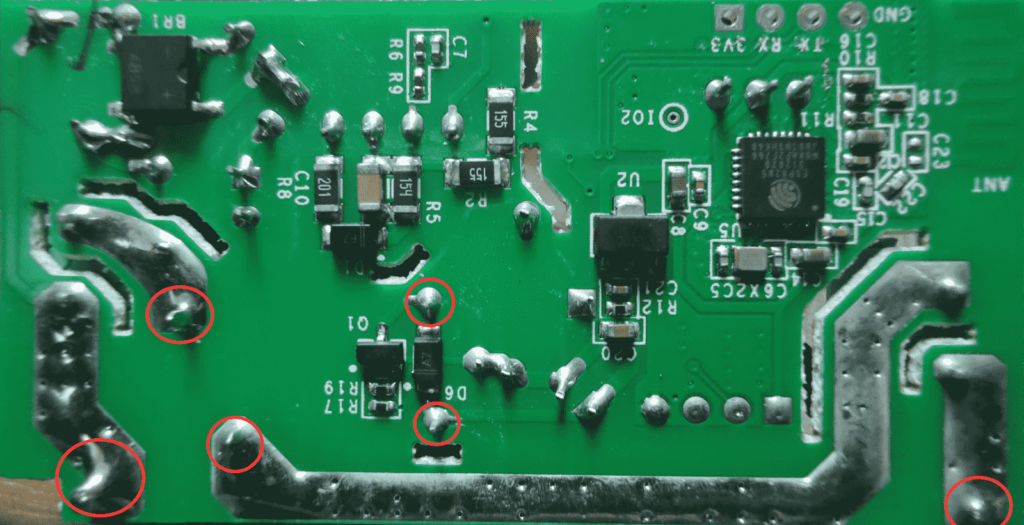
- Solder two wires as shown
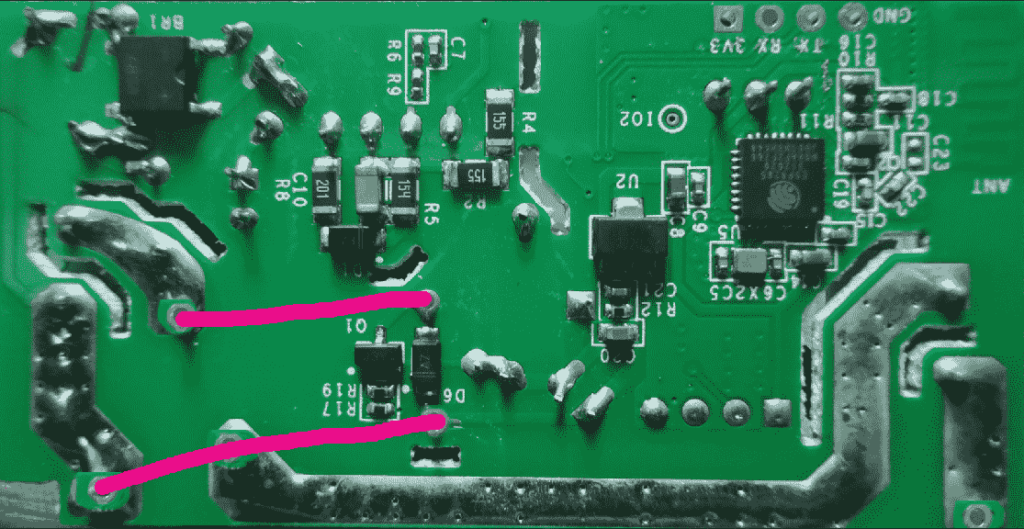
- Fix the cover and rename the output of the sonoff to – power for relay module
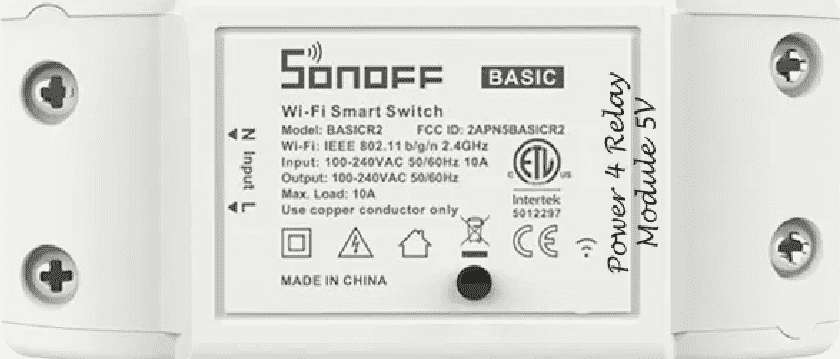
- Now it’s time to connect the 5V relay module, for this you need to short two wires by adding a solder dot.
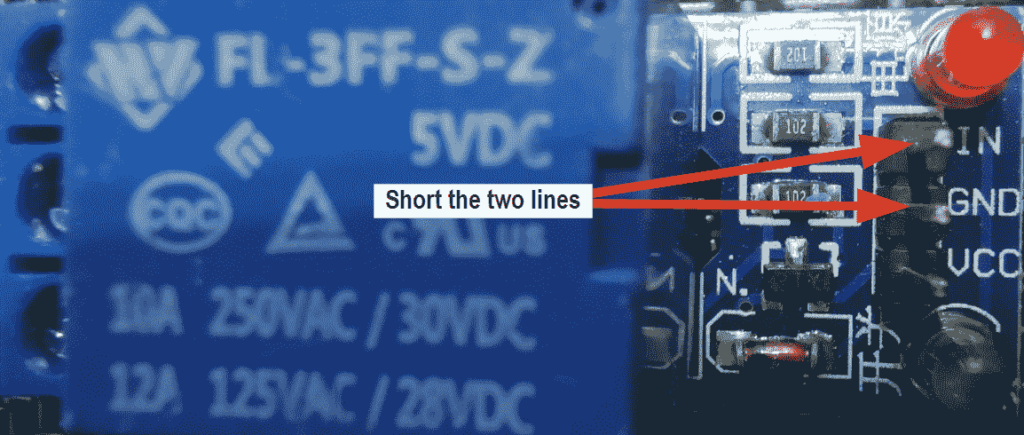
- You can do this by adding a solder dot, check the image below
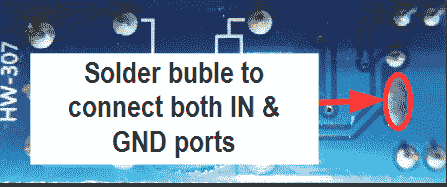
- Next, using Male Female jumper wires or normal wires connect the 5V relay module with the Sonoff Basic output. Check image below
Note- Check + & – from the Sonoff out and connect accordingly
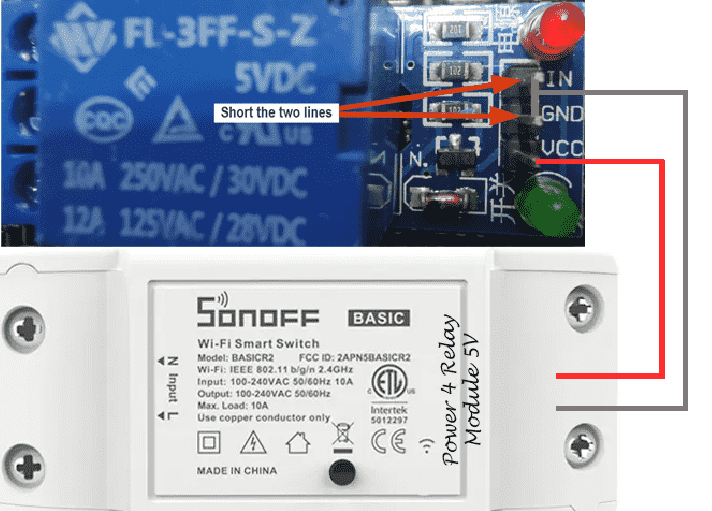
- Now you are ready to connect the output device
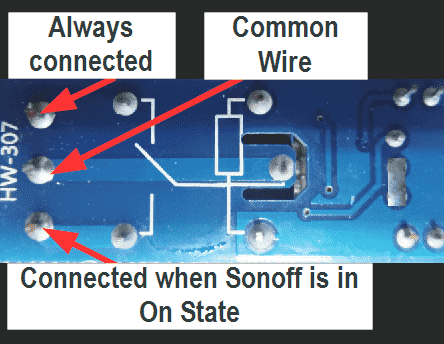
The High-current relay supports AC250V 10A or DC30V 10A
Hope the post was clear enough to follow, and I have tried my best to make it less complicated. If you still have questions, please share your questions through the comments section below. Also, if you need to use DC power instead of the AC input follow our previous Sonoff Hack. Also, checkout the Home Automation section on our blog to create your own smart house
