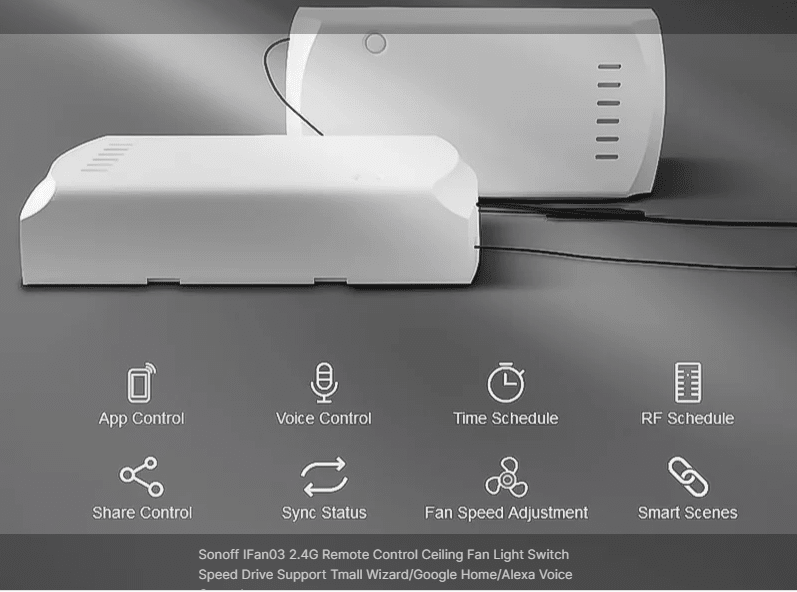Last Updated on 2 years by admin
In this post I will provide all the information and knowledge that you need to convert ceiling fan to smart fan. Also, if the traditional Ceiling Fan comes with a light ‘SONOFF iFan03/iFan04’ will allow you to convert and control the smart ceiling fan with light. Once the SonOff device is connected wifi ceiling fan, it can be controlled using SonOff Mobile App and 433MHz RF Remote Controller. Furthermore, voice controlling is supported through Alexa fan control and Google home ceiling fan features.
Also, SONOFF iFan03/iFan04 can be used to convert normal fan to smart fan. It doesn’t have to be a ceiling fan with light or normal ceiling fan. Any traditional fan Stand Fan, Table Fan, Wall Mounted Fan, Exhaust Fan can be converted to smart fan using iFan03/iFan04. However, since the switch is made to convert ceiling fan to smart fans small low wattage table fans/ wall fans may not work well with the iFan03. There are few specifications that you could check to confirm that the fan is compatible. Furthermore, if the fan is not compatible there is a small part change that you can do to make the iFan03/04 to convert normal fan to smart fan. However, you may need knowledge about electronics to proceed with this change.
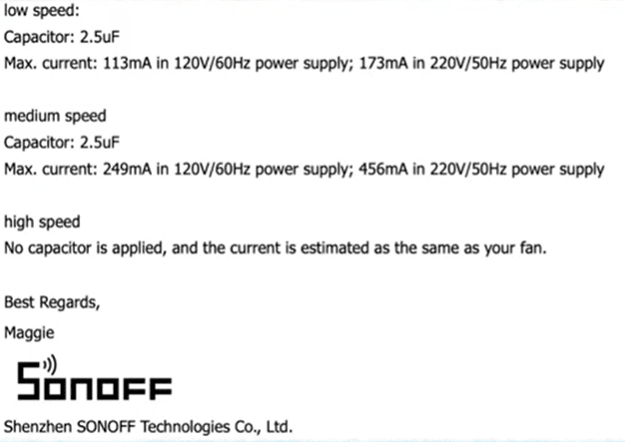
Features of SONOFF iFan03/iFan04 (Device that convert normal fan to smart fan)
Sonoff iFan comes with a variety of smart features that enables wifi fan control. Here’s a list of features with a brief explaining about each function.
First, we need understand the difference between iFan03 and iFan04
iFan03
The sonoff iFan03 is made for the countries that operates in 220V AC Grid Power
iFan04
This is made for 110V operated countries
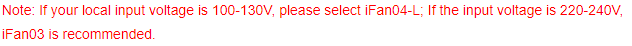
Features of SONOFF iFan
- Three speeds for fan controlling (low, medium, and high speed)
- Separate switch for light controlling (power on/off for light)
- Time Scheduling
- Timers
- Voice control through Amazon Alexa, Google Home & SmartThings
- App Contril through eWeLink
- Give access to other family and friends
- Smart Sence (control other applications based on the status of fan status)
- RF switch to operate the fan and light without connecting to wi-fi
What’s comes in the box with SON OFF iFan03/iFan04 Smart Ceiling Fan Controller
Though the ifan03 and 04 are made for different voltages, on sites like eBay, Amazon you get to see iFan03 devices that supports from (100V – 240V AC which is okay for all countries)
- SONOFF iFan03 device.
- 433 RF Remote with the mounting base
- Manuals
Some online sellers offer you options to select device only option / remote only…etc., therefore check the details before making the purchase.
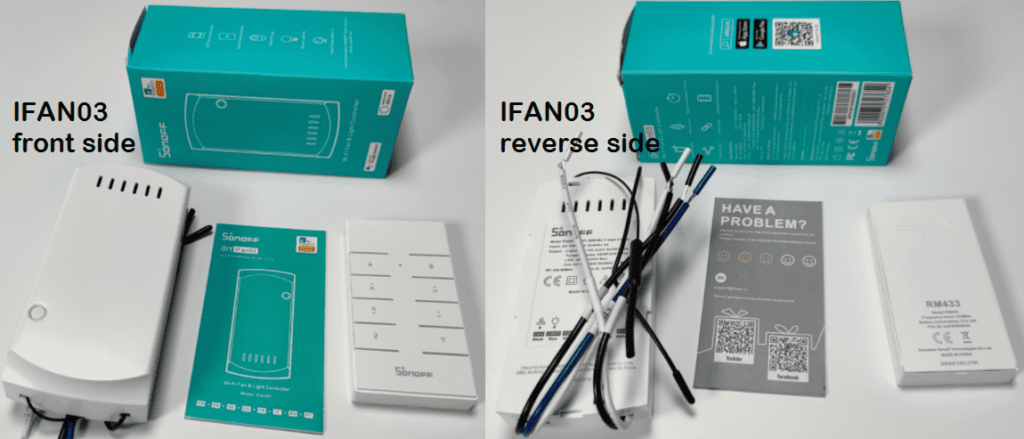
Configure iFan with SONOFF
There are few things you need to check before setting up the iFan device.
- The mobile device should be running iOS or Android
- Mobile needs to be connected to a 2.4G Wi-Fi network with internet facility
- Make sure that the password for the connected wireless network is available with you
- App Store Access (Apple Store / Play Store)
- Router should be MAC open
- Download “eWeLink” app from the application store
- Register with eWeLink app / If you already have an account, login using the current account
Now you are ready to link the iFan device with the Mobile device using eWeLink smart home app.
This section is not essential however, with experience I believe, it is easier to power up and connect the SonOff devices with eWeLink before going ahead with the complete installation process.
- Safely connect sonoff wifi fan control switch with a plug base wish is closer to the wireless router. For this process I use a computer power input code as it is the safest and easiest way of connecting. Check the images below for better understanding
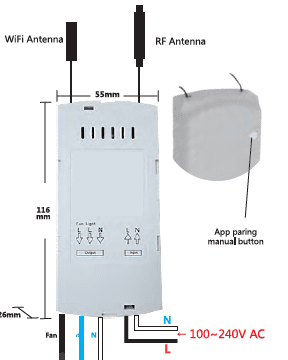
- Make sure the Fan, Light and Neutral wires are not touching each other. If required use an insulation tape to cover the exposed wires. Then connect the ‘N’ and ‘L’ wires to the grid power (cut off power while connecting). I have used a computer input cable as it is safe and effortless way for testing. If you are permanently connecting the wifi ceiling fan switch, then make sure to install protection devices such as fuses, load breakers etc
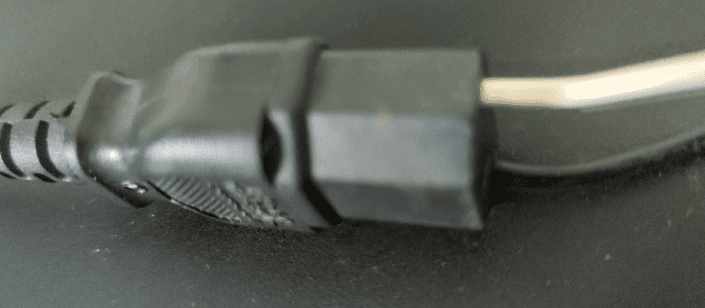
First, I will be demonstrating How to pair SONOFF 433mhz remote control with the iFAN device
- Power on the wall socket to power up the sonoff device
- After powering SONOFF on, long press any button on RM433 within five seconds until a “Beep” sound is heard. One button is paired means all buttons are paired
Note – iFan03 can pair with up to 10 RM433 remote controls.
RF clearing – long press RF clearing button on the remote for 5 seconds until you hear two “Beep” sound and release, then press all buttons one by one on the RM433, until you will hear a “Beep” sound. This clears the saved memory. - However, if the pairing process fails power off the wifi fan control switch and provide power back. Pairing process should be completed within 5 seconds
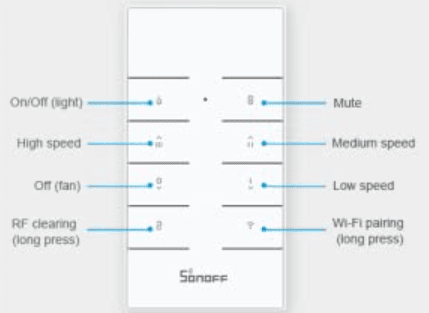
Next, I will explain how to pair the smart ceiling fan with light switch (ifan3) with eWeLink app
- Open eWeLink app on the mobile. Mobile should connect to a 2.4GHz wireless network.
- Press down the App pairing button on the Son off ifan03/ifan04 for around 5 to 7 seconds. Then you should hear the buzzer. Beep ~ beep – beep 3 times repeatedly.
- At this point tap the plus button on the ‘eWeLink’ app select ‘Quick Pairing’ then go to ‘Add one device’. Now select the wi-fi network and provide password. Chick next to look for the remote controller.
- Once ewelink detect the ifan device, name your device. Example: Bedroom Fan
- Wait for few seconds to complete the pairing. Then once the device is online try-out the controls. You should hear a relay changing sound for the light on/off button.
This completes the pairing process.
How to Wire SONOFF iFan03/iFan04 to Convert Normal Fan to Smart Fan
The Sonoff wifi ceiling fan switch can convert traditional ceiling fans with lights to smart ceiling fan with light. If not, you can connect iFan03 to convert ceiling fan to a wifi ceiling fan while using the light switch to control a separate light.
Option 1- Wiring traditional ceiling fans with light
The diagram displayed below shows how to wire a ceiling fan with light. The wiring of the fan to iFan03 is supper easy, if the wires are labeled clearly. If the labeling is not clear, I will explain how to find that as well.
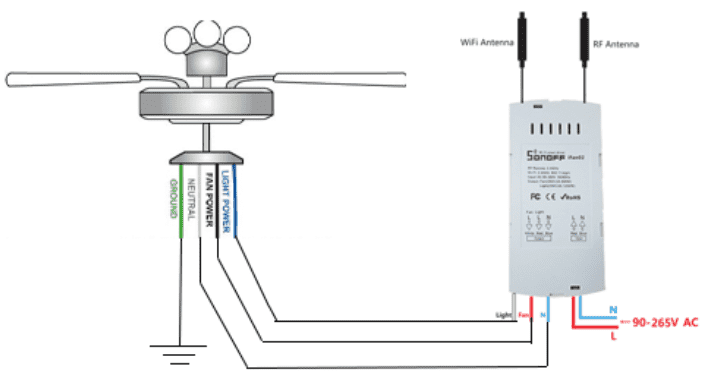
Option 2- Wiring ceiling fans with a separate room light
If the ceiling fan that you own doesn’t have an inbuilt light, then you can use the light connectivity to power up a separate light. And this is how you do it.
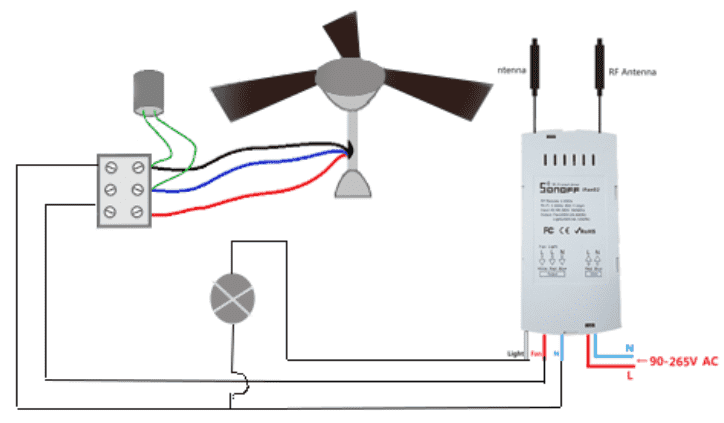
How to Identify Wires of a Ceiling Fan
If the fan you own has three wires, you need to identify the common wire with the help of the multimeter.
- Set multimeter knob to the continuity (It looks like a wave or diode symbol)
- Check the continuity with all three wires
- You will find that a single wire which makes the continuity with both wires
- That’s the common terminal of the winding
- Fix the capacitors with the rest of the two wires (Do not with the common terminal)
- Next, connect the phase wire to any of one of these two wires in which the capacitor is connected
- Connect the Neutral wire with the Common terminal
Inside View of SONOFF iFan03

How to Make Sonoff iFan03 compatible with your Table or Wall fan
Before you proceed with this change. You need to be sure of what you are doing for that you need to know the way around electronics. Make sure the Power lines are physically disconnected before reaching into the circuits. Follow all safely guides.
By changing the MKP Class X2 Capacitor, you can make the sonoff iFan03 work with your fan. Specification related to the capacitor can be found online.
Hope this post gave a clear idea on how to connect Sonoff iFan03/iFan04 with a ceiling fan. If you have any questions share through the comments section. Also, there are many SonOff devices that you could use to create your own smart house system.