Last Updated on 2 years by admin
Apple released iOS 13.7 a few days back. It is available for all iOS 13 compatible devices. If you own an iPhone 6s or a newer version or even a 7th Gen or higher iPad, you should receive the notification prompt to receive the automatic update.
If you have 2nd thoughts about the automatic update, you can always try the steps shown below.
How to Download iOS 13.7/ iPadOS 13.7 Updates
Recommended – Always backup the iPhone or iPad to iCloud, iTunes, or to an iMac using Finder.
Tap the “Settings” app on the iPhone or iPad
Select “General”
Go to “Software Update”
Choose “Download & Install” for iOS 13.7 or iPadOS 13.7 update
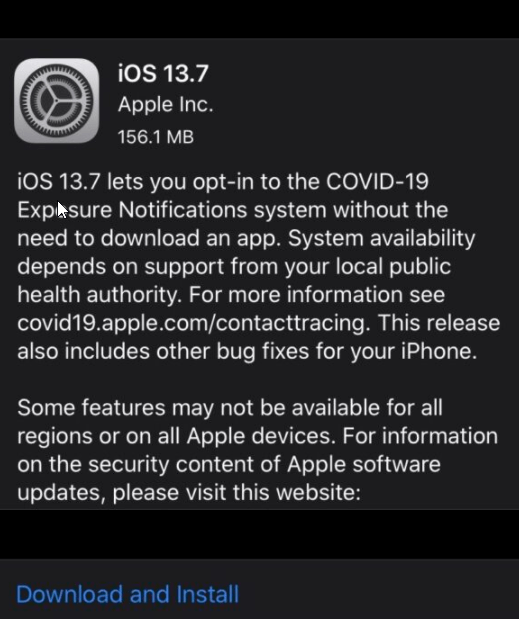
During the past few days from the release of iOS 13.7 but reports have increased. And those reports include issues on WIFI and cellular signal drops, Battery drain, Face ID recognition issues, Glitches.
Despite all listed issues upgrade of iOS 13.7 also benefits as it keeps you updated on the latest Coronavirus updates without using any 3rd party applications. However, this information is only available if you live in a country that health authorities share the data with the public.
Will these bugs trigger Apple to release iOS 13.7.1?
Apple may come up with a patch for the 13.7 bugs however since they have announced of the latest iOS 14 release to support all devices supported by iOS 13 we can’t be sure of a bug fix on this version.
However, the good thing is unlike past major updates Apple is not retiring any older models from getting iOS 14 updates, so this is a piece of great news for all who still use the iPhone 6s.
The Deal Breakers
Updating 13.7 breaks your Jailbreak unless you are using an older phone (iPhone 6s – iPhone X) with checkra1n jailbreak, therefore make sure if you need the jailbreak or the new update with COVID19 exposure notifications before you proceed. Uncover still only works with iOS 13.5, and Apple wins again even for a few days.
What you get with iOS 13.7
We have listed a few of the newly introduced great features which might take your attention.
- iCloud Drive folder sharing from the Files app could be significant. With folder sharing in iCloud Drive, you can share entire folders of files with friends, family, or colleagues. Then, you can work together on any of your Apple devices. PC, or iCloud.com.
- Exposure Notifications System to help fight the COVID19 pandemic. The previous release of iOS required a separate app installed to get the COVID pandemic information. However, the update makes it all possible by just enabling “Turn on Exposure Notifications”, and you will get notified if someone suffering from COVID19 comes close. The data comes from local health authorities, and this was developed cooperation with Google. Health authorities and app makers recommend having this feature enabled. If interested to read more on how it works follow the link – https://www.google.com/covid19/exposurenotifications/
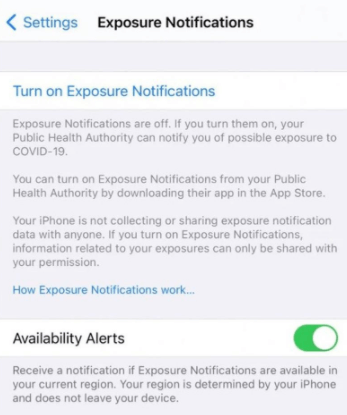
iOS 13.7 Decision: So Far No Red Flags
Though few bugs were reported, there is nothing significant that we should warry. Therefore, if you are a fan of the latest iOS releases, you can go ahead and install the update. But if you don’t have that much of a hurry, then it is advisable to waif for a few more days until you are confident of the latest release.
The Teah Papa will also keep you updated on major issues, and Red Flags, therefore, have the page bookmarked.
One thought on “Apple iOS 13.7: Should You Upgrade?”
Leave a Reply
You must be logged in to post a comment.


Thanks for the great post.