Last Updated on 1 year by admin
Checkra1n team just added support for iOS 13.5.1, iOS 13.6, iOS 13.6.1, iOS 13.7 and iOS 14 Jailbreak.
This is only available for macOS and Linux, works ongoing for adding Windows support.
Compatibility
We already know that Chekra1n is based on the checkm8 exploit and it is compatible with all A5 – A11 devices. So, iOS 13 – iOS 13.7 is compatible with these A5 – A11 devices.
iPhone 6S, iPhone 6S Plus, iPhone SE, iPhone 7, iPhone 7 Plus, iPhone 8, iPhone 8 Plus, iPhone X, iPad 2 , iPad Mini (1st gen), iPad (3rd gen), iPad (4th gen), iPad mini 4, iPad Pro (12.9 in.) 1st gen, iPad 2018 (6th gen), iPad 2019, (7th gen), iPad Pro 10.5″ (2017) , iPad Pro 12.9″ 2nd Gen (2017), iPod Touch (5th Gen)
But iOS 14 supported only for A9/A9X devices. Here is the A9 / A9X device list supported with iOS 14.
iPhone 6S / 6S Plus (2015)
iPhone SE (2016)
iPad Pro (1st gen)
5th gen iPad
iPad Air 2 / iPad Mini 4
Note: In addition, checkra1n works with iPhone 5S, iPhone 6 / 6 Plus, iPad Air,iPad Mini 2, iPad Mini 3 running iOS 12.3 – iOS 12.4.8 versions. Also, checkra1n support with tvOS 13 / tvOS 14 running Apple TV 4K & Apple TV 4th gen
Download Checkra1n
Download Checkra1n from the following links or checkra.in official site.
For MacOS:
For LinuxOS :
Checkra1n Step guide for MAC
1. Download checkra1n for macOS using the above link. Then open the checkra1n.dmg file and move checkra1n to the Application folder.
2. Plug your iPhone or iPad to Mac using USB cable. Go through the following path on Mac.
Application folder > checkra1n > Contents > MacOS,Checkra1n_gui Terminal file.
Once it recognizes your device tap on start to jailbreak your device.
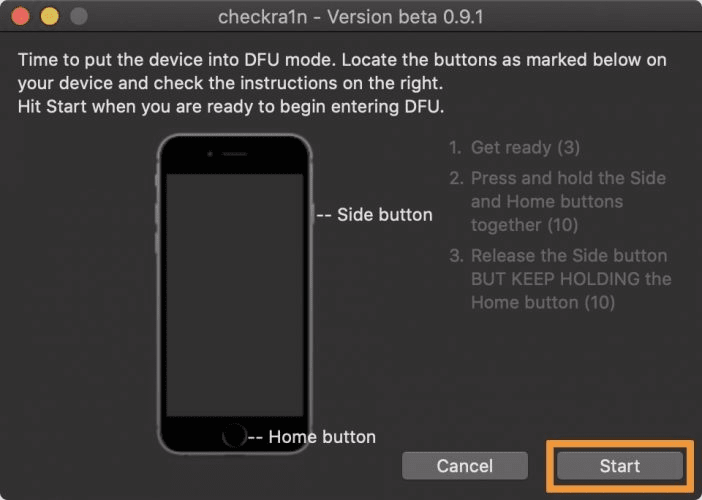
3. Now checkra1n will activate Recovery Mode, you must put your device into DFU mode before jailbreak according to onscreen instructions.
4. Once your device is on DFU mode, it will start the jailbreak process. Finally, it will install checkra1n loader app on your device homescreen.
5. Open it and Install Cydia to enjoy the jailbreak tweaks.
Checkra1n Step guide for Linux
1. Download Checkra1n for linux using the above links. Make sure to check your computer OS versions and download accordingly.
2. Then, open the downloaded folder. Open the terminal window (CTRL + ALT + T) to run a few commands to checkra1n jailbreak on a Linux computer.
chmod +x (drag and drop the checkra1n jailbreak folder on the terminal, enter)
Sudo (drag and drop the checkra1n jailbreak folder on the terminal, enter)
3. Now it will ask your computer password if you have set up any. Provide it to open the Jailbreak tool.
4. Now you can see the checkra1n Linux jailbreak your Linux screen. Connect your device to the computer. Tap on the Start button to begin the CheckRa1n Jailbreak process. Use the same steps to complete the jailbreak process.
Odysseyra1n to get Checkra1n bootstrap to install Sileo on iOS 14
Coolstar confirmed that Odysseyra1n script works on iOS 14 too. It has tested with iOS 14 and Sileo works perfectly without updating.
Odysseyra1n let you get Checkra1n bootstrap to install Sileo on Checkra1n compatible devices.
How to run Odysseyra1n Script
1. If you already have a jailbroken device, you need to restore root fs using the checkra1n loader. If not, skip that part & freshly jailbreak your device with Checkrain. But don’t open the loader.
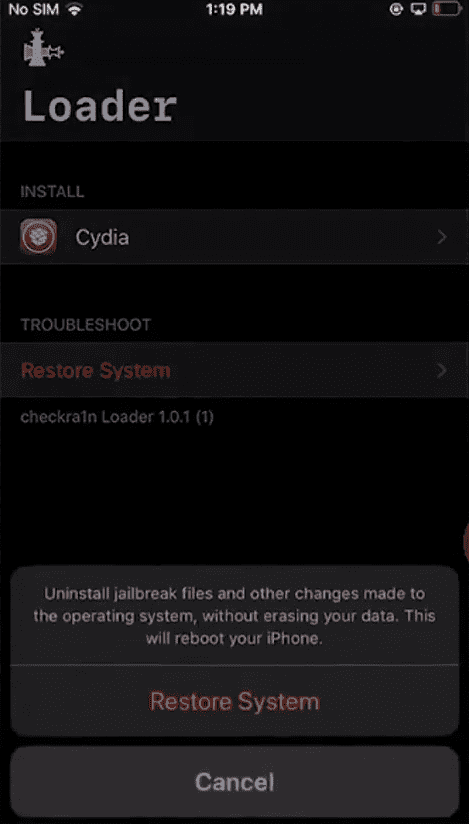
2. Now connect your device to Mac/Linux using USB Cable. Then open the terminal and run the following commands.
/bin/bash -c “$(curl -fsSL https://raw.githubusercontent.com/Homebrew/install/master/install.sh)”
To install iproxy : brew install usbmuxd (MAC Users) / sudo apt install libusbmuxd-tools (LINUX Users)
3. Enter the following command to launch the script.
/bin/bash -c “$(curl -fsSL https://raw.githubusercontent.com/coolstar/Odyssey-bootstrap/master/procursus-deploy-linux-macos.sh)”
4. Once finished the script, Open Sileo & run all the updates and install the libhooker package. Then reboot manually and re-jailbreak.
iOS 14 Checkra1n Jailbreak Challenge
Apple has added a new mitigation to SEPOS on A10 and above devices (except on Apple TVs and iBridge). So, it is not easy to exploit iOS 14 on all devices. With this security feature, the Secure Enclave receives a request to decrypt user data if the device was booted from DFU mode. So it’s not performwell. Also, checkm8 does not give us control over the Secure Enclave.
However, with the newly released blackbird vulnerability there are going to be overcome the issue on A10 and A10X devices. However, still not sure whether the same can be done for A11 devices.
You may like to checkout our following articles:
Inferius – Free Release, Create & Restore custom IPSWs to your 64-bit device
Sileo – Alternative for Cydia Impactor
iRemovalRa1n Jailbreak – Checkra1n for Windows
Impressive Tweaks for Jailbroken iPhone – iOS 13.5.1 – iOS14.0.1
3 thoughts on “Checkra1n 0.11.0 beta released adding iOS 13.5.1 – iOS 14 Jailbreak support”
Leave a Reply
You must be logged in to post a comment.

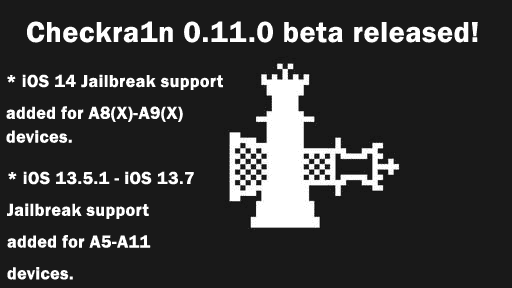
Hello. This post was extremely interesting, particularly because I was looking for thoughts on this subject last
Thursday.
King regards,
Thomassen Schneider
Thank you so much. At last, I found anarticle thath I am looking for quite a long
time. I hope it will help me .
Best regards,
Boswell Hessellund
There are lots of things so much information on it. Your site inspires me a
lot.
Best regards,
Lunding Cannon