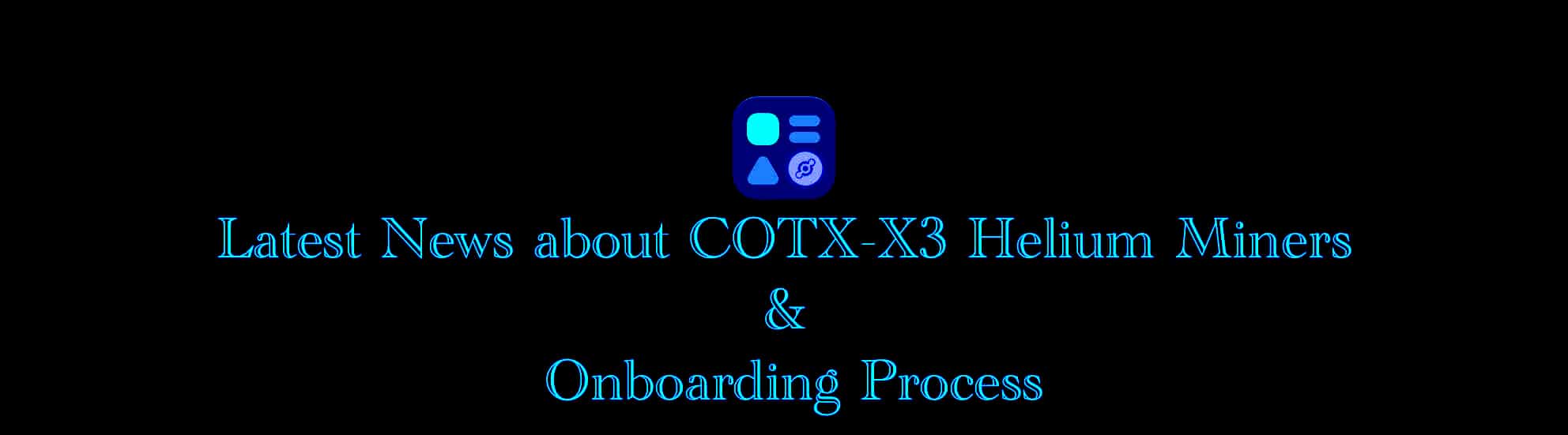Last Updated on 2 years by admin
COTX Networks is one of the main Hotspot manufactures for Helium Blockchain network. COTX-X3 Helium Miners are the fastest moving model these days. Also, they are one of the companies with the shortest wait time for back orders. At least they were until the recent past. Due to some consequences of actions the COTX is currently being set on a probation period by the MOC. Which bans them from taking new orders for 6 months. This is mostly old news. Just wanted to keep you all on loop. Let’s checkout latest news and the onboarding process.
Order Status of COTX-X3 Miners
Few weeks back COTX shared news about the shipment’s status. This was thrilling information. As we were a bit confused with the COTX Networks company status after the ban, this news brought hope and joy to all the customers.
According to discord channel active member COTX community Mihai, the delivery of hotspots are as follows.
- 2nd Batch: 7th November 2021
- 3rd Batch: 10th – 15th November 2021
- 4th Batch: 15th – 20th November 2021
Furthermore, due to the large number of cancellations which took place the shipments are done based on order numbers. And the orders could move the batch numbers.
As the customers of COTX-X3 started to tweet that the orders reached on time. We can confirm that COTX Networks kept their word on Hotspot delivery.
COTX Software Update 2021-11-16 – 2021.11.11.0_GA
While the Helium Miners were shipped, COTX started to roll out a software update on 16th November 2021. This includes an update for the Helium Miner version as well as a Firmware upgrade.
Once the update is installed it should display the Miner version as 2021.11.11.0_GA and COTX firmware should show 1.0.39.
What’s new with COTX-X3 Miner version as 2021.11.11.0_GA
Based on the information gathered on “Helium Engineering Blog” the new update 2021.11.11.0_GA should be able to fix gossip and ARP bugs. Moreover, the update should assist the hotspots to perform better by improving to block gossip and by storing and updating libp2p peer information.
Also, this is a mandatory release. Hotspot Producers should make sure that overall network gossip continues to work as anticipated.
The engineering blog of Helium also provides technical details about how to handle gossip and getting an ARP response for a peer. This information is more appropriate if you are a techie person. Therefore, we haven’t gone into details. Anyhow now we are aware that the update 2021.11.11.0_GA includes important bug fixes.
COTX X3 Smart IoT Gateway Web Management
As a method of pleasing their customers COTX comes up with a great tool. According to them it is a long-awaited plan. However, Smart IoT Gateway Web Management has been integrated in firmware version 1.0.39.
This new web management dashboard combines key components to provide one page view. With this feature COTX customers can have a better understanding about miner hardware statistics, network status, weekly/monthly earning, etc. Latency of the data displayed on the dashboard against the actual will be extremely low.
Steps Guide to access COTX Web Management
1. Plugin the COTX-X3 Helium Miner and power up the unit. Need more information on setting up COTX-X3?
2. Connect the Miner/Hotspot with internet router using a network cable for initial use
3. Wait for around one minute for the unit to complete the boot process
4. Activate the display backlight by pressing the physical button which has the Bluetooth symbol. There is also print underneath the button that display “BT Button”
5. Now the display should show an IP address similar to 192.168.1.50
6. Type the above IP address on the internet browser on a laptop / desktop computer
7. A web page should load with the COTX logo and should request login credentials. By default, Username and the Password is set to “admin”
8. Type admin in both Username and Password section. Then click login. If you have changed your password previously, use the password that you changed. If you forgot the password long press BT BUTTON on the device, it would reset the password back to initial password: admin
9. Now the Web Management page should load
If you were unable to access the web management page, check out the below troubleshooting steps
• If COTX-X3 does not show an IP address that is because the device is not connected. This can be easily identified by the display indicators with disabled mark for 4G, LAN & Wi-Fi – Check cable connectivity, if you are using wi-fi try resetting wi-fi on helium app. If you use a 4G Dongle with an USB interface, make sure it is connected properly and check for SIM connectivity, etc.
• If the IP is displayed but the internet icon is disabled (it is the middle icon out of the 5 icons displayed in X3 miner) – This means that the Helium Miner is not connected to the public network. In such situations check whether the other devices connected to the same network have the internet. If any of the devices connected to the network doesn’t have access to internet the issue could be from the service provider’s side
• If the above steps are okay but still you cannot access the web management – Your laptop / PC could be connected to a different network, try connecting to the same. If you are using an USB Dongle you may not be able to access the web management unless the Dongle has Wi-Fi for you to connect your laptop. Finally check for security system settings on the laptop or try using a different web browser
Note- If you have 2miners or more use the IP address to access each miner. Hopefully, this will be fixed with the cloud version
Key Management Features of COTX-X3 Web Management
1. Change Password: Under web management system settings there is an option that allows users to change passwords. This includes a character limit between 5 – 18. It is advisable to change the default password at the initial login
2. Restart / Shutdown Device: Under System section in the web management, you can restart or Shutdown the hotspot
3. Read the Dashboard
4. Check Firmware Version
5. View Current Block-chain Height
6. Know your Current Helium Version
7. View the LoRaWAN Channel
8. Access to Helium Explorer
9. Get Help
10. View to FAQs
11. Send Feedback Email
12. Access to Network Utilities – Ping Test, Traceroute
13. Community Tools – Export transactions from your Helium wallet, Export staking rewards, Activity and Reward Notifications to Discord, Monitor account, devices on iOS, Helisum, HeliumVision, Helim Hosts, Hotsbot
Furthermore, COTX has plans to release a new Cloud-based management software. Which includes more powerful support for Helium network and community. Stay tuned, we will post more details as soon as we receive. Until the Cloud based management system is implemented users can only have access to the dashboard and other options shared above only within the same network (LAN). If not, you may need to use a VPN and fake the browser to think that you are in the home network.
Onboarding COTX-X3 Miners to Blockchain Network
Every customer who received a COTX-X3 miner since November is trying hard to onboard the device/s to the Helium Blockchain. But this was impossible. People who are exhausted by trying to onboard COTX miners post endless messages telling their experience and frustration on Discord.
COTX Networks is also working on finding solutions. They keep on posting updates to give hope for the customers.
Some customers are even looking for ways to request refunds as it is part of the agreement to be able to connect to the blockchain. If any device fails connecting to the blockchain customers can direct the issue to Hotspot manufactures. Any approved Helium Hotspot Maker is accountable for supplying Data Credits (DCs) to the onboarding server for Hotspots they sell. This is done by burning HNT to their specific maker address.
COTX networks is also working on burning HNT right now so that the customers will get a chance to start the onboarding process soon. However, earlier today COTX messaged informing there seems to be another issue that delays the onboarding process. The issue is related to not showing burnt HNT on the Helium site. Hopefully, this will resolve soon.
Latest News about the COTX-X3 Onboarding process and issues
By now COTX has burnt HNT enough to onboard 6400+ COTX-X3 miners.
And to fix the other issue of not showing HNT which prevents onboarding COTX is under discussion with the MOC team.
Everyone is eagerly waiting to hear the good news from COTX. And we honestly believe that COTX will fix the issue soon.
How to Identify Whether Your Hotspot is Approved
Since everyone is having negative vibes and starting to panic, here is some information that will help you make up your mind. Therefore, please follow this technique when trying to onboard COTX-X3 Hotspot. There are two things that could trigger you during the COTX-X3 Onboarding process. And it can give you an idea about your Helium Hotspot.
1. If you see “PENDING TRANSACTION” in your “All Activity” list. You are a Winner. Congratulations! Your helium miner should be onboard within the next couple of minutes. Please give it around 10 minutes time to process. Sometimes the time could vary as many of us try during this time.
2. “HOTSPOT NOT FOUND ON ONBOARDING SERVER”, This is BAD. Unfortunately, your hotspot is not in the approved list. Try to contact the vendor for further updates. There is a chance that your hotspot will be approved soon, but better inform/ check with the vendor.
Though COTX had issues they have been working hard with MOC to fix those and to go forward with the miners. The customers also have a countless hope that they will be able to fix the current issue and start the onboarding process soon.
COTX-X3 Helium Miners are now able to be onboarded to Helium Network
Since a few hours back COTX-X3 Hotspot can onboard. This is the best news anyone with a COTX miner can expect. If anyone has issues, open a ticket and you will get a solution as soon as possible.
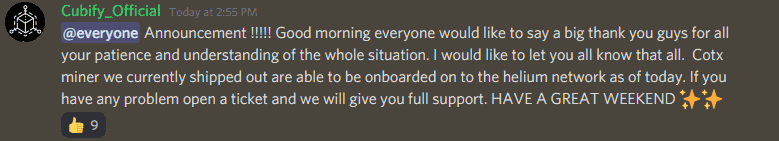
We will keep you posted about the news updates related to the onboarding process of COTX as soon as we receive. And feel free to connect with us using the comments section. Happy cryptocurrency helium mining with COTX.