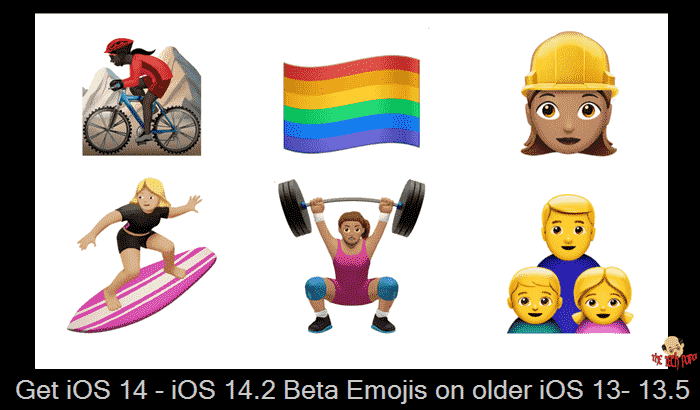Last Updated on 2 years by admin
The new release of iOS 14 comes with new cool features which we explained in detail previously. Did you ever think of having the new fancy iOS 14 – iOS 14.2 Beta Emojis installed on your older iOS 13 – iOS 13.5? Now it is all possible and we guide you with the process in detail.
iOS 14 – iOS 14.2 Beta New Emoji’s
Apple introduced 13 characters with it’s latest iOS 14.2 Beta update. This happened as part of the world Emoji Day. Also, the new release includes people hugging, ninja, black cat, fly, polar bear, bubble tea, and much more. Above all, the update also comes with 55 gender and skin tone varians. Lady with the veil and Man with the tuxedo gives a new vibe rather than the current woman/man options.

iOS 14 Emojis & iOS 14.2 Beta Emojis Requirements
- Jailbroken iPhone / iPad
- File Manager similar to FILZA or SSH file handling capability
iOS 14 – iOS 14.2 Beta Emojis Detailed Step Guide
- Firstly, you need to add a repo to your package manager. If you are not familiar with this step check out our previous posts. The repo that you need to add is “PoomSmart”.
- Open your package manager and add the repo exactly as typed https://poomsmart.github.io/
- Install EmojiAttributes, EmojiPort, EmojiFontManager, and EmojiLibrary from the “PoomSmart” repo.
- Once the installation completes Respring.
- Next, download [email protected]
- Now go to Library> Themes> EmojiFontManager and create a new folder that ends with ‘.font’
For example – /Library/Themes/EmojiFontManager/iOS14moji.font.
Copy the download [email protected] into the iOS14moji.font folder as shown in the image below.
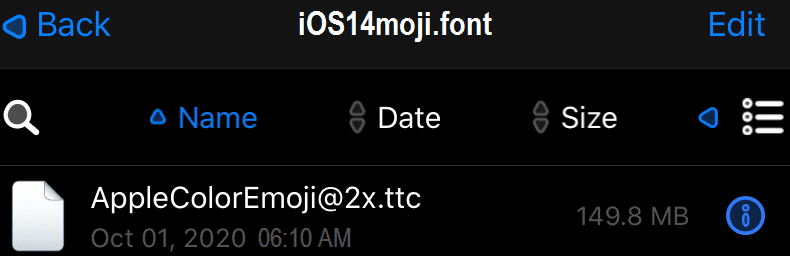
- Open settings. Look for the “EmojiFontManager” preference panel. And select the option named after your newly created folder. As an example, iOS14moji.font.
If not displayed, you have to redo the above steps. Importantly, check the links. Typos can make errors. - Finally, now you can respring and experience the new iOS 14 – iOS 14.2 Beta Emojis on the older iOS version.
Moreover, the comment from reddit.com confirms that the same file gives you iOS 14.2 emojis
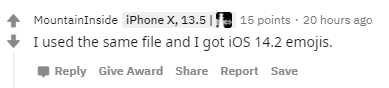
You may also like our previous posts:
Checkra1n 0.11.0 beta released adding iOS 13.5.1 – iOS 14 Jailbreak support
iPhone 12s – Will Hit the Stores on 5th October
New iOS Jailbreak – Soon to be released