Last Updated on 2 years by admin
Currently it has two popular Jailbreak tools supported for iOS 12.5.5. Before we talk about these two iOS 12.5.5 Jailbreak tools, here is a brief introduction about the iOS 12.5.5 update.
About iOS 12.5.5 Update – Released on 23rd September. Apple released iOS 12.5.5 version for older iPhone & iPads who are not able to update to iOS 15. iOS 12.5.5 update fixes the three vulnerabilities reported via CVE-2021-30869, CVE-2021-30860 & CVE-2021-30858. These affects on iPhone 5s, iPhone 6, iPhone 6 Plus, iPad Air, iPad mini 2, iPad mini 3, and iPod touch (6th generation)
Now let’s see available tools for iOS 12.5.5 jailbreak.
Chimera jailbreak
Chimera 1.6.4 updated just added iOS 12.5.5 Jailbreak support. It is a semi-untethered tool developed by Coolstar. It is compatible with all iOS 12 versions.
How to Jailbreak iOS 12.5.5 using Chimera with Altstore
01. Download the chimera jailbreak IPA file on the official site.
02. Now you need to sideload the chimera jailbreak IPA file using Altstore. If you don’t have the Altstore installed on your device, install it from here.
03. Open the alt store, go to my apps section, tap on the + icon at the top and select the downloaded chimera jailbreak IPA file from there.
04 . Make sure your device must be connected to your computer as well as the same Wi-Fi network. Once the sideloading process has finished, the chimera jailbreak app you can find on your device’s home screen.
05. Now open the chimera jailbreak app. Tap on the round Jailbreak button in the Chimera app.
06. After the process runs for a few seconds, it’ll ask you to reboot the device. Tap the OK button to reboot, after that, open the chimera to complete the process. The process is taking 2/3 attempts due to sometimes crashing or requiring reboots. Once finished, the Chimera jailbreak app will confirm that you’re jailbroken.
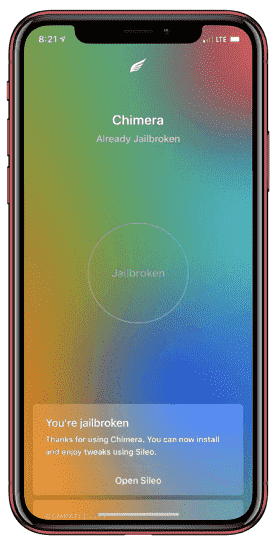
07. Sileo should appear on your Home screen alongside the Chimera app.
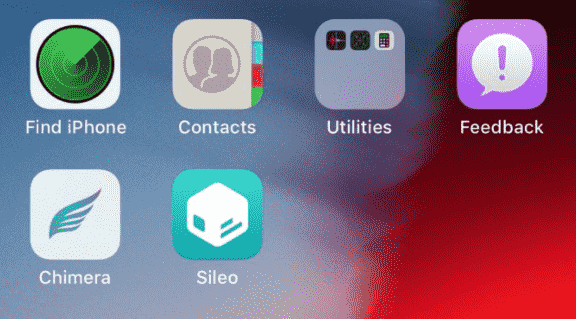
Checkra1n Jailbreak
Checkra1n is another tool you can jailbreak iOS 12.5.5. It is checkm8 hardware exploit based semi-tethered jailbreak for iOS 12 – iOS 14.8 Jailbreak.
How to Jailbreak iOS 12.5.5 using Checkra1n
01. Download Checkra1n from the official site.
02. Drag and Drop Checkra1n DMG file to application folder.
03. Open the Checkra1n & connect your iOS device to the Mac.
04. Tap the Start Button, then tap Next button to enter DFU mode.
05. Put your Device to DFU mode according to on screen instructions.
06. Checkrain will begin the exploiting & jailbreaking process after entering DFU mode.
07. Once finished the jailbreak process, tap on the Done button to close the macOS checkra1n application.
08. You should now see the checkra1n loader app on the device Home screen. Tap it to Open.
09. Tap on the Cydia, then Install Cydia button, now the checkra1n loader will then begin installing Cydia.
10. Once finished, the app will close and Cydia will appear on your Home screen.
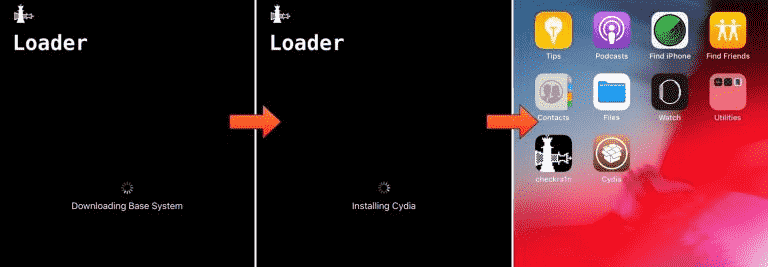
So above two jailbreak tools are the only available jailbreak tools for iOS 12.5.5 at this moment. It may upgrade the Unc0ver Jailbreak tool for iOS 12.5.5 as soon as possible. Once released, we will upgrade the post adding Uncover Jailbreak guide.

