Last Updated on 2 years by admin
The latest release of Apple iOS 14 brings out a feature that draws everyone’s attention. Living in a world of technology, people should know the privacy can be breached at any point. Especially when you are around open microphones and cameras.
Since the time that we spend away from a microphone has become increasingly rare, having a feature that indicates when is the microphone or the camera is accessed could at least alert us. And give us a chance to dig deeper and identify which app steels our privacy.
With the new privacy feature added by Apple iOS 14, eventually, the app developers might have to stop spying as it gives the users to detect and dig deeper. And ultimately, we can share then apps known as spying on us in a common forum that could educate all the Apple geeks, which draws the attention of the app developers.
Due to the requirement of Smart Technology, the mobile phone and other voice assistants comes with multiple microphones. These mics were introduced to support its users by taking notes, make calls through voice commands, and even control your home appliances through voice. As an example of the above technology, we can list down the leading voice assistants— Siri by Apple, Alexa by Amazon, and Google’s voice assistant.
How to identify iOS 14 Privacy Feature
The Apple iOS 14 new privacy feature is right on top near your iPhone’s battery indicator and the signal strength display. It is a small dot that comes and goes when there is a privacy breach. The dot display in two different colors identifying the user whether the mic is used, or the camera is used.
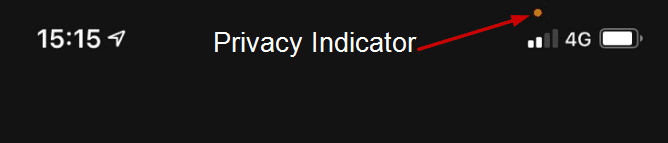
- Orange Indicator – When an application uses the Microphone
- Green Indicator – When an application is using the Camera
Whenever you notice any of the color indications, you can pull down the control center. Then the UI will display the type of access mic/camera along with the application that is currently using the sensor. This would allow you to check further with the app developer if there is a privacy concern.
iOS 14 Privacy Feature Requirements
Unlike most other brands iPhone doesn’t include a dedicated physical notification LED therefore the Apple has introduced the same user experience through its software. You can also call this a simulation of the physical LED that blinks in two different colors as mentioned above.
Apart from the indication, users will also be notified of the required permission through the app description. This will help users to know before downloading a new app from the AppStore. You can also follow our previous post on iOS 14 / iOS 14.2 Beta features or check on the official Apple website for more features.
Join us by sharing your comments and get to know more about your phone by following the below posts.
- Checkra1n 0.11.0 beta released adding iOS 13.5.1 – iOS 14 Jailbreak support
- The Best 2020 Siri Shortcuts
- How to get iOS 14 – iOS 14.2 Beta Emojis on older iOS 13- 13.5
- Apple CarPlay iOS 14 – Unlock your BMW
- How to Experience Google TV-like UI in Android TV Box

