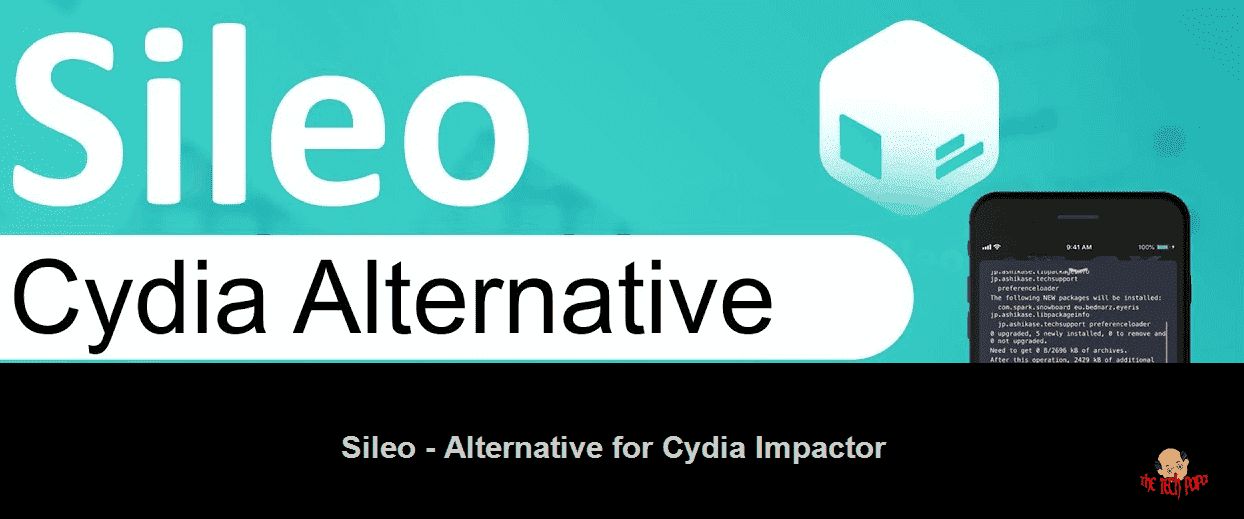Last Updated on 2 years by admin
Today we plan on explaining what Sileo is and how to install it. Sileo is an alternative for Cydia. It is used as a package manager in the latest Jailbreaks. Most features of Sileo and Cydia is the same. However, since Saurik stopped updates, enthusiastic jailbreak souls stared exploring Sileo. CoolStar introduced Sileo with Electra jailbreak for the very first time.
What is Sileo
- Sileo is an alternative for Cydia. (Compatibility with Cydia repos with no extra configuration needed)
- It has full support for 64bit devices.
- Sileo supports iOS 11 and above.
Install Sileo
Sileo supports iOS 11 – iOS13. Though Electra introduced Sileo, Chimera and Odyssey’s recent releases offer Sileo as the default package manager, which reduces the complexity of additional installations.
Chimera jailbreak
Users with iOS 12 – iOS 12.4 with A8 to A11 processors. However, the devices released with A12 and A12X does not support Chimera. Therefore, it is not possible to Jailbreak using this tool.
- Download Chimera 1.4.0 for iOS 12, iOS 12.2 & iOS 12.4
- ChimeraTV 1.3.9 download for tvOS 12, tvOS 12.2 & tvOS 12.4
Odyssey Jailbreak
The Odyssey jailbreak comes bundled with Sileo. Once jailbroken using Odyssey, you automatically get the Sileo package manager on your iDevice. Odyssey supports A9 to A13 Apple devices running iOS 13 – iOS 13.5. If you have never jailbroken using Odyssey and plan to try out, check our previous post for a detailed installation guide.
Apart from the above-shared jailbreak tools, there are more ways of experiencing Sileo on your iDevice. You can find details on each method below –
How to install Sileo on Unc0ver Jailbreak –
iOS 12 and above supports unc0ver jailbreak, and after you get it installed, you can get Sileo through the repository. If you are new to Unc0ver, follow our step guide for installation support.
Step Guide.
- Open the sources tab on the Cydia app.
- Tap the “Edit” button on the top right-hand corner.
- Then, touch on the blue color “Add” button from the top left corner.
- On the pop-up screen, which says “Enter Cydia/APT URL,” type the following URL – “https://samgisaninja.github.io” and press the “Add Source” button.
This process may take a few minutes; move to the next step once Cydia adds the repo. - Look for the “Changes” tab on the upper left corner. Then find the package name “Sileo for unc0ver,” as shown in the image. And install. (Follow the numbering on the screenshot for easy reference)
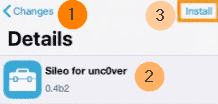
- Press “Confirm” on the top right, which is displayed in blue.
This process of installing Sileo will display a white text on black background scrolling for a few moments. - Upon completion of the above process, tap on the “Restart SpringBoard” button.
Wait for the process to complete. - Open the MT terminal app from the home screen.
- Type “su” without quotation marks and press the “return” key.
- When prompted for the password, type “alpine” without quotation marks. If the root password was changed previously, use it instead of “alpine.”
- Next, type “sillyo” without quotes and press the “return” button.
- Wait for the device to display “[devicetype]:/var/mobile root#” at the bottom of the MTerminal, which confirms the installation’s completion—recommended to have the device untouched until it displays the above message.
This completes the installation of Sileo, and the home screen should display “Sileo” Icon.
Note – Each update of the Sileo package manager will disable the above process, and you may need to follow step 5 onwards to get the features back.
Install Sileo on Electra Jailbreak
If you are still stuck on iOS 11 and interested in jailbreaking your iPhone, Electra will be the best option for you.
Steps.
- Launch Cydia on iDevice and tap on Sources
- Go down the page and tap iOS Utilities for Electra – this is the default Electra Jailbreak repository.
- Select > All package.
- Tap on Sileo (Beta) > Install.
- Finally, Click on “Restart SpringBoard”
If you run into any issues during installation, please share with us through comments.
Also you may also like to check out:
- nullxImpactor – Alternative for Cydia Impactor
- Checkra1n Jailbreak with 3uTools on Windows PC
- Parcility – Officially launches to the public
- 3uTools – Universal application for iOS device
- Inferius – Free Release, Create & Restore custom IPSWs to your 64-bit device