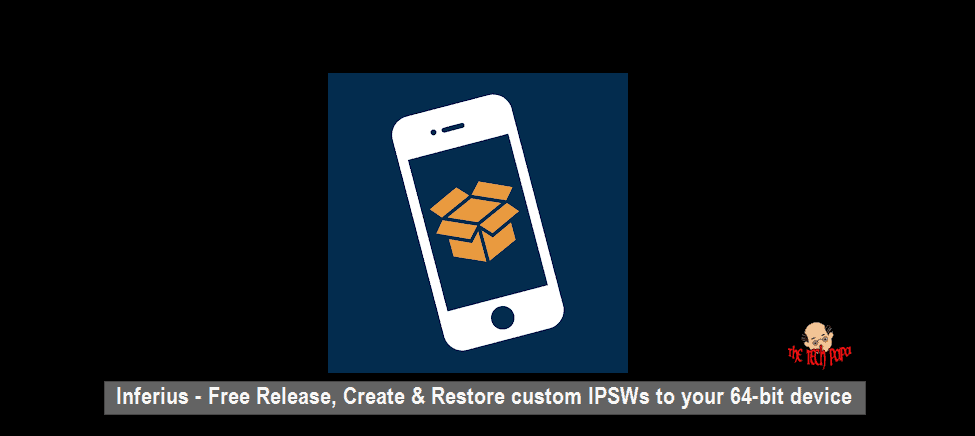Last Updated on 4 years by admin
Inferius can be used to downgrade 64-bit iOS devices to previous versions. Also, the tool can be used for/by other applications as well. Also, it is vulnerable to checkm8.
What is Inferius
It is a tool written in Python which is similar to xpwn. Also, it can create custom IPSW’s with firmware bundles and restore 64-bit devices using a custom IPSW.
Requirements for Inferius
- To begin with, you need a 64bit Device. Everything that is not A12 or A13 should be compatible (vulnerable to checkm8)
- Idid and you can also install from Homebrew.
- Firmware bundle for iDevice required to restore and the version needed to downgrade to.
- A computer running macOS but, rumours say – Linux support could be expected in future
- Lastly, you may need some experience using similar tools.
How to stop getting Bricked
Above all, it is said that you need to be sure that the custom IPSW’s are freshly made with Inferius. most importantly, older IPSW’s could brick your device. This happens as Inferius requires to download the LLP & Boot from a signed firmware. Then place them into the custom IPSW
Until checkra1n receives a SEP bypass, Downgrades are limited to versions compatible with the latest signed SEP version
Commands for creating custom IPSW
pip3 install -r requirements.txt
./inferius.py -d ‘device’ -i ‘iOS Version’ -f ‘IPSW’ [-v]
Commands for restoring iDevice with IPSW with Restituere
./restituere.py -d ‘device’ -i ‘iOS version’ -f ‘IPSW’ [-v]
Below chart includes all options available on Inferius & Restituere
In brief, both the Inferius & Restituere options are similar. However, the detailed chart will provide you with more information.
| Option (short) | Option (long) | Description |
| -h | –help | Shows all options available |
| -d DEVICE | –device DEVICE | Specifies your device identifier (e.g iPhone 10,2) |
| -i VERSION | –version VERSION | Specifies the version of your stock/custom IPSW |
| -f IPSW | –ipsw IPSW | Specifies the path to the stock/custom IPSW |
| -v | –verbose | Print verbose output for debugging |
| -u | –update | Keeps your data when restoring (Experimental, only for Restituere) |
Special thanks to the team that made everything possible
NotHereForTheDong for beta testing & contributing bundles.
Renaitare, Moses & Chibibowa for beta testing.
Matty for his special build of futurerestore that allows restoring of custom IPSWs.
Also, share your experience on downgrading in the comments section below
You may also like our recent posts:
- llxImpactor – Alternative for Cydia Impactor
- Checkra1n Jailbreak with 3uTools on Windows PC
- Parcility – Officially launches to the public
- 3uTools – Universal application for iOS device
- Sileo – Alternative for Cydia Impactor