Last Updated on 2 years by admin
In this post, we are listing down some essential tweaks for your iPhone. The tweaks work on all iOS versions from 13.5.1 to 14.0.1. Jailbroken iPhone is the key that enables endless possibilities. If you haven’t Jailbroken your iDevice, check our previous posts.
Sometimes you might be already using tweaks. But do you know? Some tweaks can make your iDevice drain more battery; some even make it slow or heat up. Therefore, it is required to understand whether the tweaks are fully compatible with your device and iOS version.
Best List of Tweaks – It’s all Free
Tweak Compatible.
As we said earlier, this tweak lets you figure out whether the tweak that you are planning on installing is compatible or not. Also, Tweak compatible displays the compatibility for the iOS version that you choose. This information is displayed below.
For example – if it is working, the status will display “Working” / If it’s not working, the status will show “Notworking,” and if the situation is “Unknown,” it will present the same. Information collects through feedback from the users. If you click “Show Reviews,” you can find user feedback.
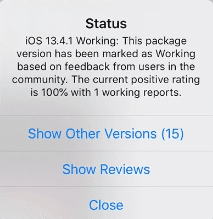
How to Install Tweak Compatible
It’s simple; all you have to do is search for it in Cydia and install it. Once the installation completes, it will automatically create a tab in the “Sources.”
Most importantly, once “Tweak Compatible” is installed on your phone, you can even search for Tweaks that are not listed in Cydia.
Filza
We have talked about Filza in our previous posts. However, if you are new to Jailbreaking, here are some features of Filza.
Filza is a file manager that provides root-level access. It enables renaming, deleting of system files. It allows installing teaks in dev format. And many more features. The built-in file manager app that comes with iOS only supports limited features, and Filza is something that everyone would love to have. Filza is available through Cydia. And it is entirely free.
NewTerm
The next feature-filled Tweak that we are talking about is New Term, which gives you Terminal access from your iPhone. This could come in handy when you need to run SSH commands, and you don’t have a computer around.
The root login credentials for NewTerm is “User – Su root/ Password – Alpine.”
Here are some basic terminal commands:
| respring = resprings device | reboot =reboot’s device | apt-get update = updates Cydia sources |
| apt-get install cydia = installs the latest version of Cydia | apt-get upgrade cydia =installs needed enhancements for your packages. | apt-get autoremove = checks for unused or broken files and uninstalls them. |
| apt-get –fix-missing = checks for missing files and fixes | apt-get autoclean = cleans up files if needed | dir = lists your directory files |
* help= gives you a list of other terminal commands that you may or may not want to use
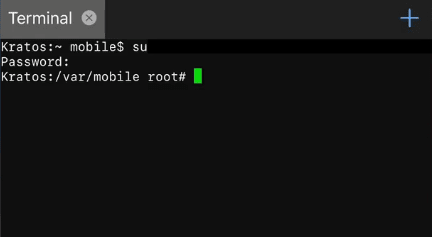
NewTerm is also available with Cydia and can be used to fix many issues even related to jailbreak. But if you don’t have the tweak installed while you have Jailbreak, you cannot fix jailbreak issues. Therefore, it is recommended to have NewTerm installed. Also, iOS 10 – iOS 13.7 is compatible with the New Term.
SnowBoard
Snow Board is a successor to the Winterboard theme engine. It is compatible with iOS 7 and above. SnowBoard act as a theming platform allowing you to install themes. It will enable you to customize many options, as shown in the screenshot.
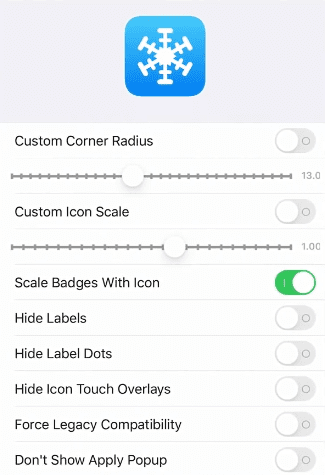
How to Install SnowBoard
SnowBoard is available through Cydia. Here’s the step guide.
- Open Cydia on your iDevice.
- Tap Sources>Edit>Add the URL https://sparkdev.me
- Shift to Search Tab and enter SnowBoard.
- Tap the Install button.5. Go to Settings>SnowBoard to configure the app.
MiniSiri
MiniSiri is worth installing on iOS 12 or iOS 13 as it brings iOS 14 Siri features. Like in iOS 14, the MiniSiri Tweak loads Siri in a small window and lets the other apps work while it is loaded. MiniSiri is free, and it’s quite nice and exciting. The screenshot below shows how Mini Siri loads and saves screen space.
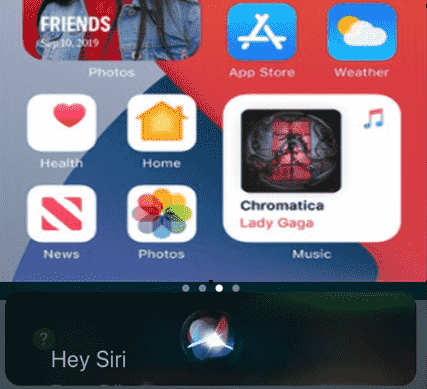
We hope the Tweaks listed will help everyone. If you think there are more tweaks that we should add to the post, please share through comments. Also, follow our other posts on Jailbreaking and iOS features.
- Inferius – Free Release, Create & Restore custom IPSWs to your 64-bit device
- Apphacks.co/Cydia
- Sileo – Alternative for Cydia Impactor
- The Best 2020 Siri Shortcuts
- Smart Home Siri Shortcuts
- All About Apple iPhone 12 Event – Summary

