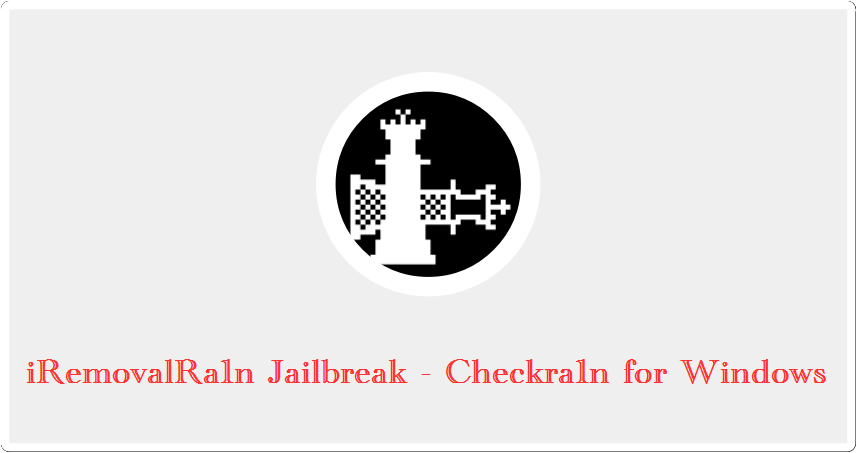The creator of the iRemoval PRO software has now published checkra1n for Windows. Up until now, Linux distribution was the only way to jailbreak an iPhone on Windows with CheckRa1n. With iRemovalRa1n (iRa1n) you can Jailbreak your iOS device easily. Process is similar to Checkra1n.
-
How does iRemovalRa1n function
There was no official checkra1n release for Windows, however iRemovalRa1n currently provides the same functionalitie
-
Download iRemovalRa1n
iRemovalRa1n supports Windows 32 bit Operation systems and 64bit systems
-
iRemovalRa1n Installation Guide
You can jailbreak your iOS smartphone in just a few simple steps; we've got an installation guide for you
-
Compatible Devices
iRemovalRa1n is compatible with A5-A11 systems
How does iRemovalRa1n function
There was no official release for a checkra1n on the Windows platform as there was no proper kernel driver to exploit iOS firmware. iRemovalRa1n employs a unique method. However, for someone familiar with using checkra1n may not feel much difference during the process.
IRemovalRa1n can be introduced as checkra1in made for Windows that is included in the iRemoval PRO 5 app. According to the information received, Siguza and other checkra1n developers have given their approval to this project, and they are also aware of it. IRemovalRa1n supports iOS 12.0 and iOS 14.8.1.
This perpetual, unpatched bootrom vulnerability was developed by axi0mX, possibly guaranteeing lifetime jailbreak functionality for A5-A11 devices. It implies that every new iOS version should have a security flaw.
The exploit was made available as an open-source project, and it is currently the driving force behind the Windows program iRemovalRa1n. You must first connect the iPhone, iPad, or Apple TV to your computer using a USB cable (USB-A) in order to install Cydia on your device with CheckRa1n for Windows.
The jailbreak program takes advantage of system vulnerabilities to install the well known Cydia app. It gives users access to hundreds of additional applications and tweaks that are never offered in the official App Store. iRemovalRa1n continues to apply the same powerful code injection library Substrate that was used in the original project and powers Cydia.
iRemoval PRO v5.0 features:
- An easier-to-use, newer GUI interface!
- A brand-new QR Code payment method!
- New, extremely quick bypass method!
- Enhanced device checker
- iRemovalRa1n, the first jailbreak for Windows, is only accessible inside the app
Download iRemovalRa1n
As we shared, iRemovalRa1n comes with iRemoval PRO. Therefore the file that you are downloading will display as iremoval_pro. It includes different installation files for Windows 32 and 64 bit systems. Supported Operating Systems Windows 8/8.1/10/11
iRemovalRa1n Installation Guide
Before you begin, there are a few things that you should be aware of. iRemovalRa1n functions similarly to Checkra1n, and you need to make sure your device and your iOS version are compatible. Also, during the jailbreak process, you need to connect the iPhone / iPad with the Windows PC using a USB-A cable; therefore, have the cable ready. Finally, make sure you have the latest version of iTunes installed. If you have the Windows version of iTunes downloaded from the Windows Store, uninstall it and install directly from the Apple website. iTunesMobileDevice.dll is required.
Now you are ready to jailbreak your iPhone and install Cydia
Step Guide for iRemovalRa1n Installation
- Download iRemoval PRO v5. Link provided under Download iRemovalRa1n
- Once the download is complete unzip the file and proceed with the installation by following the screen instructions. You may need to disable the virus protection during this process.
- Once the iRemoval PRO is installed it should look similar to the image below
iRemoval PRO - Click the Jailbreak button to execute iRemovalRa1n
- If you receive any error messages similar to what’s shown below, follow the screen instructions. It will automatically download the required files while you are connected to the internet
iRain Error - Now connect your iPhone / iPad using the USB-A cable
iRa1n - Once the device is plugged in, proceed by clicking the “Start” button
- iRemovalRa1n will enable the Recovery Mode
- Enter DFU Mode by following the screen instructions
iRemovalRa1 DFU Mode - Now the system will boot into Jailbreak mode
- Once the iOS device boots open the Cydia to access tweaks and apps from the repo
Compatible Devices
All A5-A11 systems on a chip (SoC) can be jailbroken using iRemovalRa1n. The complete list of supported iPhones and iPads is shown below.
- A5 –1st Gen iPad Mini, iPad 2, iPhone 4S
- A5X – 3rd Gen iPad
- A6 – iPhone 5, iPhone 5C
- A6X –4th Gen iPad
- A7 – iPad Air, iPad Mini 2, iPad Mini 3, iPhone 5S
- A8 – iPad Mini 4, iPhone 6, iPhone 6 Plus
- A8X – iPad Air 2
- A9 – iPhone SE, iPhone 6S, iPhone 6S Plus, iPad (2017), 5th Gen
- A9X – iPad Pro (9.7 in.), iPad Pro (12.9 in.) 1st gen
- A10 – iPhone 7 & iPhone 7 Plus, iPad (2018, 6th gen), iPad (2019, 7th gen) (iOS 14 not supported)
- A10X – iPad Pro 10.5” 2017, iPad Pro 12.9” 2nd Gen 2017
- A11 – iPhone 8, 8 Plus, and iPhone X
Other Bug fixes and compatibility updates
- iRemovalRa1n renamed as iRa1n
- With the current update all A9 smartphones should now be easily jailbroken
- iRemoval PRO 5.9.3 has been updated with complete iOS 16 signal bypass capability.
- iRa1n v2.3 has been updated to support iOS 12 to iOS 14.8