Last Updated on 2 years by admin
As promised Pwn20wnd released Unc0ver Jailbreak for iOS 13 – iOS 13.3.
This is the first ever Jailbreak for A12 / A13 devices. Other A5-A11 devices already support CheckRa1n, therefore those devices not included in Unc0ver v4.0.0 support. This was developed using Brandon Azad’s OOB Timestamp exploit.
Compatibility
Devices – iPhone 11 Pro, iPhone 11, iPhone 11 Pro Max, iPhone XR, iPhone XS Max, iPhone XS
iPad Mini (5th gen), iPad Air (2019, 3rd gen)
iOS Versions – iOS 13, iOS 13.1, iOS 13.1.1, iOS 13.1.2, iOS 13.1.3, iOS 13.2, iOS 13.2.2, iOS 13.2.3, iOS 13.3
Download Unc0ver Jailbreak iOS 13.3
Unc0ver IPA is available to download on its official site as IPA Sideloading (PC method) and Online method (No PC) available via AltStore.
Step by Step Guide (PC Method)
- Download Unc0ver iOS 13 – iOS 13.3 IPA from Official site.
- Also, download Cydia Impactor from the official site. [Cydia Impactor having some issues and works with a paid certificate. However, you can use Cydia Impactor alternatives to sideload the IPA.]
- Step 03 – Connect your A12 / A13 device to your computer with Lightning cable. Cydia Impactor should recognize your device once it connects.
- Now drag the downloaded unc0ver.ipa file to the Cydia Impactor window.
- Sign in with your Apple ID & Password begin the side-loading the unc0ver app to your device.
- Once done, go to your device Settings → General → Profiles & Device Management and tap on your Apple ID to Trust the App Certificate.
- Before starting the jailbreak process, enable Airplane Mode, disable your passcode/Touch ID/Face ID, disable Siri, and reboot your device to increase the success rate. Now open the Unc0ver app from your Home screen.
- Then tap on the blue Jailbreak button to proceed. It will begin jailbreaking your device.
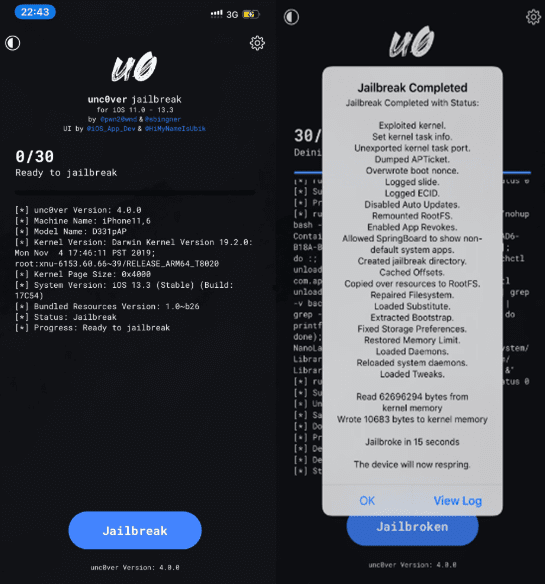
9.It will respring once finished, and Cydia will appear on your Home screen.
Online Method
You can download it through third-party app managers of Alt Store with the confirmation of the Developer. In addition, this is available with many third-party app stores such as iOS Ninja, AppValley, CoreJB, TweakBox, PandaHelper, zJailbreak.
This method is super easy and initially you need to add any third-party app store on your device. It has injected the Unc0ver app, and you can download it. Then go ahead with the above same steps.
Enjoy! it’s time to play with your iPhone or iPad.
Read our recent articles from following links:
Block OTA updates iOS 13 – iOS 13.3
Fugu iOS 13.3.1 Jailbreak Released for developers
Checkra1n 0.9.8 added support for Linux, iOS 13.3.1 and more
AltDeploy Cydia Impactor alternative officially released for side-loading apps
One thought on “Unc0ver v4.0.0 added iOS 13 – iOS 13.3 Jailbreak support on A12 / A13”
Leave a Reply
You must be logged in to post a comment.

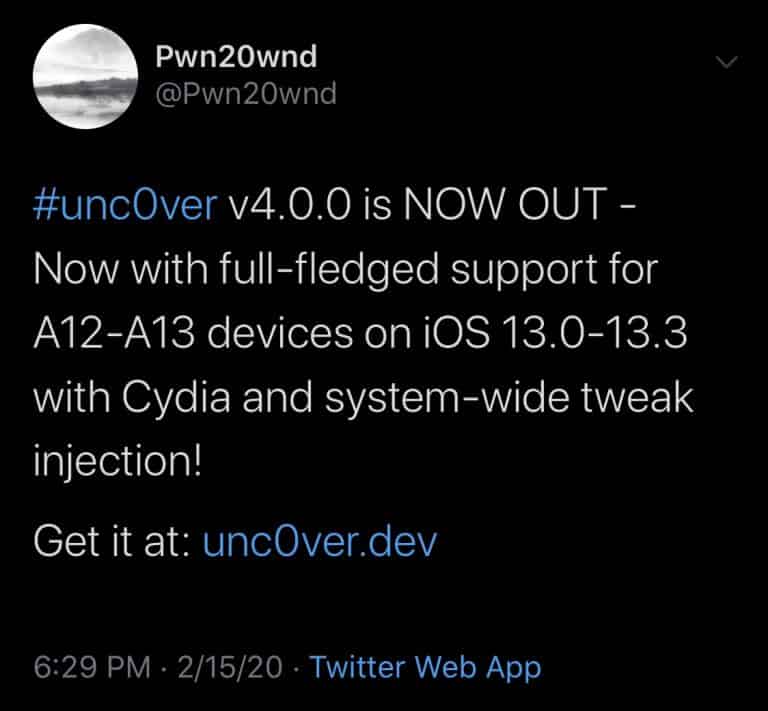
Hi, the Unc0ver v4.0.0 added iOS 13 article it is well written and was a pleasure to red it.