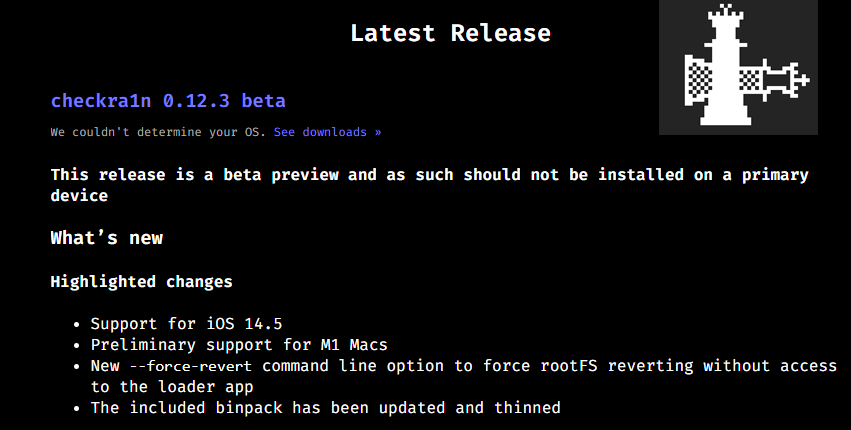Last Updated on 2 years by admin
Checkra1n 0.12.3 beta new update released a few days back adding checkra1n ios 14.5 & M1 Macs support. So now you can jailbreak iOS 14.5 using checkra1n.
Download Checkra1n
You can download the latest Checkra1n update from the official site.
Jailbreak iOS 14.5 using Checkra1n on MAC
01 – Download the latest Checkra1n 0.12.3 beta for your Mac from the official site.
02 – Install the downloaded dmg file to Mac’s Applications folder.

03 – Connect your iOS device to MAC and then hit the Start button and select OK.
04 – Select “Next” and then follow the on-screen instructions to put your device into DFU mode. It will put your device into DFU Mode.
05 – Let the Jailbreaking process complete. Your device will be automatically restarted when the iOS 14.5 jailbreaking process is done.
06 – Finally you will see the cydia on your iOS 14.5 running iPhone or iPad home screen.
Extra tips:
- If you experience a security error, go to System Preferences app > Click “Open Anyway” > Enter “Administrator password” > Reopen the Checkra1n.
- Allow your device to reboot a couple of times automatically.
- If you need to Jailbreak any version using the same Checkra1n update, open the Checkra1n jailbreak app and select the “Allow untested iOS/ iPadOS/ tvOS versions”. This will allow you to jailbreak iOS 14.5.1, iOS 14.6 hence these versions support did not add officially yet.
- If you have an iPhone X or iPhone 8/8 plus go to options, check on skip a 11 BPR check.
- There are some issues when using USB-C on Apple Silicon with iPhone 5s, 7 & 7 Plus, iPad 6th & 7th gen, iPad Air 1, iPad mini 2 and 3, iPad Pro 1st and 2nd gen, iPod touch 7, Apple TV 4K. You need to unplug and replug the lightning cable as part of the jailbreaking process.
checkra1n supported devices
checkra1n fully supports A9 – A9X and A10 devices & partial support for A11 devices with skipping the BRP check. Here is the list of devices.
iPhone X (Partial Support – skipping A11 BRP check), iPhone 8 and iPhone 8 Plus, iPhone 7 and iPhone 7 Plus, iPhone 6s, 6s Plus, and SE, iPad 5th generation, iPad Air 2, iPad mini 4, iPad Pro 1st generation, Apple TV 4 and 4K, iBridge T2
Is there a checkra1n for windows?
Checkra1n windows support is not available officially for any iOS versions. However, there are many checkra1n alternatives available for windows support.
3u tools – Check Checkra1n Jailbreak with 3uTools on Windows PC for guides
Also, you can create a bootable USB for your Windows and Jailbreak using Checkra1n. Bootra1n, Ra1nUSB, piRa1n are some Windows checkra1n alternative methods.
More about checkra1n 0.12.3 beta
This update works with the latest iOS 14.5.1 Jailbreak as well as iOS 14.6 Jailbreak too.
Many twitter users confirmed the checkra1n 14.5 1 as well as checkra1n 14.6 compatibility.