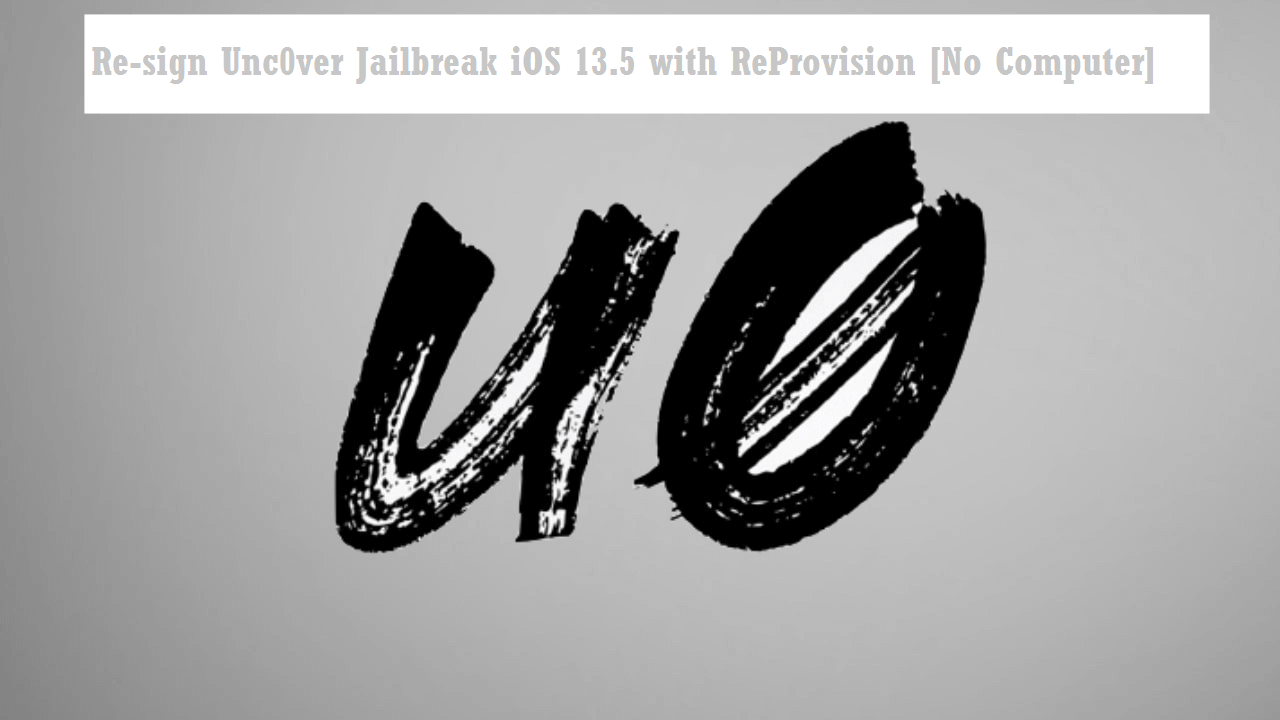Last Updated on 2 years by admin
Here’s how to Install ReProvion to sign Unc0ver iOS 13.5 with no Computer. It is simple if you follow the steps well. You dont have to be a techie to jailbreak your iPhone; once completed, you will feel that.
Unc0ver users a free non-dev account, due to this reason, the apps signed get expired within 7 days, needing it to be resigned. This process requires a computer to re-run the jailbreak process and re-sign the apps to fix the certificate expiration. However, these apps only work for 7days. Therefore we use an app called ReProvision. It lets you re-sign the apps without needing a computer. The re-signing process is totally done on the device.
How to install Unc0Ver using ReProvision
Before you proceed with the installation process, you need to make sure that your iPhone is already Jailbroken. If the previous jailbreak wasn’t successful, there could be issues in the below process.
- Open Cydia and touch on “Sources.”
- Tap Edit.
- Enter “repo.incendo.ws” in the box and tap on Add Source.
- Wait for the repo to get added.
- Search for “ReProvision” and install it
- Tap “Restart Springboard” when prompted.
- Open Safari browser and visit https://unc0ver.dev/
- Download unc0ver.
- Wait for the download to complete and open the downloaded app in the ReProvision app right from the iOS share sheet menu.
- Wait for the ReProvision to prompt for the user name and password. Once done, provide your Apple ID login credentials.
Possible Errors and bugfixes
- 1-Error – updateCurrentTeamIDWithCompletionHandler: No Team ID present! This is *really* bad.
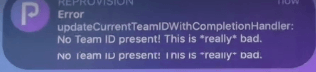
If you come across the above error, all you have to do is go to the settings section the in ReProvision app then tap Sign Out. And re-sign into the app using your Apple ID and password.
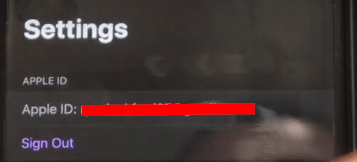
That’s it. Your error will no longer be available.
- 2-Error – submitDevelopmentCSR: Maximum number of certificates generated
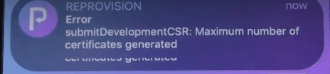
In situations where you come across the above error, you need to look for certificates in the ReProvision app. Tap on manage certificates. Revoke all the certificates. Hit back and wait for the page to load. Then look for troubleshooting > Manage certificates you should see no certificates in the list. Go back and sign an App to test whether the error exists.
Feel free to share your errors in the comments section below so we can look for solutions together.
You may also like to checkout:
Wander – Odyssey Jailbreak installer shortcut
Appsync Unified – install unsigned IPA on iOS versions
LeetDown – Downgrade to iOS 10.3.3 for A7 devices