Last Updated on 4 years by admin
IPAPatcher allows users to patch their favorite apps with their favorite tweak if your device is jailbroken or non-jailbroken. It can patch apps with jailbreak tweak .deb file or with a Dynamic Library (dylib). Basically, packages an IPA file (iOS app) and a Debian file (Tweak) into an IPA. As an example you can make your own Instagram++ app with the Instagram++ tweak.
IPA Patcher is especially helpful for users who like to install tweaks without jailbreak. This is developed by security researcher Brandon Plank who brought you Rootless JB4.
Download IPAPatcher
You can download IPAPatcher from Brandon Plank’s GitHub page.
How to inject tweaks into an IPA file?
First download the latest version of the IPA Patcher using the link above. (This only works with macOS only. If you are a Windows user you can try with Hackintosh non-Mac system.)
Now go to Applications, then Utilities. Launch the Terminal and enter the sudo command.
It will automatically extract the app once you open the archive. ( If you don’t have the latest version of dpkg v1.20.5 installed, run the brew install dpkg command in Terminal to install it)
Open the iPAPatcher, Choose the Show Package Contents. Then go to Contents > MacOS > iPAPatcher.
Now drag this executable file into the Terminal. Tap on enter, and provide your device passcode. Now the app will launch.
Download the desired IPA file such as Instagram, Snapchat, WhatsApp, etc to the downloads folder.
Once finished download the Debian package of the tweak from here.
Now tap IPA and choose the IPA file you want to patch from the Downloads folder.
Tap the “Choose dylib/deb.” Then choose the Debian package or the dylib file of the tweak to inject into the IPA.
Tap on the “Build new iPA” to inject the dylib file into the IPA. Once done it will display “Patching finished, the new iPA should now be in your downloads folder!”message.
Patched IPA will be available in the Downloads folder. Close the app by closing the Terminal window. Tap on Terminate from the pop up.
It is required to sideload the patched application onto your device now. Use any sideload utility such as AltStore.
More about IPA Patcher
*Developer decided to open source the IPA Patcher project to contribute to the other developers.
* Now it has released 3 IPA Patcher releases fixing bugs and enhancing stability other than v0.1 initial releases.
* You can not Sign the app, take in a tweak deb with IPA Patcher yet. Also it only injects one dylib at a time, no framework support.
Also, check out our other posts:
- The Best 2020 Siri Shortcuts
- Inferius – Free Release, Create & Restore custom IPSWs to your 64-bit device
- Smart Home Siri Shortcuts
- All About Apple iPhone 12 Event – Summary
2 thoughts on “How to inject tweaks into apps with IPA Patcher – for MacOS now available”
Leave a Reply
You must be logged in to post a comment.

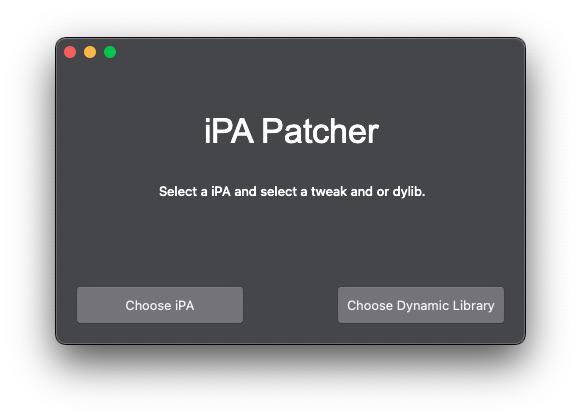
“download the Debian package of the tweak from here” which one?
Hi Thanks for coming up with the issues, I think the link that you are looking for is Check this link