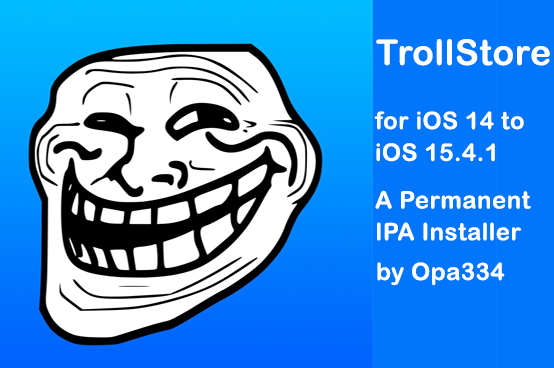Last Updated on 1 year by admin
TrollStore is a permasigned jailed app that lets you install or sideload the IPA apps permanently without revokes on iOS 14 – iOS 15.4.1.
Download TrollStore
| Version / Device | arm64 (A8 – A11) | arm64e (A12 – A15, M1) |
|---|---|---|
| 13.7 and below | Not Supported (CT Bug only got introduced in 14.0) | Not Supported (CT Bug only got introduced in 14.0) |
| 14.0 – 14.8.1 | checkra1n + TrollHelper | TrollHelperOTA (arm64e) |
| 15.0 – 15.4.1 | TrollHelperOTA (iOS 15+) | TrollHelperOTA (iOS 15+) |
| 15.5 beta 1 – 4 | TrollHelperOTA (iOS 15+) | TrollHelperOTA (iOS 15+) |
| 15.5 (RC) | Not Supported (CT Bug fixed) | Not Supported (CT Bug fixed) |
| 15.6 beta 1 – 5 | SSH Ramdisk | TrollHelperOTA (arm64e) |
| 15.6 (RC1/2) and above | Not Supported (CT Bug fixed) | Not Supported (CT Bug fixed) |
Compatibility
Supported iOS versions – iOS 14.0 – iOS 14.8.1
iOS 15 – iOS 15.4.1, iOS 15.5 beta 1 – iOS 15.5 beta 4 (iOS 15.5 RC / full build is NOT supported ) , iOS 15.6 beta 1 – iOS 15.6 beta 5 ( iOS 15.6 RC / full build is NOT supported)
Supported device models – iPhone 12 Mini, iPhone 12, iPhone 12 and iPhone 12 Pro Max, iPhone11, iPhone 11 pro, iPhone 11 pro max, iPhone XS, XS Max, XR, iPhone X, iPhone 8, iPhone 8 Plus, iPhone 7, iPhone 7 Plus, iPhone 6s, iPhone 6s Plus, iPhone 6, iPhone 6 Plus, iPhone SE, iPad Pro 12.9-inch (3rd, 4th & 5th ge), iPad Pro 11-inch (1st, 2nd & 3rd gen), iPad Air (4th gen), iPad Pro 12.9-inch (1st and 2nd gen), iPad Pro 10.5-inch & 9.7-inch, iPad Air (3rd gen), iPad Air 2, iPad (5th, 6th, 7th & 8th gen), iPad mini (5th ge), iPad mini 4
How to install Trollstore
Step Guide – (No Jailbreak)
01 – Select one installation link from above links and Tap on it depending on the type of device you are using.
02 – When prompted, select “Install.” You will discover a “GTA Car Tracker” application on your iPhone or iPad once the installation is complete.
03 – Restart your device to fix the stock iOS problem if this app hasn’t already appeared.
04 – Open the app and select “Install TrollStore.” Wait a short while, and TrollStore should respring on your device.
05 – The “GTA Car Tracker” app can now be deleted or registered as a persistence helper by opening it and tapping the corresponding button at the bottom. Don’t remove the app if you do this.
06 – If you desire persistence, open the TrollStore app, select the Settings tab, click “Install ldid,” read the information under “Persistence,” and then install the Persistence Helper into a system program (not needed if you registered the GTA Car Tracker app as the persistence helper in step 7).
07 – Done, you may now exchange IPA files with TrollStore and they’ll be permanently installed on your device.
Add other IPA to TrollStore
Use Safari to download the IPA file. Then click on it in the Downloads area to share the sheet, which will appear. Now find the TrollStore icon and click it to import the IPA into the TrollStore.
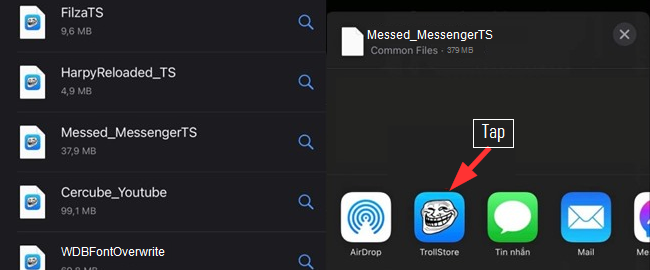
The TrollStore application will open up, and you will see installed IPAs on your device. Go back to the home screen, and you will also see the icon of the installed IPA on the screen to use.
Step Guide – ( Jailbreak)
01 – Make sure the Havoc repository is listed under Sources in your package manager, then look for “TrollStore Helper” and install it.
02 – Respring and the “TrollHelper” app ought to have shown on your home screen after the installation.
03 – Open the app and select “Install TrollStore.”
04 – Wait a short while, and TrollStore should respring on your device.
05 – Read the information under “Persistence” in the TrollStore app after opening it. The TrollHelper app on your home screen will serve as your persistence aid.
Step 06 – The IPA files you provide with TrollStore can now downloaded and installed on your device permanently.
Install Trollinstaller using Sideloadly, AltStore, etc.
01 – Select the “Exploit” button and wait for the process to be complete.
02 – Optional: If “TrollStore” appears on your homepage, you may now delete the “Trollinstaller” app.
03 – Launch TrollStore, select Settings from the menu, and install ldid (Important).
04 – After that, download or store an iPA file to your device so it may be sideloaded.
05 – Very Important: Do not save your iPA file to “iCloud Drive” but rather to the “On My iPhone/iPad/etc.” storage. This step must be complete in order for iPA installation to succeed.
Step 06 – Open the Share Sheet and the file under “TrollStore” to install the iPA package.
Step 07 -Profit.
How to update trollstore
- In the TrollStore settings, a button to install the most recent update will show up at the top when one is available. When the button is tapped, TrollStore will instantly download the update, install it, and respring.
- As an alternative (in the event that something goes wrong), you can download the TrollStore.tar file from the Releases section and open it in TrollStore, which will update and respring.
How to use troll store
- Use Safari to download the IPA file that you want to intall
- Then click on it in the Downloads section to share it.
- A sheet will then emerge, on which you can find the TrollStore icon and click it to import the IPA into the TrollStore.
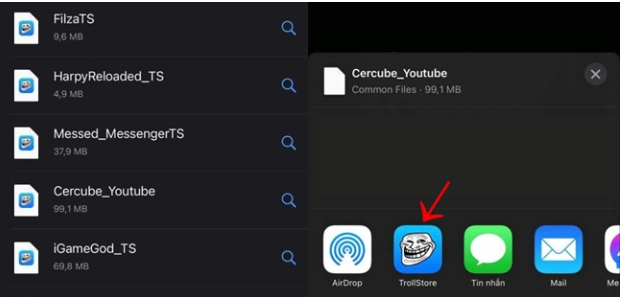
- Your device’s IPAs will be visible in the TrollStore application after it opens, and you may access them from the home screen by selecting their icon.
Best trollstore IPA’s (Troll Store support IPA Links)
- AppStore ++ – The free modification AppStore++ gives the official App Store apps the ability to upgrade and downgrade any installed app.
Download Link – https://github.com/CokePokes/AppStorePlus-TrollStore
- TrollNonce – The iOS app TrollNonce enables nonce setting on iOS 15.0 up to iOS 15.1.1. Supported devices range from A10 to A15. It needs to be installed using the TrollStore app.
Download Link – https://github.com/opa334/TrollNonce/releases
- TrollTools – The iOS 15 customization application TrollTools for TrollStore enables you to run jailbreak themes on stockiOS, among other features. This is likely the most advanced theming engine, changing native icons and supporting web clips for system apps.
Download Link – https://github.com/sourcelocation/TrollTools/releases
- BlizzardBoard – BlizzardBoard is a new app that can be downloaded from TrollStore and used to customize the app icons on the Home Screen. On your Home Screen, BlizzardBoard applies pre-existing theme packs.
Download Link – https://github.com/BenjaminHornbeck6/BlizzardBoard
- Filza – Browse through files and directories on your iOS device with the powerful Filza File Manager application. Also it has a ton of useful features, such as the ability to install IPA and DEB, support for shell scripts, file viewers and compressors, and more.
Download Link – https://tigisoftware.com/download/Filza_3.9.7.ipa
- u0Launcher – An application called u0Launcher jumps to unc0ver after sending an empty XPC message to amfid to start it up. When jailbreaking, this resolves the “Failed to disable codesigning” problem.
Download Link – https://github.com/opa334/u0Launcher
- Red Dot – This TrollStore-enabled Reddot software allowed users to change badge color without installing Cydia or Sileo.
Download Link – https://github.com/s8ngyu/red-dot/releases/tag/0.1
- Mugunghwa – Customize your app icon notification badge colors with Mugunghwa.
Also, make non-notched devices have the same Home Screen layout as notched devices and Theme your passcode buttons using images from your Photo Library.
Download Link – https://github.com/s8ngyu/Mugunghwa/releases/
- UTM – Run any OS natively and safely on iOS inside an App, including Windows, Linux, and more. Quick emulation.
Download Link – \https://github.com/utmapp/UTM/releases
- Jaility – Jaility is a straightforward iOS booster that can be downloaded from TrollStore. You may do this to change a few iOS settings without having to jailbreak your smartphone. From the app’s Utilities, it is also possible to restart an iPhone without jailbreaking it.
Download Link – https://github.com/haxi0/Jaility
- Bullfrog Assistant – Bullfrog Assistant can sign and install IPA files with your private certificate through Apple ID like with Cydia Impactor
Download Link – https://jailedcreations.xyz/bullfrog.html
- ControlCenter ++ – Rearrange your control centre modules + extra modules
Download Link – https://appinstallerios.com/TrollStoreIPAs/Control%20Center++.ipa
- PostBox – PostBox is a package manager that enables unjailbroken access to your preferred packages and repositories. Additionally, you have the choice to download. Using only your phone, you can extract themes from deb packages and install them. PostBox works with iOS versions 13, 14, and 15.
Download Link – https://cdn.discordapp.com/attachments/711715470763491370/1002656066812792842/PostBox-0.8-beta.ipa
- NiceBattery – Precise information about the state of the battery
Download Link – https://www.niceios.com/trollapps/NiceBattery.ipa
FAQ
Does trollstore require jailbreak?
No Jailbreak required. But it works on Jailbroken devices too.
Does trollstore work on ios 16?
No, developer said its one time thing and it will not receive compatibility update
Is it possible to use Trollstore to install an altstore?
It appears that in order to jailbreak if Unc0ver is installed with trollstore, you must first launch an alternative store (otherwise you get stuck at step 18 in unc0ver). You only need to start the altstore once to use unc0ver to jailbreak your device. On the other hand you can install TrollStore using AltStore.
What are the important facts about TrollStore?
- Works with both Jailbroken and Non-Jailbroken devices
- Installing IPA permanently (you do not need to re-sign the app every 7 day)
- Developed by opa334
- Employs the same coretrust bypass that Linus Henze discovered.
- Troll Store will not receive compatibility updates in the future
- Installation methods does NOT work on arm64 (A8 – A11) iOS 14 device and need to jailbreak with Checkra1n