Last Updated on 1 year by admin
Taurine jailbreak, the modified Odyssey14 has been released for iOS 14 – iOS 14.3. It comes with Procursus bootstrap incorporated with Sileo package manager & Libhooker for tweak injection.
Compatibility
iOS versions – iOS 14, iOS 14.0.1, iOS 14.1, iOS 14.2, iOS 14.2.1, iOS 14.3
Devices – All device models which is capable to run iOS 14 – iOS 14.3 including latest iPhone 12, iPhone 12 Mini, iPhone 12 Pro, iPhone 12 Pro Max
Download Taurine
How to install the Taurine jailbreak
You can sideload Taurine Jailbreak IPA using AltStore or sideloadly.
Step guide to Install Taurine with Altstore
01. You should have configured Altstore on your Taurine compatible device.
02. With your iPhone connected to your PC, download the Taurine IPA using the above download button.
03. Open Altstore from your device, tap my apps, then tap + select the downloaded Taurine IPA.
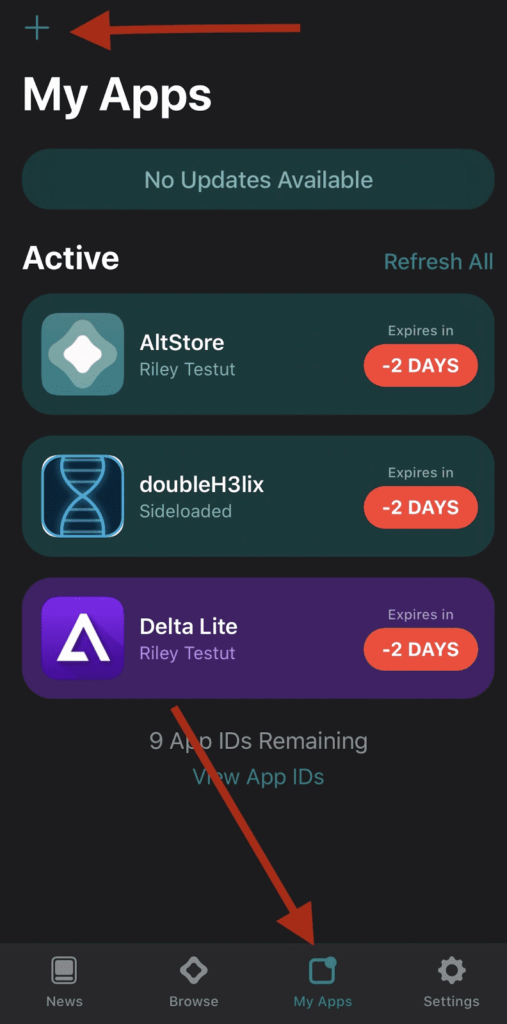
04. Wait until the process is completed. Once finished you can see the Taurine Jailbreak app on your device home screen.
05. Launch the Taurine jailbreak app. Tap on the Jailbreak button to initiate the process.
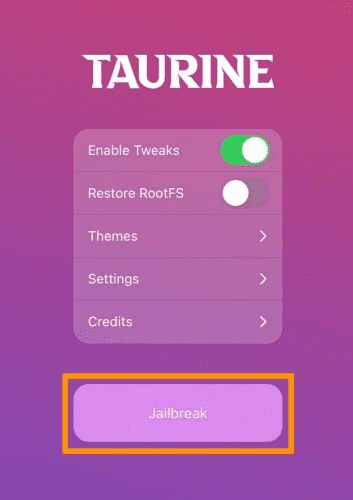
06. After the jailbreak process completes, it will reboot and Sileo will be available on your home Screen.
Step guide to Install Taurine with Sideloadly
01. Download Sideloadly from here. Then open from your MAC.
02. Connect your iPhone or iPad to Mac. Now drag and drop the downloaded IPA onto the Sideloadly. Enter your Apple ID and then click start.

03. Enter your Apple ID Password and then click OK.
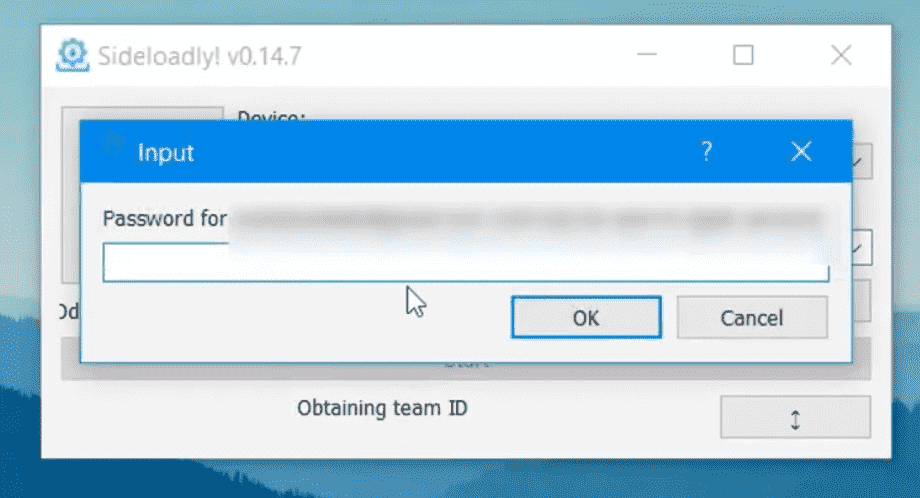
04. It will pop up verification code on your device. Enter verification code & click OK.

05. Once completed Taurine App will be available on your device home screen.
06. Now go to Settings > General > Profile and Device management >Trust the App.
07. Launch the Taurine App from your device and tap the Jailbreak button. Make sure to enable the “Enable Tweaks” button.
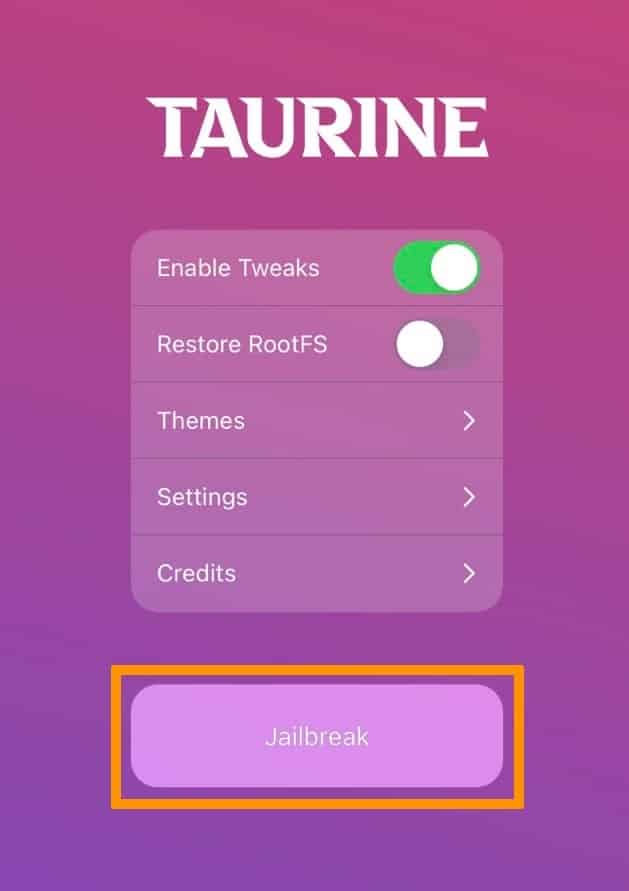
08. Once complete the Jailbreak process you can see the Sileo on your device home screen.
Story of Taurine iOS 14 – iOS 14.3 Jailbreak
Taurine was referred to as Odyssey14. Coolstar & the Odyssey team develop the new jailbreak with the help of the new cicuta_verosa exploit by @ModernPwner. Their last jailbreak tool was Odyssey for iOS 13 – iOS 13.7, therefore they started developing it as an Odyssey14 project and planned to change the jailbreak name when it is ready to publish. As promised they introduced Taurine jailbreak for iOS 14 – iOS 14.3. Also, it was available in different names as Chimera for iOS 12 – iOS 12.5.1, Electra for iOS 11 – iOS 11.4.1 in the past too.
You might also like to our following articles:
Betelguese, a single-click macOS Odysseyra1n installer
Apple releases iOS 14.4.2 with security fix for WebKit & iOS 14.4.2 Jailbreak status
Unc0ver v6.0.0 update added iOS 14.3 – iOS 14 Jailbreak support.
iOS 14 – iOS 14.3 Jailbreak – A lot of jailbreak coming Soon!
PlankFilza released for iOS 14 to iOS 14.3 – A modified version of the Filza file explorer
Facebook Planning on releasing a Smart Watch
iOS 14 New Jailbreak Coming Soon
Apple released iOS 12.5.1 – Everything you need to know

