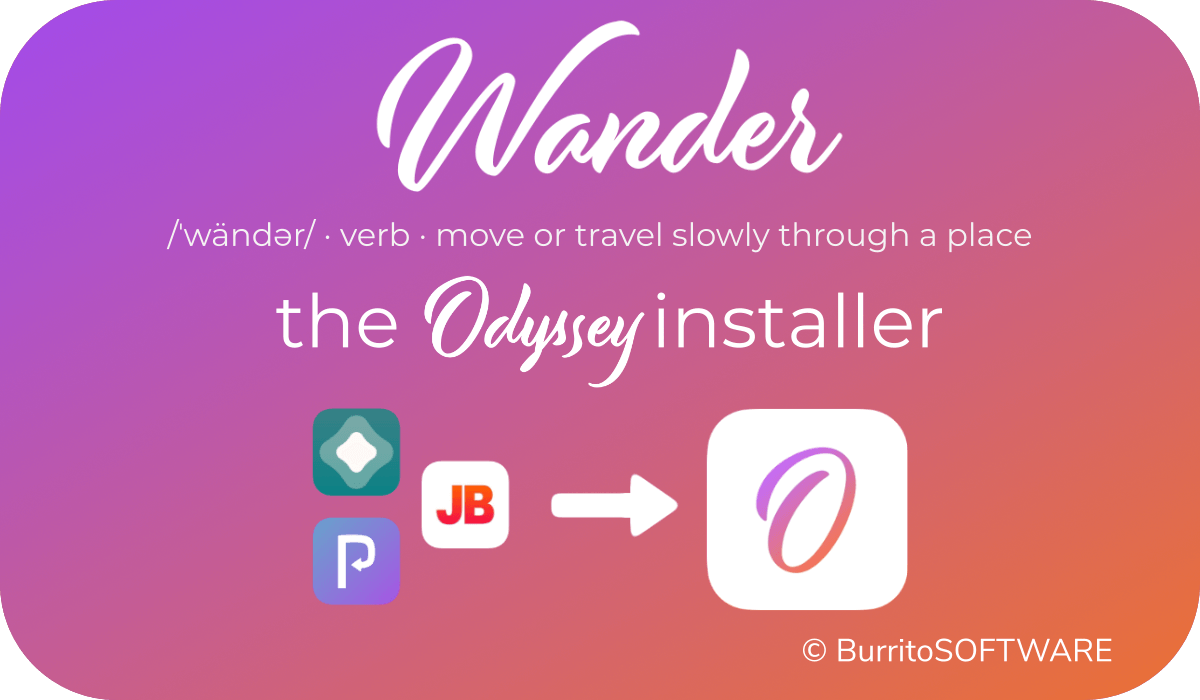Last Updated on 2 years by admin
Wander is an add-on for Apple’s Shortcuts app to install the Odyssey jailbreak. It is specially designed for the iOS 13 devices in California as an Odyssey Jailbreak installer. Wander shortcut brought to you by BurritoSoftware.
Wander is fully compatible with other side-loading utilities such as AltStore, ReProvision and Jailbreaks.app signing service.
Also, Odyssey Team updated theodyssey.dev website adding a button link to the new shortcut as “Get Shortcut”. Once you add Wander shortcut, you can install the Odyssey jailbreak using a variety of methods. You should have installed Apple’s official Shortcuts app on your device to try this method.
Install Odyssey jailbreak on iOS 13 – iOS 13.5 using Wander
01. download the Apple Shortcut app from the App store. Go to Device Settings > Shortcuts > Allow Untrusted Shortcut
02. You can download wander shortcut from Odyssey official site by tapping on the ‘Add Shortcut’ button or directly from routinehub.co web page by tapping on the ‘Get Shortcut’ button.
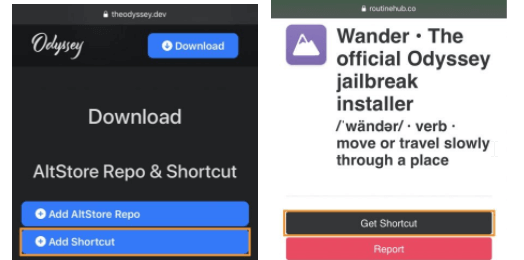
03. Now scroll down the popup shortcut interface until you see the red Add Untrusted Shortcut tab, tap on it, then tap on Done to configure the shortcut.
04. Open the shortcut app, go to My shortcut, then tap on the Wander shortcut. Finally tap OK, then Done. It will ask for permission to run other shortcuts, tap OK.
05. Once completed, select option install or update from the popup. Tap on Install Odyssey. Then it will show the Odyssey Installations options as follows.
AltStore
ReProvision
Jailbreaks.app
Open in the share sheet
Save to files

06. You can choose the option to download the Odyssey jailbreak. When you tap on it, it will start an Odyssey app installed on your device. Finally, Odyssey app will be available on your device home screen.
07. Open the Odyssey app and complete the Jailbreak process. Eventually, you can see Sileo on your iPhone or iPad’s home screen.
Changelog
1.1.1 – Fixed a small bug in the iOS 14 detection notice. The jailbreak detection has also been updated to version 1.3, for a cleaner UX.
1.1 – Adds Odyssey compatibility checker, Adds iOS 14 notice / Removed comments / / Updated JB detection to 1.3 & 1.2
1.0 – Initial release
You may be interested in our following Articles.
LeetDown – Downgrade to iOS 10.3.3 for A7 devices
ReProvision – A tool that lets you sign .ipa files automatically
Appsync Unified – install unsigned IPA on iOS versions