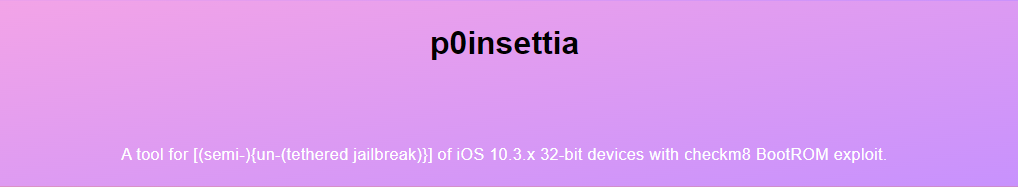Last Updated on 1 year by admin
P0insettia is a new semi-untethered jailbreak tool for iOS 10.3.4 with checkm8 BootROM exploit. Currently this works on iPhone 5S only. However, this jailbreak will not apply the nuke sandbox patch used by h3lix.
Now it is in the development/testing stage and you can try it using the debug build, if you have iOS 10.3.4 running iPhone 5S. USE AT YOUR OWN RISK!
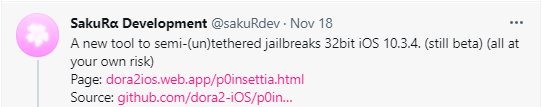
It was developed by Sakura development (@sakuRdev). Previously, they bought iOS 10.3.4 jailbreak using TetherBootX32 with previously jailbroken devices with H3lix. This may be an improved version of that. Also, they released Kok3shi Jailbreak for iOS 9.3.1 – iOS 9.3.5.
How to Use P0insettia Jailbreak
You have to follow the instructions given below only once at the first time.
- Download “p0insettia_v1.0.1_debug.zip” from our IPA Store.
- Unzip the file, then change to the “p0insettia_v1.0.1_debug” directory in your terminal.
cd p0insettia_v1.0.1_debug/
- Run dl_files.
./dl_files
- Once you restore the device to iOS 10.3.4, you need to run it once to jailbreak. ramdisk boot is performed at the first boot. First, run the following command to create a ramdisk.
./ramdisk_gen.sh
- Then connect the device to your MAC in DFU mode and run the command below.
./ramdisk_boot.sh
6. Now your device will reboot. It will enter recovery mode after rebooting.
- Run the following command.
./tethered_boot.sh
- Now the device will reboot, and the loader app will be available on your device home screen.

- Launch the loader app. Tap Install Cydia.

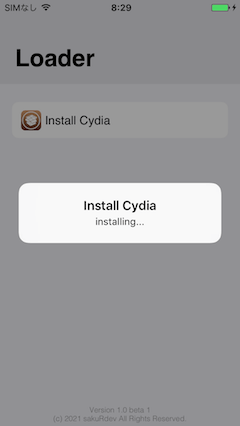
- Device will reboot and enter recovery mode. Run the command below.
./fix_recovery.sh
The device exits recovery mode.
Tethered-boot : Boot the device in jailbreak via DFU Mode
- Connect your device to your MAC in DFU mode. Then run ./tethered_boot.sh.
./tethered_boot.sh
- The device will boot in a jailbreak state. If you want to jailbreak via DFU mode, you need to do a tethered-boot using this technique on every reboot. If you want to move to an app-based semi-untethered jailbreak, move on to the next step.
IPA based re-jailing work on a single device
- Use the DFU-based technique to boot your device in jailbreak.
- Open Cydia and add the packix [https://repo.packix.com] repository.
- Install ReProvision Reborn from Cydia.
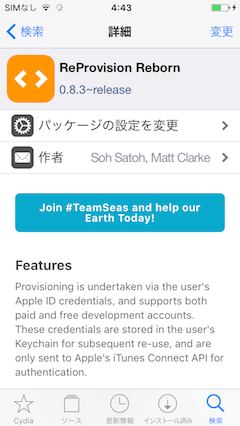
- Open ReProvision Reborn and enter your Apple ID.
- When the screen on the right is displayed, the preparation is complete.

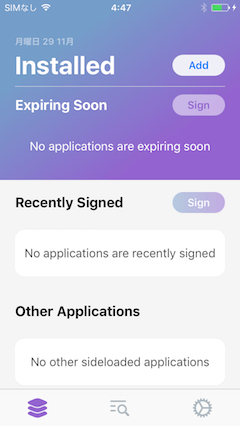
- Download the reloader IPA. Once download is complete, add the IPA file to iCloud Drive.
- Open ReProvision Reborn and select the Add button next to Installed. Then select the IPA file you just saved from iCloud Drive. Select INSTALL to install the app.


- If it is successful, you will get a success message. Now you can perform jailbreak work on a single device by using this app. If you have a free development account, you will need to re-sign your app every 7 days.
- Turn on your device and boot normally. Launch the reloader app.

- After agreeing to the precautions in the app, tap Re-Jailbreak.

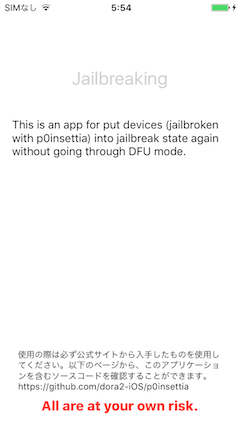
- When the jailbreak work is completed, the following pop-up will be displayed. Select OK. The device will be jailbroken after reloading.

- Now you have completed the process. You must do this process every time the device is restarted.
- In addition, if the signature of the IPA application expires, it is possible to return to the jailbreak state by performing the jailbreak work of DFU-based.
Change Log
v1.0.1 [DEBUG BUILD] [Released 2021/11/27]
v1.0 Beta 1 [Released 2021/11/18]