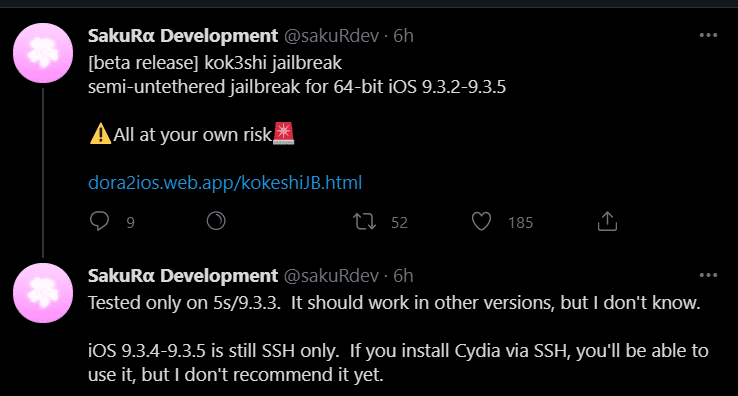Last Updated on 2 years by admin
Kok3shi Jailbreak is a semi-untethered tool for iOS 9.3.2 – iOS 9.3.5 jailbreak. It was developed by sakuRdev (powered by dora2ios). Kok3shi jailbreak bypasses KPP and patches __TEXT region. This1.0 beta version does not install Cydia and is SSH-only. Also, SSH connections currently don’t write to “/”. kok3shi does not have tfp0 yet but will be added in the next version.
Download Kok3shi
You can download the initial release of Kok3shi v1.0 beta 1 from their dora2ios website.
Note: kok3shi v1.0 b2 version is already done Including tfp0 patch. It will be released when Cydia is ready.
Supported versions: iOS 9.3.2, iOS 9.3.3, iOS 9.3.4, iOS 9.3.5
Supported devices: iPhone 5s, iPhone 6, iPhone 6 Plus, iPad Air 1, iPad Air 2, iPad mini-2, iPad mini-3, iPad mini 4 and iPod touch 6G
Note :16k devices (A9 chips) aren’t supported
How to install Kok3shi IPA
Unfortunately, AltStore does not support iOS 9 devices, therefore you cannot use Altstore to side load the IPA. So, it cannot be used. It will need Xcode + iOS App Signer to install the jailbreak kok3shi app on iPhone or iPad.
Here is common guide which you can use Kok3shi IPA with iOS App Signer + Xcode
1st Step – Download XCode onto your Mac from here. Launch Xcode and Click the Agree on the License Agreement.
2nd Step – Connect your iPhone or iPad to Mac, select it as the Build Target.
3rd Step – Open XCode again, create a new application and give it a name and an identifier.
4th Step – Now XCode will say there is no provisioning profile, click on Fix Issue.
5th Step – Sign in using your Apple ID when needed.
6th Step – Download iOS App Signer from here and download Kok3shi IPA file from official site.
7th Step – Launch iOS App Signer, click on the Kok3shi IPA file. This will be your input file
8th Step – Tap on Start, Go back to XCode. Now tap on Window > Devices in the Menu bar.
9th Step – Hit on connected device in the list and tap the + sign
10th Step – Select the file that iOS App Signer app created.
11th Step – Once complete the installation, it will appear on the home screen. Now go Settings > General > Device Management, > Tap the new profile > Tap Trust.
12th Step – Now you can Open the Kok3shi app, tap on the jailbreak button and go ahead with the jailbreak process.
Read our recent articles from following links.
Apple releases iOS 14.4.2 with security fix for WebKit & iOS 14.4.2 Jailbreak status
Unc0ver v6.0.0 update added iOS 14.3 – iOS 14 Jailbreak support.
iOS 14 – iOS 14.3 Jailbreak – A lot of jailbreak coming Soon!
PlankFilza released for iOS 14 to iOS 14.3 – A modified version of the Filza file explorer
Facebook Planning on releasing a Smart Watch
iOS 14 New Jailbreak Coming Soon
Apple released iOS 12.5.1 – Everything you need to know