Last Updated on 2 years by admin
Apple iOS 14.3 Beta 1 developer release was out a few hours back. Here we have captured all its new features. For those who have all other Apple products, Apple also released iPad OS 14.3 Beta 1, Mac OS Big Sur, Watch OS 7.2 beta, and TV OS 4.3 Beta. Those who tried the 14.3 Beta at the time of release may notice that the 1st release was not OTA then they pulled it back and released again with OTA support. Apart from the iOS updates Apple release updates for iWork and FinalCut.
Who can install iOS 14.3 Beta 1
Right now, the 14.3 beta is available only for Developers, and the public beta testers may have to wait for some time. However, the features of the 14.3 beta will make you think of getting a developer account
Capacity of the iOS 14.3 beta
It really depends on the device you are using and also the update method you are using. Roughly around 4.42GB on an iPhone 12 Pro over OTA update. The offline version can take up to 6GB based on the device type.
iOS 14.3 Beta 1 Features
When it comes to features there are some features that are specific to iPhone 12 Pro and 12 Pro Max. However regardless of the device we plan to share all the features in this post.
- Modem Update
- The Privacy Update
- Apple Raw – Device specific update for iPhone 12 Pro & 12 Pro Max
- 25fps (PAL) Video Recording
- Track Pregnancy
- Cardio Fitness
- Home App – Now lets paired devices update directly
- App Clips
- Weather Update with Air Quality Levels
- PlayStation 5’s Dual Sense Wireless Controller Support
- Find My App
Modem Update
The beta update which came with the build number 18C5044f updates the iPhone modem which usually improves the connectivity. It’s nothing that excites the developers, but we thought sharing it might help.
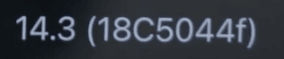
The Privacy Update
The very 1st time you visit the App Store in 14.3 beta 1 update you will get the popup that informs about privacy updates. There’s nothing that you can do other than hitting the continue button. This popup can also be seen on iPad OS 14.3 beta 1. Again, there’s nothing much about this but it’s always good to know how your data is managed.

Apple Raw – Device specific update for iPhone 12 Pro & 12 Pro Max
Raw images contain minimally processed data from the image sensor of a digital camera. Therefore, it gives more freedom to make changes. Now with the 14.3 beta 1 update, iPhone 12 Pro & Pro Max users can edit images to their choice. Editing can be done on a Mac or on the iDevice using camera app even Pixelmator Pro, iPhoto supports the RAW editing. Professional Photographers who use DSLR or Mirrorless cameras can experience similar features with the new update. But don’t forget iOS 14.3 update will not change your iPhone to a DSLR Camera.

If you still don’t see the “RAW” feature just after the update that’s because the feature needs to be enabled. Also, keep in mind this is only for iPhone 12 Pro and iPhone 12 Pro Max. To enable go to Settings> Camera> Apple ProRAW.
Once Enabled each photo that is captured might take around 25MB which will end up triggering storage limits. Therefore, advised to enable only when needed.
25fps (PAL) Video Recording
14.3 beta 1 has given something for video enthusiasts as well. Now with the updated video recording on iPhone 12 Pro & Pro Max enables 25fps (PAL) video recording. Which is another cool feature.

Track Pregnancy
Another updated feature of 14.3 beta is the added feature to track your Pregnancy. The feature is listed in the Health App along with the other many applications. If you are eager to look for it a simple search will take you directly to the feature.

Apple didn’t forget to let us know what pregnancy is, and they have added a phrase that describes the process.
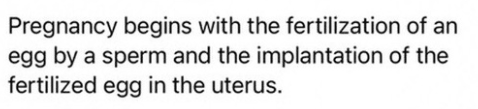
Cardio Fitness
Apple indicated that the Cardio Fitness feature will be adding to the latest beta along with watch OS 7.2. It is supposed to notify you when your Cardio Fitness reaches a level that limits daily activity. However, up to now, we couldn’t find a way of testing the feature. We hope we can share more on this feature in the coming days.
Home App – Now let’s paired devices update directly
If you are using smart home devices connected with home apps such as Phillips’s hue or LIFX lights, then this is good news. Now there’s no need to access the device-specific app to download updates. The home app itself allows updating connected devices by going into the settings of the connected device. This might bring a question to your mind on how Apple will work with other device manufacturers to bring their device updates into Apple. Anyhow, we can get an answer for this in the near future as Apple release the update to the public.
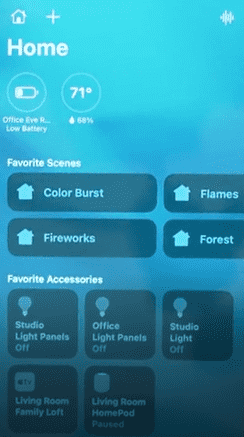
App Clips
Apple has indicated soon you will be apple to scan App Clips using the camera app and use. However, still, there is nothing much to share on App Clips as the 14.3 beta doesn’t indicate anything right now.
If you are new to this – App Clips are launched with App Clip URLs which is embedded in NFC tags or processed into QR codes, which can be scanned or tapped with the power of NFC or just forwarded via iMessages
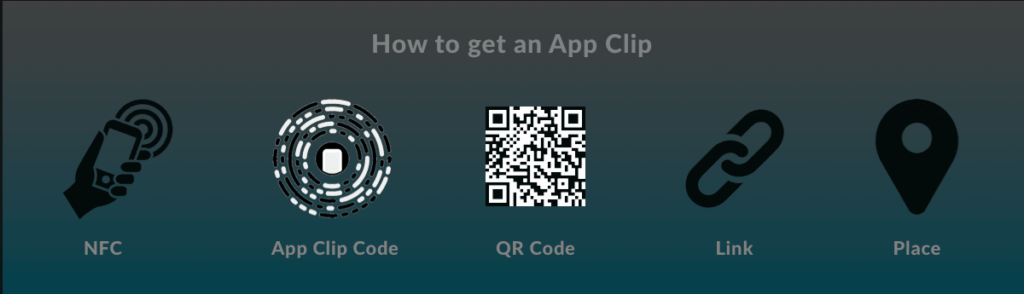
Weather Update with Air Quality Levels
Apple has updated its Weather app to indicate Air Quality Levels for some selected countries like the United States, the United Kingdom, Germany, India, and Mexico. Also with known sources, we can say that the weather will be soon available for China. So, this is another update brought by iOS 14.3 beta 1 developer update

PlayStation 5’s Dual Sense Wireless Controller Support
With the iOS 14.3 Beta 1 update, you can control your iPhone using the DualSense Wireless controller. Also, the Amazons Luna Controller supports similar features with the beta update.
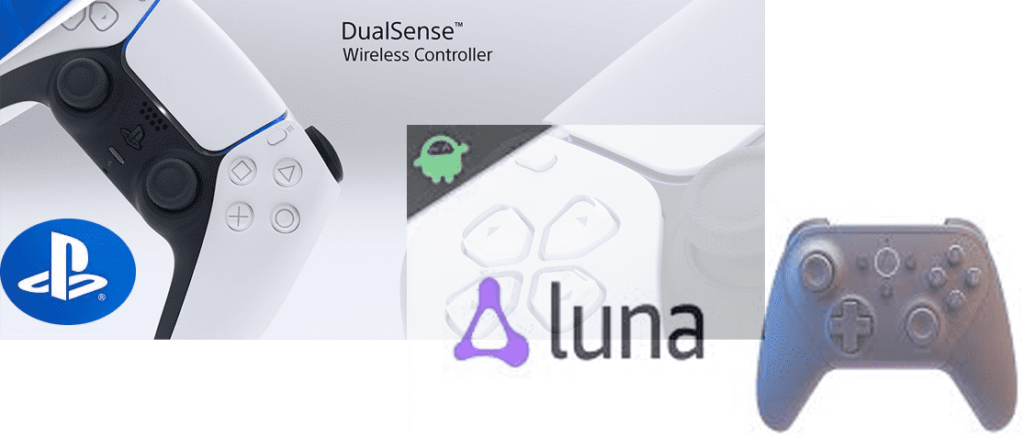
Find My App
iOS 14.3 beta 1 release also brings new features to Find My App. The video shared by Steve Moser on Twitter shows the Find My App is scanning for Headsets, a Backpack, and a Suitcase. This might be an indication of the release of Air Tags.

This is all about the iOS 14.3 Beta 1 developer update, if you come across any new update that we couldn’t identify you are welcome to share in the comments section below.
iOS 14.3 jailbreak
Still too early to talk about iOS 14.3 Jailbreak. However, Checkra1n Jailbreak compatible with this iOS 14.3 beta 1 too. That is because bootrom level exploit won’t be able to fix it without a hardware revision. This bootrom exploit exists on A5-A11 devices. But since iOS 14, A11 devices support is limited.
Following iOS devices are compatible with iOS 14.3.
iPhone 7, iPhone 7 plus, iPhone 6S, iPhone 6S Plus, iPhone SE, iPod touch 7, iPad Air 2, iPad Mini 4, 1st gen iPad Pro, 2nd gen iPad Pro, 5th gen iPad, 6th gen iPad, 7th gen iPad
*iPhone X, iPhone 8/8 Plus (A11) supported by removing Passcode only.
How to Jailbreak iOS 14.3 with Checkra1n?
If you have iOS 14.3 beta installed, Checkra1n compatible device, download the Checkra1n dmg file from the official site. You can use our previous Checkra1n guides. You need a Mac or Linux computer to complete this jailbreak process. It is recommended not to try on iPhone X, iPhone 8, 8 Plus hence security problems.
Still iOS 14.3 jailbreak not confirmed officially. However, some reddit users, Twitter users already checked and have confirmed it. Following tweets prove that.
You might also like to checkout :
- Odyssey 1.2 release added iOS 13.5.1 – iOS 13.7 Jailbreak support on all device models
- Checkra1n iOS 14 support for A10-A11 devices
- Join Apple’s One More Thing on 10 November 2020
- How to inject tweaks into apps with IPA Patcher – for MacOS now available
- Get iOS 14 – iOS 14.2 Beta Emojis on older iOS 13- 13.5
- How to get iOS 14.1 / 14.2 Wallpaper Collection

