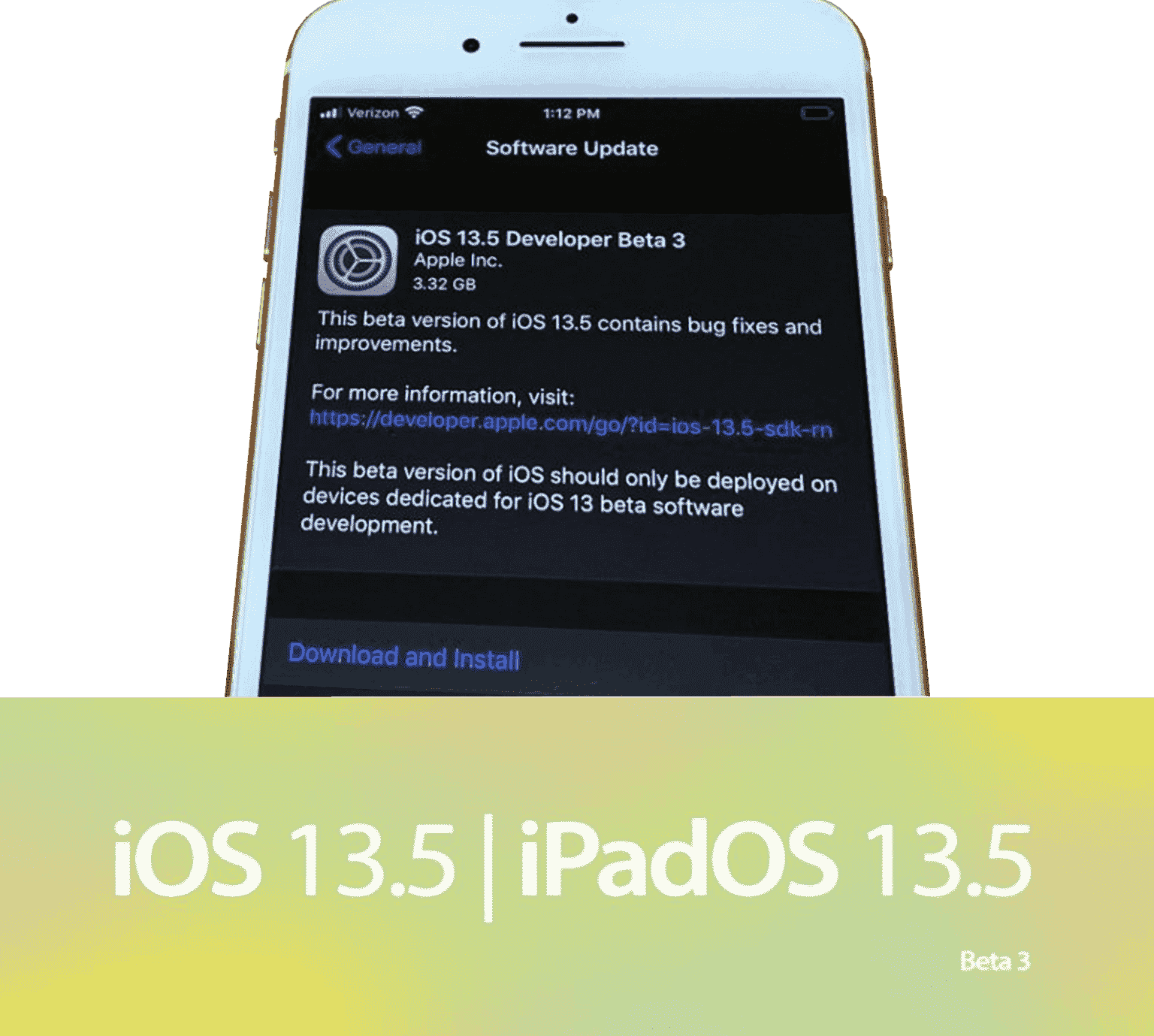Last Updated on 2 years by admin
Apple has just released iOS 13.5 Beta 3 for all compatible devices such as iPhones & iPads. Though it hasn’t been much time since iOS 13.4.5 Beta 2 release. Apple has moved its new Beta 3 release to iOS 13.5. It seems renamed 13.4.5 Beta 2 as 13.5 Beta 3 to highlight the new features that came in with COVID19.
If you are a developer with active credentials, grab your compatible iPhone / iPad to get the latest iOS 13.5 Beta 3 or the iPadOS 13.5 Beta 3 via OTA Update or through IPSW links.
iOS 13.5 Beta 3 and iPadOS 13.5 Beta 3 hot features that support COVID19
- Skip Face ID and Open Pass-code Screen If User Is Wearing a Mask- Public health authorities have requested the public to use face masks to minimize the spread of COVID19. To support the request, Apple has changed the Face ID feature. The new feature allows users to skip face ID during the use of a mask. It automatically requests the Passcode during the use of Mask. The feature reverts to Face ID when it detects face without Mask.
- Added more support to Coronavirus Map / The Mobility Trends Report– Apple tracks the travel behavior of people who use its Maps app. which shows how many people are Driving / walking / using public transport. The iOS 13.5 Beta 3 has fixed more bugs and added more features. The report includes raw data that provides daily readings from 1/13/2020.
- COVID-19 Exposure Notification – iOS 13.5 Beta 3 and iPadOS 13.5 Beta 3 update enables iDevice Bluetooth to securely share it’s random ID’s with nearby devices and collect their ID’s. This feature enables an application to notify you if you have been exposed to Coronavirus. The collected random ID’s are deleted within 24 days.
You also get a chance to share your COVID-19 diagnosis anonymously.
The feature also comes with a toggle switch which gives you full power to enable or disable. Here is how you can get to it.
Head to Settings > Go to Privacy > Select Health > Choose the COVID-19 Exposure Notification and toggle it.
- Apple users now have the choice to turn off Group FaceTime’s dynamic zoom effect, which automatically zooms a participant’s window when they speak. Instead, users can select which individual to focus on by touching on a new static window interface.
iOS 13.5 Jailbreak
With a new release of an iOS, we always start looking for possible jailbreaks. checkra1n is the most possible and compatible jailbreak for 13.5. Since it is based on the ‘checkm8’ bootrom exploit it should work.
checkra1n supports the iOS 13.5 Beta 3 it is confirmed by the tweet sent by iFenixx. Screenshot of the tweet is added below.

Once the iOS 13.5 final version is released, checkra1n will add iOS 13.5 jailbreak support officially. Did you know that the checkra1n now supports a portable device? Read More about portable devices.
Additional Notes
Developers and testers can report bugs using the hidden Feedback app by entering the below line in Safari:
applefeedback://
Following articles may be useful:
Checkra1n iOS 13 Jailbreak Compatible Jailbreak Tweaks – Article 01
*Checkra1n iOS 13 Jailbreak Compatible Jailbreak Tweaks – Article 02
Checkra1n iOS 13 Jailbreak Compatible Jailbreak Tweaks – Article 03
Unc0ver jailbreak added iOS 13 – iOS 13.3 Jailbreak A9-A11 devices support