Last Updated on 2 years by admin
This hack works on Firestick, FireTV Cube, and FireTV Televisions to Install New App Store. Also keep in mind to proceed with your Firestick, FireTV or Fire Television must be jailbreak. If not check our guide on Jailbreak FireStick / FireTV and Install KODI.
Once the device is Jailbreak follow this guide to install New App Store on Amazon FireStick fireTV Cube and FireTv Television.
Step Guide
Step 1 – Open Downloader. If you see a pop up with “update notes for Downloader” or a “Quick Start Guide” depending on your version, click OK, then If you see the below screen click “Allow”

Step 2 – Once downloader has launched move to Settings. Hit on “Enable JavaScript” > Yes on the “JavaScript Warning.”

Step 3 – Tap “Home” button to clear the http:// using the “clear” button. Type “troypoint.com/app” in-to URL box and click “GO.” Hence, now the application should start downloading.
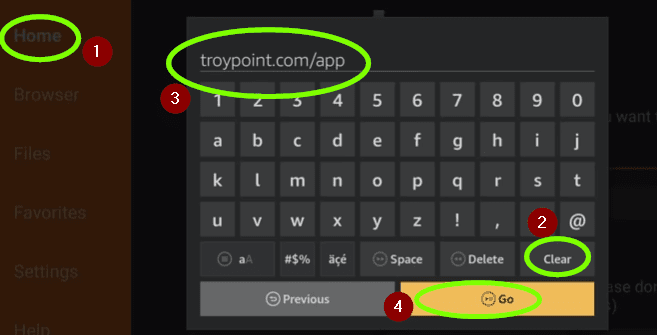
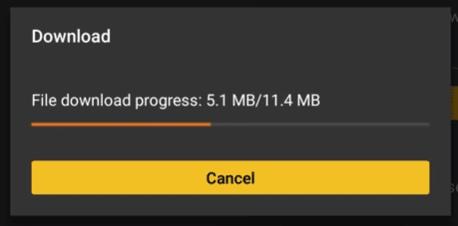
Step 4 – Click the “NEXT” to install the application

Step 5 – Once the installation is complete, “DONE”. By doing so you get the chance to delete the unwanted apk file from the system and it will help you save space in your FireStick, FireTV or Cube.

Step 6 – Click “Delete” in the Download and again click “Delete” in the “Confirmation.”
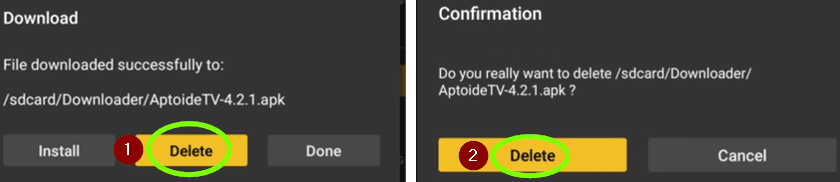
Step 7 – Once it is deleted click Back on the remote few times until you reach the Home Screen. Now you should see the app that we installed. Click on it and the “AptoideTV” will open.

Step 8 – Finally, You will see the new App Store which nicely works with the FireTV remote.
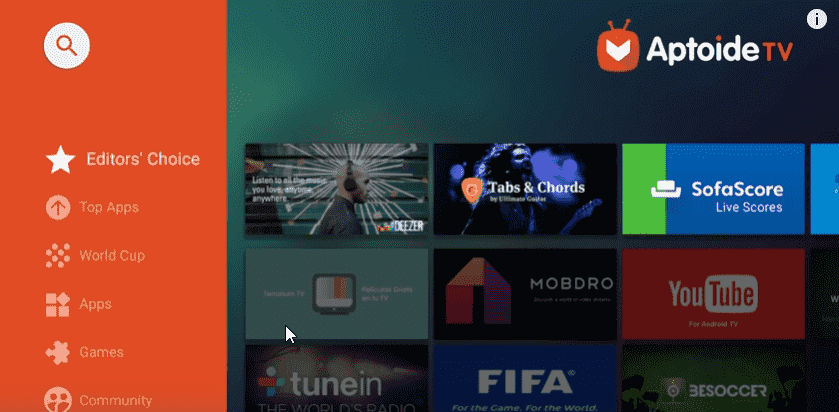
Now you can click on any app and it will give you the option to install, I have highlighted KODI because that’s the most popular application for Amazon FireStick and FireTV. App store might not have the latest version of KODI; therefore, we will guide you on how to install latest KODI in a separate Guide.

Use a VPN
Don’t forget to use a VPN to keep you untrackable and unblocked from all the sources. IPVanish is one of the best solutions we have found. furthermore, it doesn’t record traffic logs which makes it great among competitors. Just click the link to take advantage of 46% OFF from the annual plan
You might also like to check out :
