Last Updated on 2 years by admin
If you love to create videos and share on social media, this post is for you. Most of us use a basic computer that supports our day-to-day work. And the software that is created for video editing usually works on faster computers with special graphic cards. Also, the software made for editing comes with a high price tag. Due to these reasons, most individuals who like to share videos as a hobby do not get the opportunity to do so. With this post, we are sharing a website that supports editing videos online. And the site is totally free for basic video maker needs.
https://app.clipchamp.com/ is the best solution for video editing without an extra cost. Since everything is becoming cloud based, online software’s is the biggest trend these days.
How to access the online best video editor “clipchamp”
The online video editor “clipchamp” allows you to login using Google, Facebook, and Dropbox logins. If you do not have any of those or wish to create a separate login, that is also possible.
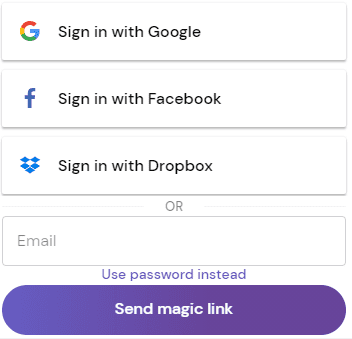
Step guide on how to Edit Videos online using clipchamp
- Once you access the site, you will see a button on the top right-hand corner “+ Create a Video”

2. Drag and drop or browse the videos that you need to upload, clipchamp also supports getting video files directly from your mobile
3. Once you see the video with the preview on left-hand side, you can drag and drop it to the edit area

4. Next, edit the video using the provided free tools
5. Once the video is edited, select “export” and give the file a name
6.Choose 480p as the export file size and select Draft under optimization as the higher file sizes are not free
7.Now select the method of download. The most common method is to save to your computer. However, check the screenshot for other options

If you still love to use the video editor, offline clipchamp also comes with a desktop version. And for the folks who like offline video editors, we believe the Windows 11 will include a better video editor than the basic editor in Windows 10
clipchamp app / clipchamp download for PC is now available
Check the official blog for more help lessons and support or share your questions through the comments section.

