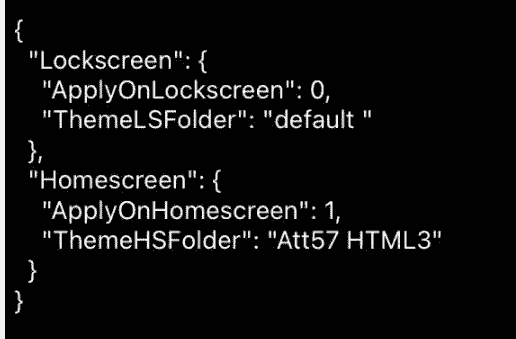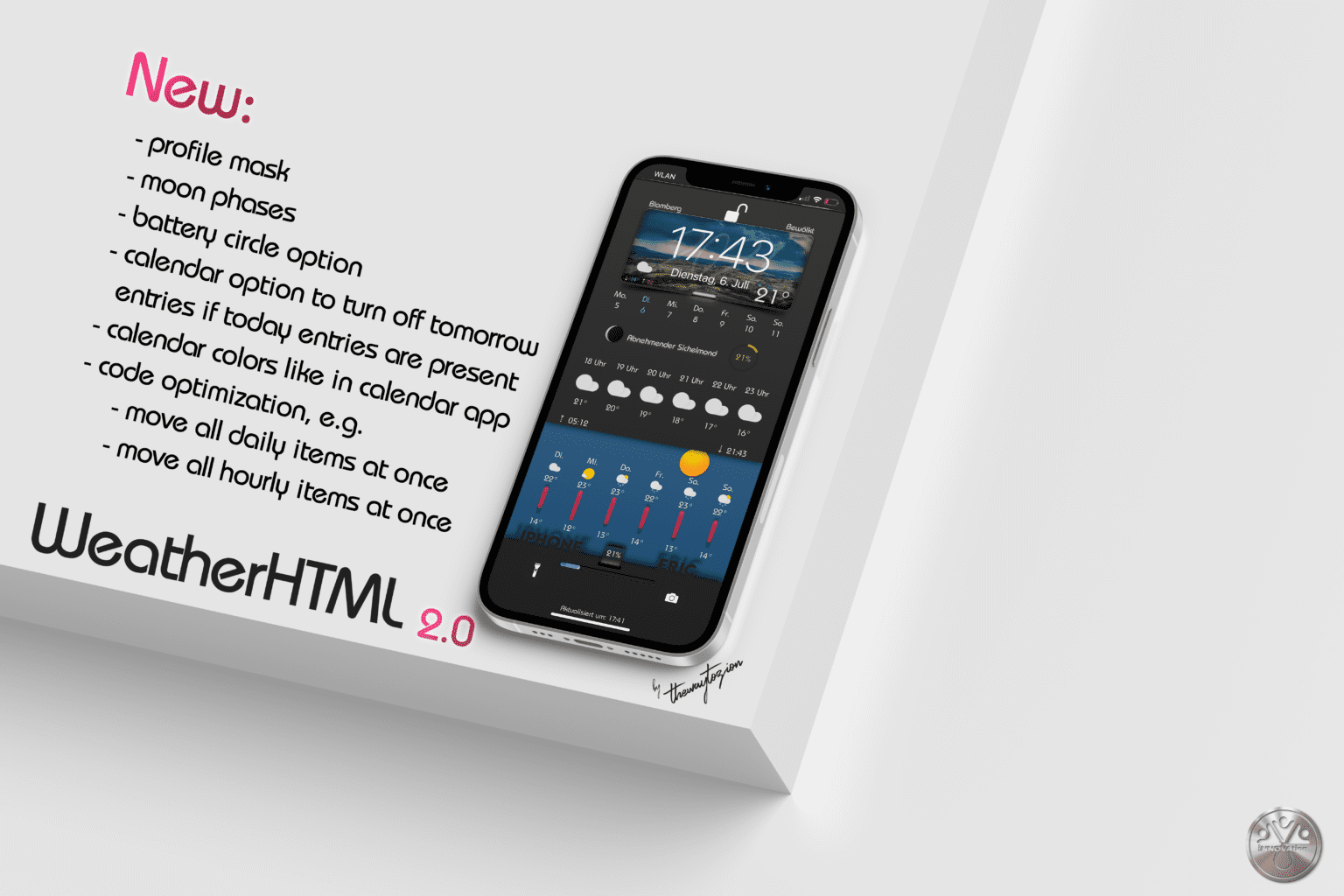Last Updated on 2 years by admin
WeatherHTML 2.0 let you customize iOS 15 Homescreen or Lockscreen. Also, it has ported the iOS 15 WeatherHTML2.0 shortcuts to iOS14 by @Rocky5. However, no jailbreak required to customize your device using WeatherHTML 2.0 .
iOS versions compatibility
iOS 15 beta, iOS 14.7.1, iOS 14.7, iOS 14.6, iOS 14.5.1, iOS 14.5, iOS 14.4.2, iOS 14.4.1, iOS 14.4, iOS 14.3, iOS 14.2, iOS 14.1, iOS 14.0.1, iOS 14
How to install WeatherHTML2.0
Step 01 – First you need to join to the INNOVATION discord channel.
Here is the link – https://discord.com/invite/j72kNdTrnR
Step 02 – Then go to the Innovation’s news section and download the WeatherHTML Zip file.

Step 03 – Tap Open in > Save to Files > iCloud > Shortcuts > iOS Weather > Save. Then extract the file there. It is recommended to remove the Zip file once you extract.
Step 04 – Now again go to the Innovation’s news section. Then, run the 03 shortcuts named JustWeather2.0, HTMLModul, WeatherHTML2.0.
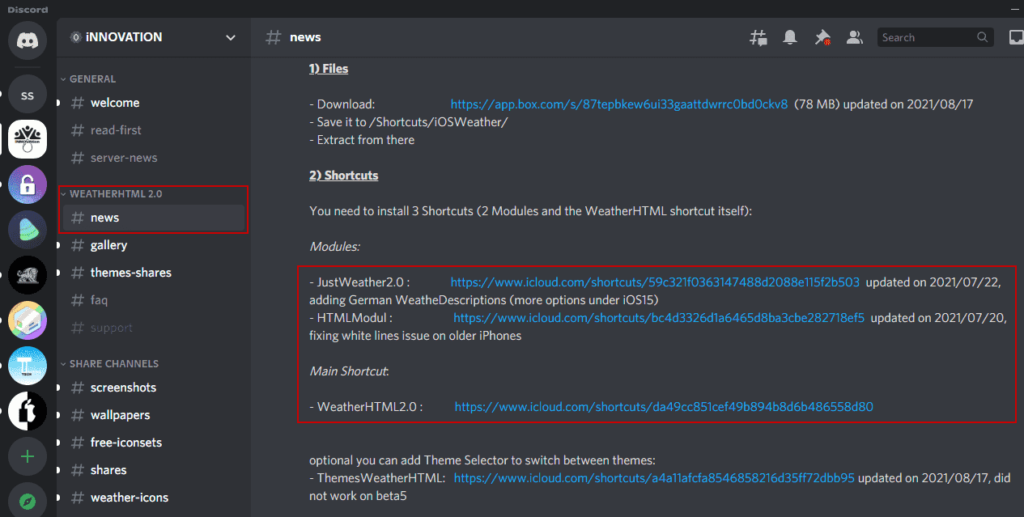
Step 05 – Now Open the shortcut apps on your iPhone or iPad. Then run the Weather HTML2.0 shortcut. You will get several popup messages during the process. Tap OK and always allow it every time. Once completed check your Lock Screen.
WeatherHTML 2.0 for Home Screen & Lock Screen gallery
It has plenty of Home Screen & Lock Screen themes with Weather HTML 2.0. Once you join the INNOVATION discord channel, you can get all the download links under the gallery section.
However, you need to download the following apps to go ahead with the theme customization process. There are recommended 02 apps available as free and paid with more features to download on Apple app store.
Jayson (free) – https://apps.apple.com/us/app/jayson/id1447750768
Textastic (paid) – https://apps.apple.com/us/app/textastic-code-editor-9/id1049254261
Instruction to add themes
- Download Jayson from the App store. (Or you can do this with Textastic paid app)
- Download themes from innovation discord channel
- Then Open the 00_theme.json in the main folder and you will see one part for lockscreen and one part for homescreen.
- Add the folder name (exactly – case sensitive) of the theme you want for lockscreen or homescreen and activate with 1, 0 is deactivated.