Last Updated on 2 years by admin
Volume HUD is an annoying dialog box that covers the screen on iPhones and iPads. It will appear right in the middle of the screen when users turn up or turn down the volume of ringer or media player.
Even it comes many fixes to stock Volume HUD, not sufficient to overcome this problem. Therefore, jailbreak developers introduced alternative solutions to get rid of iOS stock Volume display since iOS 10.
in conclusion, Apple introduced a long overdue of redesigned volume HUD with iOS 13.
Here are some of the best jailbreak tweaks for the volume HUD. You cannot download these Cydia tweaks regardless jailbreak.
VideoHUD
VideoHUD is a Jailbreak tweak. iOS developer Youssef Mikhail created this. It will appear in the top right of your display instead of the middle. It will be available on Cydia’s BigBoss repository. This is the best Volume HUD alternative so far.
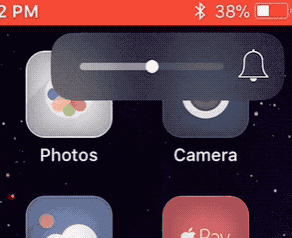
Sonus
Sonus is Jailbreak tweak developed by Ubik and relocates the volume display to the top of the screen. Besides, it is a volume adjustment slider that lets you adjust the volume via the touch screen. Also, it will allow customizing the way the volume HUD looks. You can download it from the BigBoss repository.
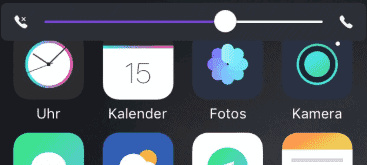
Rishima
Rishima is another Volume Hud alternative jailbroken tweak from developer iKilledAppl3. This is closely similar to iOS 13 redesigned Volume Hud. It is a touch gesture that you can control your volume with a swipe. However, this is in the beta stage and available on packix repo. On the other hand, you can get the latest iOS 13 feature on to your Jailbroken device through Rishima.

UltraSound
UltraSound is another replacement that appears at the top left of the display. iOS developer Ayden Panhuyzen develop this. In addition to displaying the actual volume level, It will allow to tap and drag on the interface to adjust the volume. Download it via Dynastic repository.

Melior
Melior is a jailbreak tweak. You can completely customize the Melior interface. This is the product of iOS developer SparkDev and Dennis Bednarz. It is exclusively available on SparkDev’s beta repository.

FlashyHUD
FlashyHUD Jailbroken tweaks bring alternative Volume display. Nepeta develops this FlashyHUD. It consists of many features, mainly you can select a position. Download it through Cydia’s Nepeta repository.
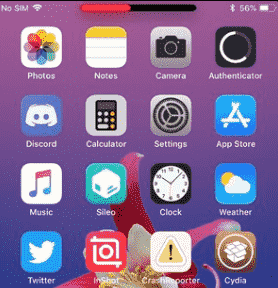
Above all, keep you away from annoying iOS stock Volume HUD. But if you are not a jailbreak lover, you cannot get these features. Otherwise, you should have the latest iOS 13 compatible device to experience the new stock Volume display.
You might also like to check out:

