Last Updated on 2 years by admin
Unc0ver is semi-untethered Jailbreak tool. Users can jailbreak their iPhone, iPad, or iPod using this Unc0ver Jailbreak tool.
Developer
This is a product of the Pwn20wnd. He is a well-known hacker in the jailbreak community. He consistently releases Unc0ver Jailbreak since iOS 11. Also, he is a former member of the Electra group.
Uncover Releases
Here are his jailbreak tool releases so far.
1st Release – iOS 11, iOS 11.0.1, iOS 11.0.2, iOS 11.0.3, iOS 11.1, iOS 11.1.1, iOS 11.1.2
2nd Release – iOS 11.2, iOS 11.2.1, iOS 11.2.2, iOS 11.2.5, iOS 11.2.6, iOS 11.3, iOS 11.3.1
3rd Release – iOS 11.4, iOS 11.4.1
4th Release – iOS 12, iOS 12.0.1, iOS 12.1, iOS 12.1.1, iOS 12.1.2,
5th Release – iOS 12.1.3, iOS 12.1.4, iOS 12.2
6th Release – iOS 12.4
Note – You cannot install Cydia on A12 / A12X running on iOS 12.1.3 – iOS 12.4 with Uncover
uncover jailbreak download
You can download Unc0ver jailbreak IPA from Github page. Also, recently he launched website too.
Basically, you need to get computer support to sideload this Jailbreak IPA to your iPhone or iPad. So, you need to download Cydia Impactor tool too. You need to download it according to your iOS version from Cydia impactor official website.
uncover jailbreak guide
If you are familiar with Jailbreak, follow the given below instructions.
*First you need to download Uncover IPA and Cydia impactor from above download links to your computer.
*Then connect your device to the computer, and It will detect your device.
*now open Cydia impactor and drag the downloaded IPA on to Cydia impactor.
* Now you need to provide your Apple ID and Password to start the sideload process.
*It will complete the sideload process within a few seconds, and you can find the Uncover app on your iPhone’s home screen.
*Now go to your device settings, General, Profiles & Device Management and trust the developer profile.
* Now run the Jailbreak app from your iPhone and Tap Jailbreak button to begin the jailbreak process.
* Finally, it reboots with Cydia. (You need to try the process until Cydia appears)
You may also like to checkout our new articles:
Uncover jailbreak added A12 / A12X support
One thought on “Unc0ver Jailbreak”
Leave a Reply
You must be logged in to post a comment.

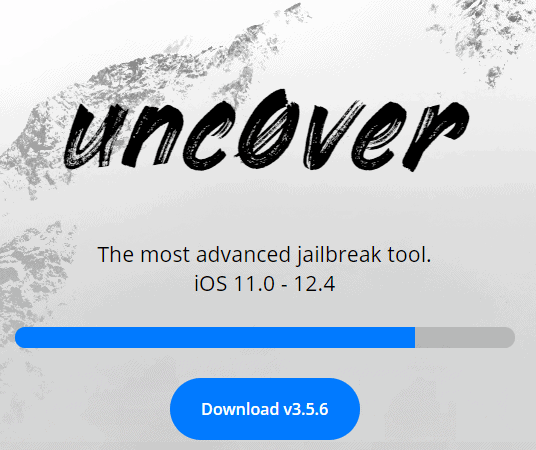
Absolutely composed content, Really enjoyed reading through.