Last Updated on 2 years by admin
Unc0ver latest update added jailbreak support for all iOS 12 versions. So now Unc0ver iOS 12.4.8 Jailbreak available. Accordingly, it is supported for all iOS 12 – iOS 12.4.8 Jailbreak as well.
We are aware that the previous unc0ver version is not available for some versions in between iOS 12 – iOS 13.5. Those are iOS 12.3, iOS 12.3.1, iOS 12.3.2, iOS 12.4.1, iOS 12.4.2, iOS 12.4.3, iOS 12.4.4, iOS 12.4.5, iOS 12.4.6, iOS 12.4.7, iOS 12.4.8. A couple of days ago the Uncover team released Unc0ver v5.3.0 update adding these missed iOS versions jailbreak support. However, this support is available for iPhone 5s, iPhone 6, and iPad Air 1 devices only. Also, this update fixed rare reliability issues within the jailbreak process for all devices.
Download Unc0ver
You can download Unc0ver latest update from the official unc0ver.dev website.
AltStore is the best way to get the unc0ver jailbreak on your iOS device. Because now Cydia Impactor requires a paid Apple developer account to be work.
Altstore uses Apple ID to sign the unc0ver app for seven days. This is quite similar to that of Cydia Impactor. Also, it is available for both MAC & Windows PC. However, it doesn’t require you to tether your device to a computer. It just needs a host computer and iOS device to be connected to the same Wi-Fi network.
How to install the unc0ver iOS 12.4.8 jailbreak with AltStore
Step 01 – Download AltStore from the official site according to your computer OS.
Step 02 – Drag the AltStore icon to your Applications folder from downloaded ZIP file. Launch the AltStore application.
Step 03 – Tap on the AltStore icon > Tap on the Install Mail Plug-in option > Tap on the on the blue Install Plug-in button > Enter your password > Tap OK.
*Step 04 – Once completed it will get “the Plug-in was installed” message, Tap OK.
Step 05 – Open the Mail app and go to Mail > Preferences > General tab > Manage Plug-ins button > Tap on the checkbox next to AltPlugin.mailbundle > Apply and Restart Mail button.
AltStore will install on your iOS device.
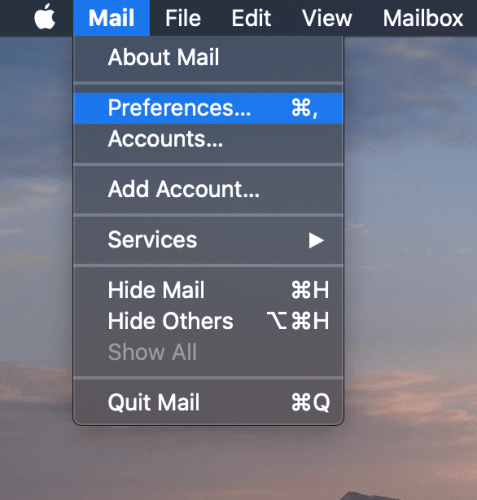
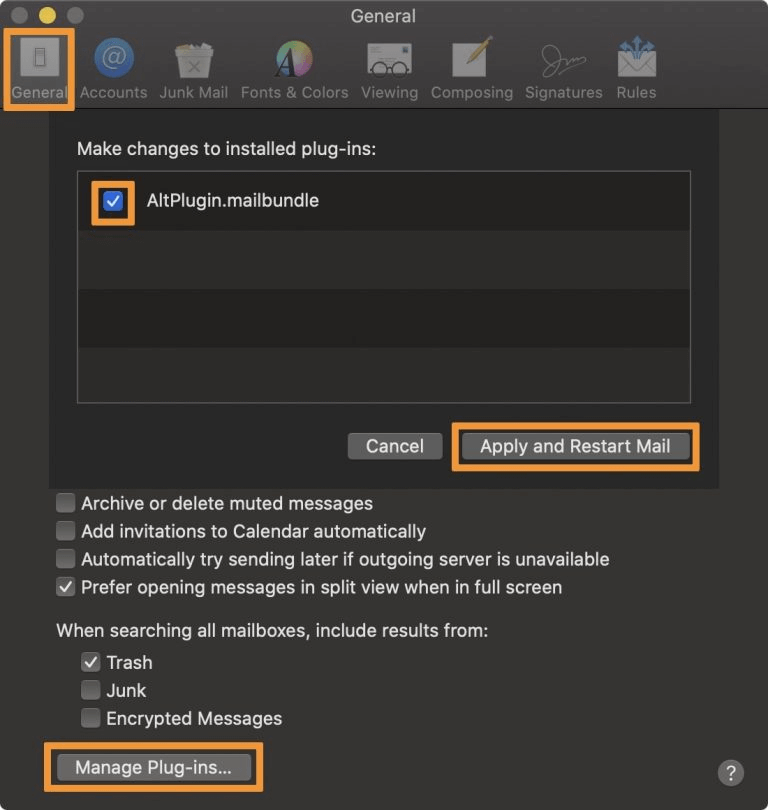
Step 06 – Now connect your iPhone or iPad with the computer.
Step 07 – Tap on the AltStore icon in the Menu Bar, Go to Install AltStore > Device name. Log in with your Apple ID & Password, Tap on Install. When complete you will get the installation succeeded message.
Step 08 – Now AltStore appears on your device Home Screen. Before opening it, go to Settings -> General -> Device Management and tap on your Apple ID > Tap on the blue Trust button, then tap on the red Trust button.
Step 09 – Now will install unc0ver with AltStore. Visit unc0ver.dev site from your device safari browser and tap on the Open in AltStore button, then tap on the blue Open button.
Step 10 – It will now open to begin loading the unc0ver.ipa file. Enter the same Apple ID & Password. Then tap on the Sign In button. Once finished, the unc0ver app will appear on your device home screen.
Step 11 – Launch the unc0ver app and tap on the Jailbreak button. When the Jailbreak process finishes, Cydia will appear on your Home Screen. Now you can enjoy installing jailbreak tweaks!
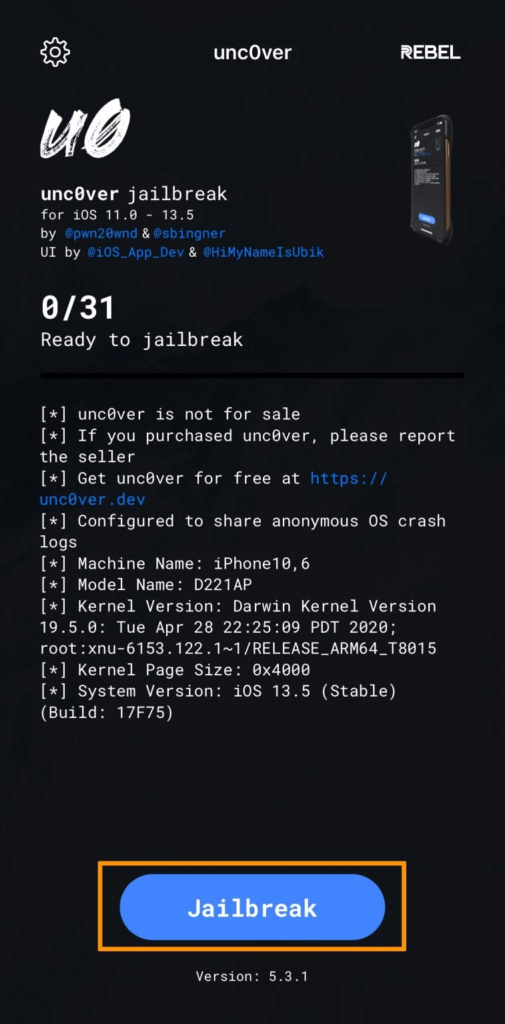
You might also like to checkout:
RootlessJB 4 RC.2.0 added Jailbreak support up to iOS 12.4.8
Await for Odyssey Jailbreak for iOS 13 – iOS 13.5 by Coolstar
Unc0ver Jailbreak v5.2.0 update added iOS 13.5.5 beta 1 support : Apple fixed it via iOS 13.6 beta 2
Apple released iOS 13.5.1 to fix the Unc0ver iOS 13.5 Jailbreak – Downgrade to iOS 13.5
8 thoughts on “Unc0ver v5.3.0 added support up to iOS 12.4.8 Jailbreak”
Leave a Reply
You must be logged in to post a comment.


Outstanding post, I believe website owners should learn a lot from this blog its really user friendly.
Thanks for the comment, really happy to know that the blog was helpful.
This really answered my downside, thanks!
Thanks for the comment, happy to know our blog was helpful
Hiya, I am really glad I have found this information. Today bloggers publish just about gossips and net and this is actually irritating. A good web site with interesting content, this is what I need. Thanks for keeping this web site, I will be visiting it. Do you do newsletters? Can’t find it.
Thanks for the comment, no newsletters yet. might be in the near future
I simply want to say I am just newbie to blogs and seriously savored your blog site. Probably I’m planning to bookmark your blog . You amazingly have superb articles. Appreciate it for sharing your blog site.
Thank you so much for the great feedback.