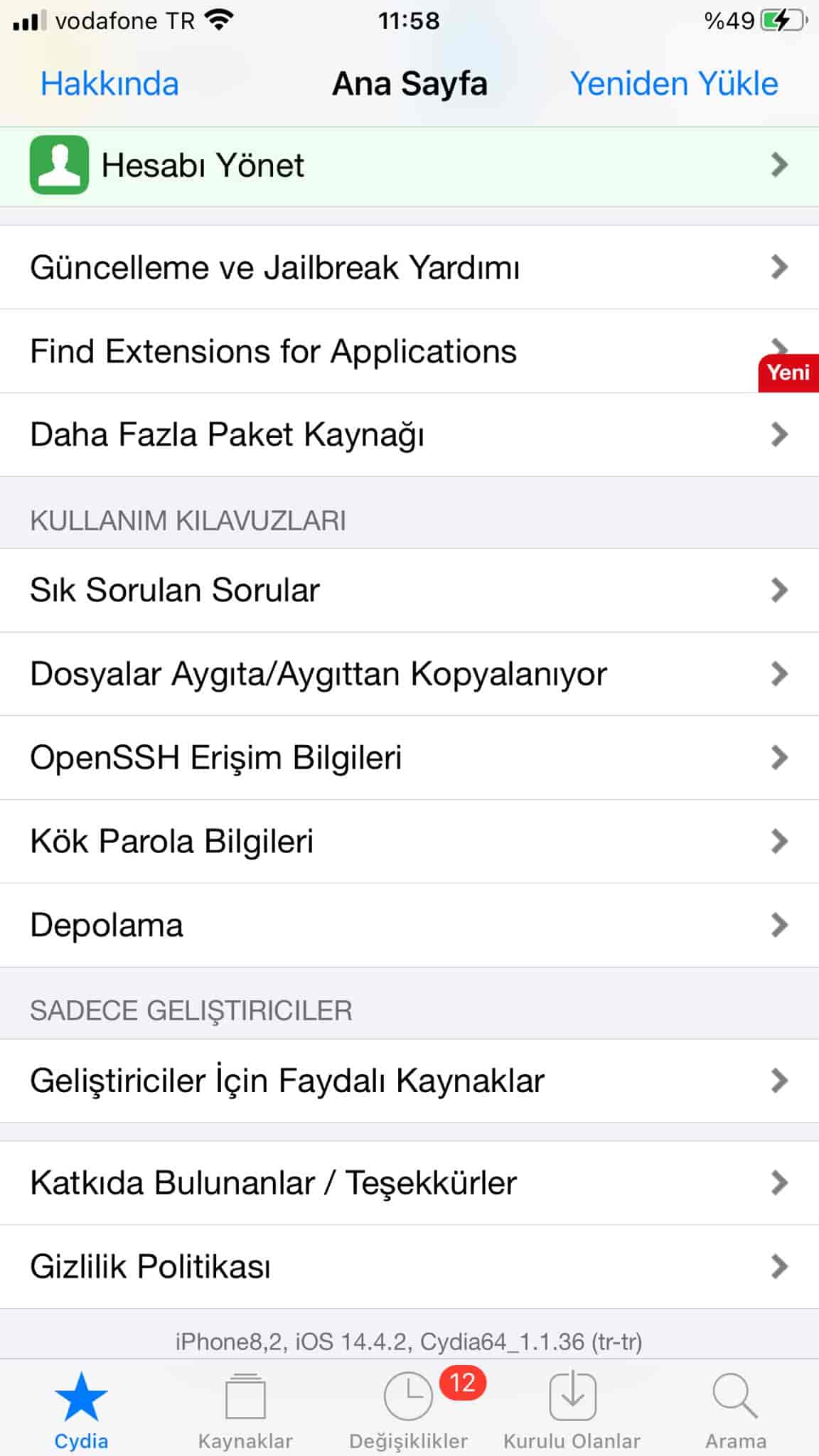Last Updated on 4 years by admin
Apple rolled out an unexpected iOS 14.4.2 for iPhone as well as iPadOS 14.4.2 on Friday. Also, released watchOS 7.3.3 for Apple Watch and iOS 12.5.2 for iPhone 6, iPhone 5s, third-generation iPad mini, first-generation iPad Air and the sixth-generation iPod touch users.
According to Apple, the reason for this update to security fix for WebKit which may have been actively exploited. This vulnerability in WebKit could allow malicious web sites to activate arbitrary cross-site scripting. It was reported via CVE-2021-1879 by Clement Lecigne and Billy Leonard of Google Threat Analysis Group.
These updates are available as over-the-air updates to download directly to devices. If you are not interested about Jailbreak, update your device by going to Settings > General > Software Update.
iOS 14.4.2 Jailbreak
As soon as a new version is released, the other thing that comes with it is Jailbreak. Already iOS 14.4.2 jailbreak compatibility of Checkra1n has been confirmed. Because it is hardware based jailbreak, it cannot be fixed via software update. So, iOS 14.4.2 A5-A11 devices can jailbreak with Checkra1n.
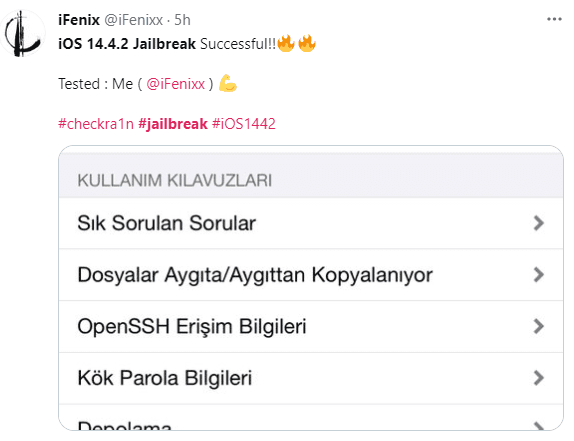
However, pretty sure that this iOS 14.4.2 fixes a potential jailbreak exploit. It might be hard to exploit iOS 14.4.2 as well as iOS 14.4, iOS 14.4.1 also added many security fixes. So, Unc0ver, Odyssey or Taurine may not work with iOS 14.4.2, iOS 14.4.1 or iOS 14.4.
Jailbreak iOS 14.4.2 Using Checkra1n
Still Checkra1n iOS 14.4.1 Jailbreak support is not added officially. So, here is a tricky guide using the existing Checkra1n version.
1. Go to checkra.in website. Download the latest version of the checkra1n using Mac.
2. Get the downloaded DMG file and install it into the Applications folder on the Mac.
3. Sometimes it won’t allow your Mac to open the app. If so, follow these instructions and if there is no such an issue skip this and go ahead with step 4.
*Go to the System Preferences app and select the Security & Privacy option.
* Select open, then tap “Open Anyway,” and enter the administrator password when prompted.
* Now run the checkra1n app again.
4. Launch the checkra1n app and go to checkra1n Options. Check the “Allow untested iOS/iPadOS/tvOS versions” option and go Back. (You need to do this because checkra1n does not officially support iOS 14.4.2 yet. So, it needs to complete it using the existing Checkrain version.)
5. Connect your device to Mac. Then Tap the Start button, select OK, Select “Next.” Now then follow the on-screen instructions. This will lead your device into DFU Mode.
6. Your device will reboot a few times during the process and finally you will see the Checkra1n loader on your iOS 14.4.1 device home screen.
Read our recent articles from following links.
iOS App Signer – Free App Signing for iPhones, iPads
Unc0ver v6.0.0 update added iOS 14.3 – iOS 14 Jailbreak support.
iOS 14 – iOS 14.3 Jailbreak – A lot of jailbreak coming Soon!
PlankFilza released for iOS 14 to iOS 14.3 – A modified version of the Filza file explorer
Facebook Planning on releasing a Smart Watch
iOS 14 New Jailbreak Coming Soon
Apple released iOS 12.5.1 – Everything you need to know