Last Updated on 2 years by admin
Just few hours back apple released HOMEPOD SOFTWARE 15.1.1 to public. This is not a Majour update. However, apple has made sure to fix the bugs that caused unpleasant behaviors in apple homepod smart speaker.
Exact date of home pod 15.1.1 release – 3rd November 2021.
In normal practice apple release apple homepod apple tv software updates alongside with the iPhone updates. Breaking the usual chain, they released home pod 15.1.1 to focusses on the Podcast issue.
The release of 15.1.1 is around 467.7MB and for the devices that’s set for auto update should get the updated version on its own. Furthermore, if you need the homepod software update to run instantly it can be pushed from the app as well. Specially if you have more than one apple home pod mini or home pod devices this could be helpful.
How to Manually update apple homepod smart speaker to 15.1.1
For manual update of the home pod follow the simple steps listed below.
- Open Home App
- Tap the Home icon (available on upper left corner of the display)
- If you have multiple homes created, then select the appropriate home, if not it will directly display the available home
- Scroll till you find “Software Update”
- Pull down the screen from top to check updates. Works with both iPhones and iPads
This process should get you the latest release of homepod OS 15.1.1. Also, the homepod latest version -built number is 1A2591.
Since the 15.1.1 is a minor update focused to fix the Podcast issue, apple haven’t shared much about the other fixes. However, if we find more bug fixes, we will keep you posted.
Key features of homepod OS 15.1
Moreover, if you missed the features of the previous release, here’s a bit that is worth knowing.
- Homepod Dolby Atmos – Subscribe to Apple Music now to experience spatial audio with Dolby Atmos. However, note that all audio tracks do not support with the above specified feature
- Lossless Audio – Apple Music delivers an unparalleled listening experience defined by the highest standards of audio quality. With AAC (Advanced Audio Codec) that delivers audio that’s virtually indistinguishable from the original studio recordings
Anyhow, if you have concerns about bandwidth consumption, both above features may not suit you. As it consumes significantly more bandwidth. In simple you may need a lager data bundle to experience Dolby Atmos and Lossless Audio features.
If you are having trouble on finding how to activate the associated features on settings to play losses audio and Atmos audio. That is due to the reason that Apple intentionally kept those hidden. This is common for all iPhones, iPads and apple omitted them totally from home app on the iMac as well.
Few more updates about the mini homepod
- Multiuser voice recognition – starting later this year Sir is expanding the multiuser voice recognition for all locations where the homepod is available. This will allow the users to listen to their own playlists.
- Auto Siri Voice Volume – Siri can now adjust to a environment and set his speaking volume to match the room sound levels
- More diverse voice options – Siri now includes more varied voice choices for English speakers in the US
- Uplift sound levels on Apple TV 4K – By linking the apple homepod mini apple tv the audio clarity can improve. Also, the homepod constantly analyzes the audio the performance to deliver crystal clear dialogues.
- Use HomePod to control Apple TV – Turning on the TV, requesting a show or a movie or even controlling the playback now supports through Siri Voice through the Home Pod
- Crazy fun sounds – Home pod can now output various animal sounds, instruments, and vehicle sounds
- Find iPhone – Homepod also can support you with finding your iPhone, iPad, iPad Touch, iMac, Apple Watch or even the Air Tags
How to Activate Lossless Audio and Dolby Atmos from Home App
Though apple tried to keep Lossless audio and Dolby Atmos hidden that’s only for dummies. Anyone as brainy as you are can simple have it activated. Here are the steps.
- Go to Home App
- Tap on the Home icon and go to “Home Settings”
- Tab the place where it displays your name
- Then go to Apple Music
- Now use the switches to enable Lossless audio and Dolby Atmos
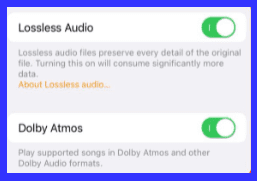
Now you are ready to experience the high-quality audio formats.
HomePod / Siri Speaker now available in many colors
Apple homepod mini was available in White & Space Gray. However, Apple totally made the Home Pod lovers crazy with the release of three bold new colors — yellow, orange, and blue. According to Apple the new colors provide users ‘more ways to express their personality and style in any space’
Things to consider with the release of HomePod OS 15.1.1
- We have come across users complaining that the OS update didn’t take place even the settings were set to auto update. in such cases use the above steps to manually update the apple smart speaker OS
- If you still have the PodCast issue don’t get panic, make sure that you have the latest version by double checking the version-built number
- If you don’t see the new HomePod mini yellow, orange, and blue color in your nearest apple store wait for couple of days as the new colors were just released in November 2021.
Note – If you find any bugs in the new release, please make sure to share through the comments sections

