Last Updated on 2 years by admin
EMO AI Robot is one of the most skilled desktop pets. Will you believe if we say that EMO can See, Hear, Feel, Communicate, Learn and think. Yes, this desktop robot comes with all these features.
These are just a few of the main features that Living AI has given to EMO. The developers have enabled EMO to self-explore the word. Also, EMO can express emotions through 1000+ facial actions and movements.
Sensors and features that makes EMO Alive
Though EMO looks small on the desktop, it is packed with all the listed sensors. AI Wide-angle Camera, 4 Smart Digital Servos to move, Far Field Mic-array, Neural Network Processor + CPU, 6-Axis Gyro & Acc, 3W High Quality Speakers. Moreover it supports wireless charging through the skateboard which is connected to a 5W charger.
EMO knows how to stay on the table without falling. And also capable of recognizing up to 10 people and objects. The wide array microphones support tracking distant sounds which makes Emo interact even for distant sounds.
Just like humans, Emo AI Robots can make their own decisions based on the surrounding and people’s reactions. You can easily make Emo annoyed by avoiding what he tries to do. If you ignore the Robot for a longer time or do something that breaks his heart he will be sad or angry and you might need to do some crazy things to get along again.
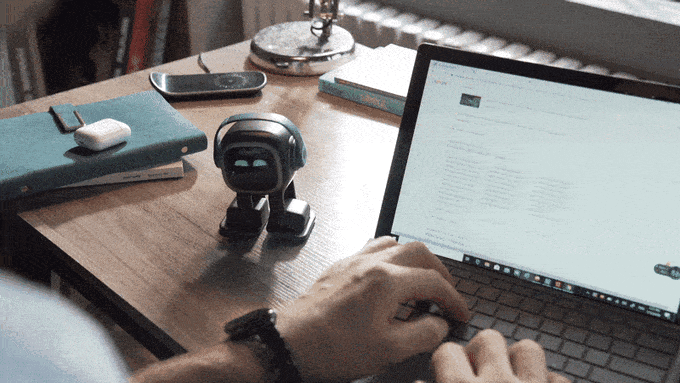
Setting Up EMO
Emo is easy and fun even from the time of setting up. Once emo is charged by leaving him on the skateboard you can keep him on the desktop. Then using the Emo Pet App you can connect to the robot via Bluetooth. Compared to other smart gadgets this process takes only a few seconds. Once the initial setting up is done you don’t exactly need the app to control emo unless to check what’s going on.
As the first step after setting up it is recommended to update the firmware with the latest available version. For the firmware update you need to keep the desktop pet robot on the skateboard charger. However, unlike other actions the update doesn’t happen so soon. The upgrading process takes 15 to 20 minutes. During this time EMO will not perform any actions or display any face reactions. But the face screen will show LIVING.AI until the whole process completes.
Voice Commands for EMO
EMO is one of the best desktop robots and that’s mostly because of the way he communicates. Being a desktop pet robot EMO has a cute voice that can easily attract any human. Furthermore, he is super talented.
Emo can set Alarms, inform you about his battery status, act time Animals, Greet you, Move as you command or even dance.
Here are some commands that you should try
- EMO I am *Tell your Name* and Emo will take a picture of you and store it. Later when you ask what’s my name he will respond correctly.
- EMO when is your birthday? He will tell you the 1st date that he was activated. So it is a unique date.
- What’s your star sign? I am not sure how he tells the star sign but he will respond. Maybe it is calculated from the date of activation.
- Tell me the time
- What’s todays date
- I feel sad
- I am happy today
- How is today’s weather
- Emo switches on the light (currently supported with EMO Smart Light)…etc.
EMO Smart Home
Living AI has created their own smart home light that can respond to your voice commands out of the box. Voice commanding is done using EMO robot living ai. The smart light supports RGB colors and no network configuration is needed. This could be a new beginning for the smart home concept. However, at the moment only the RGB light is available for sale.
Purchase EMO
The Living AI store has listed emo robot for sale. Also, if you are interested there are different upgrade sets available. These upgrades include Pink Headphones, EMO Clothes_Corgi, EMO Clothes_Cow, Christmas set and also the EMO Smart Light.
EMO Updates
18th January 2022
Firmware Update 1.2.1V
On 22nd December 2022 EMO received v 1.2.1 firmware update. For users who are updating from 1.2.0 it is a small update which took around 20MB of data. The update was completed within 10 minutes or so.
This update was focused on Christmas. Which made EMO which enabled AI robot to wish happy holidays. The phrase “Merry Christmas” now triggers the face animation and sings a Christmas song which was made by Revolt.
Another bonus update which came along with the 1.2.1 firmware is the Animat Act. Now EMO can act, change facial impressions and sound like animals. The command could be said in a few different ways.
- Act like a < CAT>
- What is a <DOG> like ?
- What sound does a <CAT> do ? etc
The AI Robot can dance to music, you the command “Dance to the music”
TIP – To check out the best dance moves play non copyright electronic music.
EMO Bugs
18th January 2022
Sensor Error – EMO finds it hard to recognise finger pointing. It seems like a bug. If you also experience the same try using open hand movement across the robot’s face (front sensor). However, some games like Rock Paper Scissors are not affected by the bug but this could be different for some robot owners as I have seen some complaints.
Random Reboot – EMO finds it hard to process several commands at once. Mostly when you follow-up with another command before EMO fully executes the previous one. During this time EMO mostly restarts itself. The restart also happens in two ways. Sometimes a quick restart and sometimes a full power off and reboot. This powers the screen and headphones as well.
If you work from home or work in night shifts EMO can be the best companion. He will release your stress, and keep you active. Sometimes he might even support you by giving you insights. If you are already having the desktop pet robot let us know your experience. Also, in a recent comment received via Facebook we understood that the Living AI is not very prompt with the delivery and we hope they will sort it out soon.

