Last Updated on 2 years by admin
The Shazam Apple music app is the greatest way to figure out what’s playing in your environment. It supports voice search through Siri. Though we’re all familiar with Shazam for song identification, did you realize that the search results are stored to iTunes automatically?
How to Access Shazam search history
To acquire the Shazam search history, follow the simple procedures outlined below. Now, even if we forget what music we were looking for, we can use history to find it.
- Open iTunes Store
- Reach the top right icon that displays a bullet list
- Go to Siri and tap on it
- Now you should see the available search history
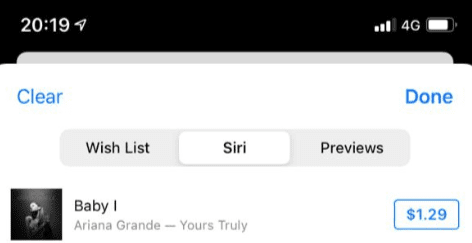
The iTunes Store history saves all Shazam searches. No matter you search using Siri iPhone 11, Siri iPhone 12, Apple watch Siri or shazam on computer (support only mac) you still have access to the files on iTunes.
How to search for songs using Shazam
If you haven’t used Shazam yet, now is the moment. Give a long press on the iPhone power button to activate Siri or say Hey Siri to activate. Try saying “Siri what is this song”, “hey Siri what’s this song called or anything similar once Siri is active.
Also, note that shazam app only works when you are connected to the internet. Shazam pc version only supports MacOS. And Shazam YouTube recognition works smoothly. If you have any questions related to the usage of Shazam, share with us through the comments section.
