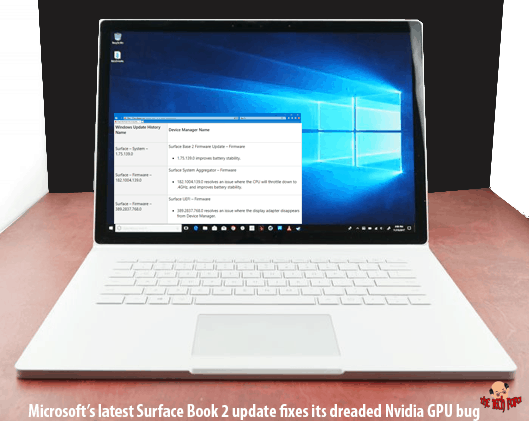Last Updated on 4 years by admin
The past few months wasn’t a good time for Surface Book 2 owners, as the latest Windows updates didn’t fix the GPU bug. Dreaded Nvidia GPU bug wasn’t the same for all users. However, most were unhappy about the purchase of Book 2 due to this issue.
The error started to spread in May 2019, when some owners of Book2 reported the high-end surface book pro 2 configurations no longer identified the dedicated Nvidia VGA (graphics) card in the device manager. Therefore, the Games and GPU intensive applications that required the Nvidia was totally messed up.
After five months of a hard time, finally Microsoft seems to have found a solution to overcome the Surface Book2 long waited Graphics issues.
It’s not that Microsoft didn’t release any updates, they released many updates since May, but none of those addressed the current issue. However, in the meantime, Microsoft didn’t stop making other surface products. We know this for sure as we heard rumors about Surface Duo during the last few months. The below list shows few recent updates that were released but didn’t actually fix the Nvidia GPU bug.
Previous Updates from Microsoft that didn’t address the error
| June 27 release – Surface – Firmware – 389.2706.768.0 | Resolves potential security vulnerabilities, including Microsoft security advisory |
| 31st July release – Marvell Semiconductor, Inc. – Bluetooth – 15.68.17013.110 | Improves Marvell AVASTAR Bluetooth connectivity. |
| July 31 release – Marvell Semiconductor, Inc. – Net – 15.68.17013.110 | improves Marvell AVASTAR Wi-Fi connectivity. |
If you’re among the team whose Surface was affected, then you should download the trio of firmware updates below from Microsoft. ‘Thurrott’ first indicated last Friday that these should be the fix for GPU bug. We’ve been gathering information and also researching for the past few days, and now, we confirm that these updates address the long-running issues.
October 2019 – trio of firmware updates that fixed Surface Book 2 issues
| Windows Update Name | Device Manager Name & Possible Fix |
|---|---|
| System update – 1.75.139.0 | 1.75.139.0 Surface Base 2 Firmware Update also improves ‘Surface Book 2’ battery stability. |
| Firmware -182.1004.139.0 | Surface System Aggregator – Firmware, resolves an issue where the CPU will throttle down to 4 GHz, and improves battery stability. |
| Surface – Firmware – 389.2837.768.0 | UEFI – Firmware. As a result, fixed the issue where Nvidia display adapter disappears from Device Manager. |
Even more details on the Surface Book 2 firmware are listed on Microsoft page including fixes for other issues.
You might also like to check out: