Last Updated on 5 years by admin
Life360 family locator helps you keep in touch with your family even while you are away. It is a great mobile app because you can monitor elders or your children as long they are carrying a smartphone. Sometimes even if they don’t know how to operate a smartphone you can get a cheap android/apple phone and have them carry it in their bag or pocket.
How it works
If you need to monitor more than one family you can add circles and then add the members.

Free Version lets you mark 5 locations, which will provide the option to receive alerts when your loved ones enter or leave the location. The paid version has no limit for this feature.
Life360 Benefits
- Real-time Location checking
- Capability to track multiple Circles
- Alert when entering and leaving a marked location
- Check-in and let others know where you are
- See the Battery level of your family members
- Sometimes it can even be useful to track lost phone’s location
Download life 360
This app supports Android devices and Apple Devices. Also, there is Life360 for PC for monitoring as well. You can download the Life360 family locator through the following links.
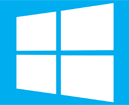
Is life360 a free app?
Yes, Life360 Family Locator is a free app because it gives more than enough features for free. However, the premium version gives you unlimited place alerts, 30 days history, and Roadside Assistance.
Life360 Cost
If you are interested in the premium version of life 360 cost here is a screenshot from the official website

Always as a parent don’t rely on the app to do everything for you there are things that Life360 can’t support you with.
Few things that Life360 Can’t do
- Control the screen time of your kid’s smart device
- Web filtering
- No Control on app usage (Games, Social Media… etc)
- Call / SMS monitoring
The only negative side of the life360 family locator is that it needs GPS to be enabled for the app to work and this affects the battery life. However, with the newer phones with larger battery capacities, this has never been an issue.
You might also like to check out :



