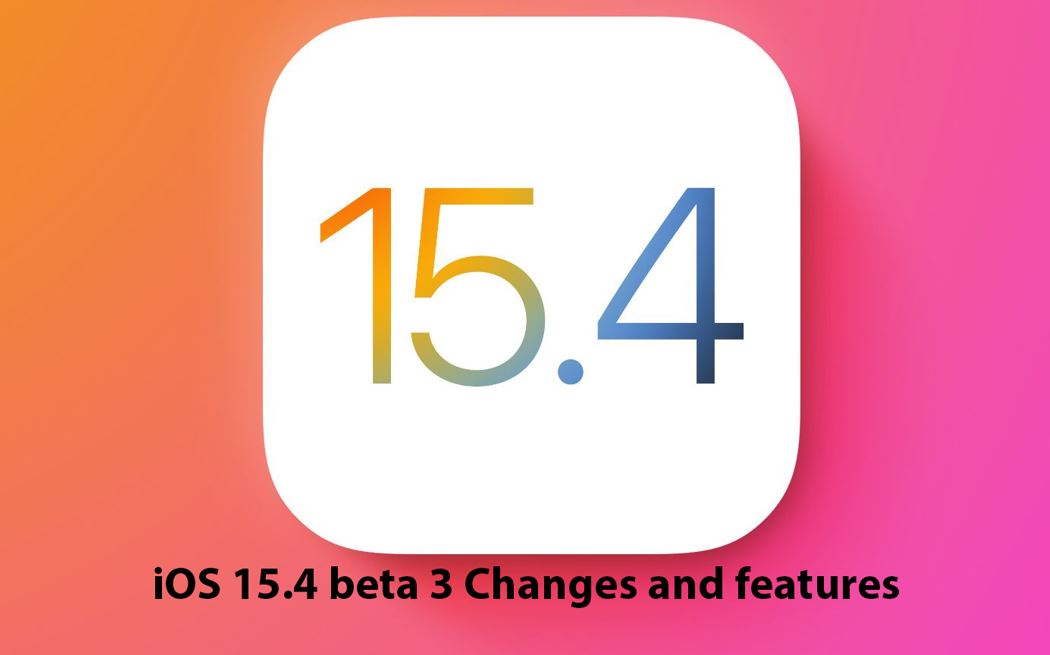Last Updated on 2 years by admin
The initial iOS 15.4 beta introduced a number of major new features and updates, while the subsequent release included minor tweaks. This trend continues with Developer beta 3, the third release of the iOS 15.4 beta.
What’s new in the third beta of iOS 15.4 (iOS 15.4 beta 3)?
More people can now download iOS software updates over 4G LTE cellular data with iOS 15.4
Since the iPhone 12 release, users have been able to download OTA updates over 5G, but iOS 15.4 now appears to allow some users in previously unsupported locations to download updates over cellular LTE.
To conserve both cellular bandwidth and battery life, Apple used to limit iOS software downloads to Wi-Fi networks. The Cupertino technology giant introduced the ability to download iOS software updates over fast 5G networks on any iPhone 12 or iPhone 13 model with the launch of the iPhone 12 family in 2020. And now, with iOS 15.4, you can download iOS updates over 4G LTE cellular data.
How to enable software updates using 5G technology.
You can set your iPhone to download over-the-air iOS updates over 5G connections if you have a 5G-enabled iPhone, such as an iPhone 12 or iPhone 13 or later. Who, on the other hand, wants to update their iPhone via cellular? Consider that 5G data transfer rates are significantly higher than a typical Wi-Fi network. This feature makes a lot of sense from that perspective. However, if you’re always on the go or prefer to receive updates via 5G, here’s how to activate the feature.
Step-by-Step Instructions for Enabling Software Updates Over 5G
- On your 5G device, (iPhone 12 or iPhone 13), go to Settings.
- From the root menu, select “Cellular.”
- Select “Cellular Data Options” from the drop-down menu.
- Now, select “Data Mode” from the drop-down menu.
- Finally, select the option to “Allow More Data on 5G.”
If you enable this setting, the device will use 5G cellular data if your Wi-Fi connection is poor or slow for things like “software updates, automatic iCloud backups, and higher-quality media.”
The weekly average of scheduled summary notifications
The Apps in the Summary are now broken down by weekly notification average instead of the daily notification average in the Scheduled Summary found in Settings Notifications.
A reminder of SOS in an emergency
The new emergency SOS reminder that appears when visiting the Settings app is one of the easiest new features to notice. A review emergency SOS reminder can be found at the root of the Settings app, just below the iCloud preference pane. This prompt, which directs users to Settings Emergency SOS, allows users to review their emergency contact settings and update or add contacts as needed. Users can also set up the emergency SOS emergency services triggers by holding the Side and Volume buttons simultaneously or rapidly pressing the side button five times in a row.
The option to select a still frame or poster art in the TV app now works.
In the first iOS 15.4 beta, a new preference for the TV app was introduced in Settings->TV->Up Next Display, but changing the settings had no effect. iOS 15.4 beta 3, this has changed. In the new beta, switching from a still frame from a paused image to promotional poster artwork will result in a visible difference.
Apple Podcasts’ new feature, Splash Screen
The two new features rolled out in the previous iOS 15.4 beta – podcast filters and episode browsing. These are highlighted in new Apple Podcasts splash screen.
Subscribed podcasts can be filtered by episode.
You can now use a filter to show un-played or downloaded episodes from podcasts that you have subscribed to. From the main podcast show page, tap the Episodes drop-down menu to access the new filter feature.
Organize podcasts by season.
In addition to filtering podcasts by episodes, you can also browse individual seasons for shows that have season metadata. You can also quickly switch between seasons by using the same Episodes dropdown menu found on the main show page. The Podcasts app allows you to filter by episode after you’ve chosen a season.
Let us know if you find anything interesting among the new updates in iOS 15.4 beta 3. We are reachable through comments section, Facebook & Twitter.