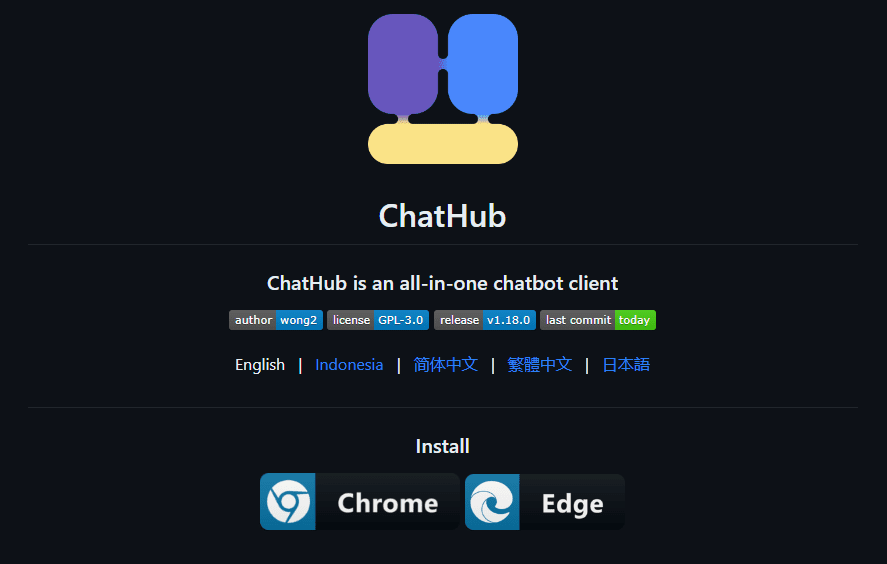Last Updated on 9 months by admin
Do you find yourself juggling between different chatbot platforms and websites? Say goodbye to that hassle with using differant AI ChatBots, a free Google Chrome extension that brings together popular chatbots like ChatGPT, Bing Chat, Google Bard, Claude, and Xunfei Spark, with more integrations coming soon. With ChatHub, you can enjoy the convenience of chatting with multiple chatbots simultaneously without the need for multiple apps or website visits.
One of the standout features of ChatHub is its ability to send your text prompt to all chatbots at once, providing you with quick responses. This is a great advantage and a time saving feature that allows you to select the most suitable response. Moreover, if you like using a single chatbot for your one on one conversation, ChatHub supports that feature as well.
ChatGPT users will be delighted to know that ChatHub supports both the WebApp and API modes, offering faster response times in the API mode. For Bing Chat, simply log into your account to access the services.
How to install ChatHub
Here’s a step by step guide on how to install ChatHub Extension
- Begin by downloading the ChatHub extension from this link
- Unzip the contents and save them in a dedicated folder
- Since ChatHub is an unzipped extension, you’ll need to enable Chrome Developer Mode to install it. Refer to the image below for further guidance
- Click on the unzipped ChatHub folder and and click “Select Folder” (refer image)
Now Chat Hub will open up.
By default, you’ll see two chatbots (All-in-one mode) on your screen: ChatGPT and Bing. Type what you need in the bottom text prompt and press enter or click the “Submit” button. The prompt will be sent to both chatbots, and their responses will be generated side by side for easy comparison. To receive a response from Bing or Google Bard, you’ll need to log into your Bing or Google account, respectively.
“Claude” may need read and change access to all poe.com sites
Similar to “Claude” the “iFlytek Spark” also needs special read and change access to all xfyun.cn sites.
How to use ChatHub
As mentioned above, the default view of Chat-Hub shows ChatGPT and Bing and you can type any phrase in the text box provided below. If you need to change the service, you can select it from the drop-down menu which is in the upper left corner.

Furthermore, as preferred by the user, using a single chatbot option is also an option.
To proceed with a single chatbot, you need to click the corresponding button on the screen’s top left panel.
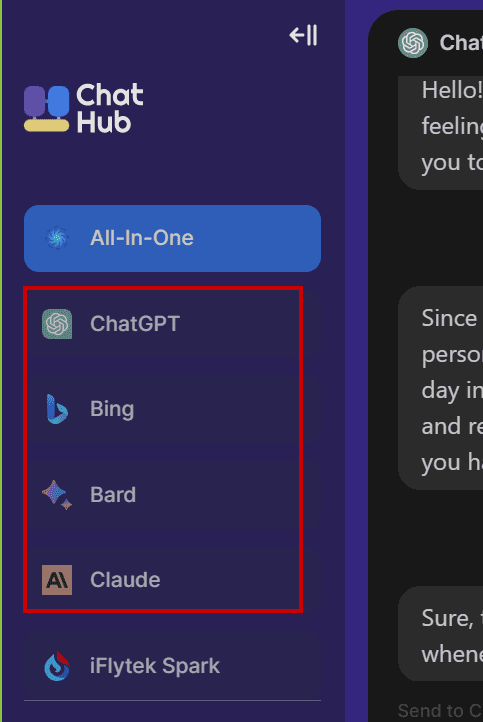
Access ChatHub settings by clicking on the ‘Settings’ icon at the bottom. Here, you can configure the launch mode (All-in-one or individual chatbot). Furthermore, the option that lets you change the hotkey is also under the settings icon.
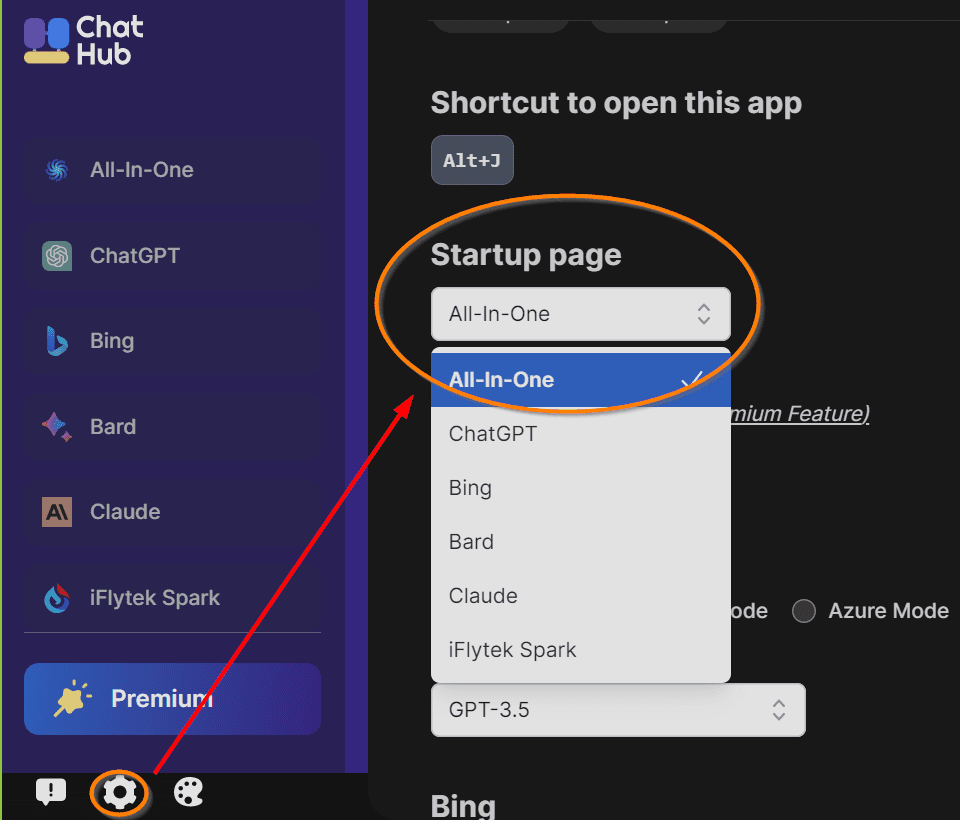
In the settings, you can customize your ChatGPT experience by selecting the desired mode and specifying the Open AI API host and key if you opt for the API mode. Additionally, you can choose the conversation style for Bing (accurate, balanced, or creative) and select the Claude template to use. Remember to click the ‘Save’ button to apply and save your settings.
For easy management, ChatHub allows you to export/import all your data, including chat histories, settings, and local prompts. To proceed go to “Settings” page and click on the corresponding button.
ChatHub Premium
Moreover, the premium version of Chat Hub provides many more features, and the lifetime license is 30 USD. The prerelease discount is 15 USD.
- More bots in All-In-One mode
- Chat history full-text search
- Customize theme
- Cloud syncing data(Coming soon)
- Activate up to 5 devices
- More in the future
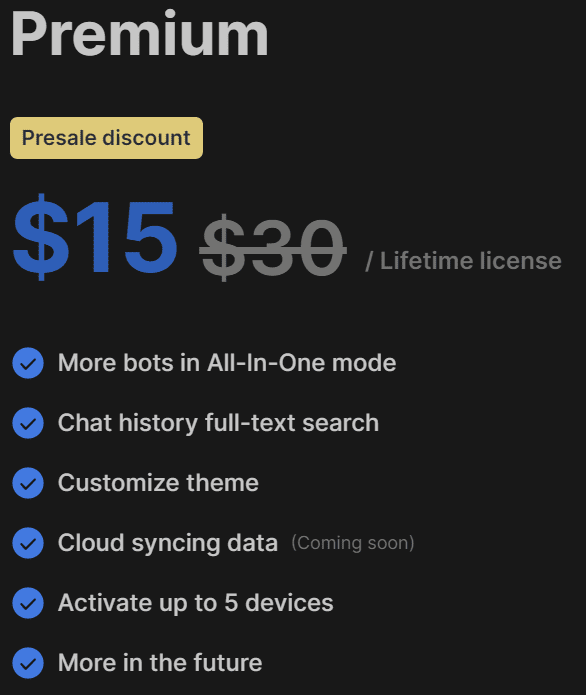
In conclusion, ChatHub is an excellent Google Chrome extension that enables you to chat with multiple chatbots simultaneously, providing side-by-side responses for easy comparison. Currently supporting ChatGPT, Bing Chat, Google Bard, Claude, and Xunfei Spark, Chat Hub is constantly evolving to integrate more chatbots in the near future. Download ChatHub now and take advantage of the convenience and versatility of multiple chatbots on a single screen.
For tech geeks who love to dig deeper and explore more capabilities, the source code of the ChatHub is provided here. Furthermore, the comments section below is open for your questions and thoughts . Also, don’t forget to share what’s your favorite chatbot service.