Last Updated on 2 years by admin
Betelguese is a macOS-supported single-click Odysseyra1n installer for all iPhones and iPads. It is compatible with iOS 12 – iOS 14 running an already jailbroken iPhone or iPad with checkra1n. This is developed by @23Aaron_ and @hbkirb & the Odyssey Team announced the release of Betelguese.
Why Betelguese?
Odysseyra1n is a custom Procursus-based bootstrap for checkra1n compatible devices. Once you install the Odysseyra1n bootstrap, it will replace Sileo as the default package manager and libhooker as the tweak injection method replacing Cydia package manager and Cydia Substrate or Substitute for tweak injection.
Before the Betelgeuse release, it required a Terminal with a command line interface and the HomeBrew extension to install Odysseyra1n. But there is no need for such an advanced method with newly introduced Betelguese. It let you replace the bootstrap with a single click.
Note – Procursus bootstrap supports all pancake managers of Cydia, Installer, Sileo, and Zebra. So, you can reinstall Cydia when you need.
How to install Odysseyra1n with Betelguese
If you have already jailbroken via checkra1n and have Cydia installed, please follow the given below step guide. If not, you have to jailbreak your device with Checkra1n.
Step 01 use the checkra1n Loader app’s Restore System feature to remove your existing jailbreak.
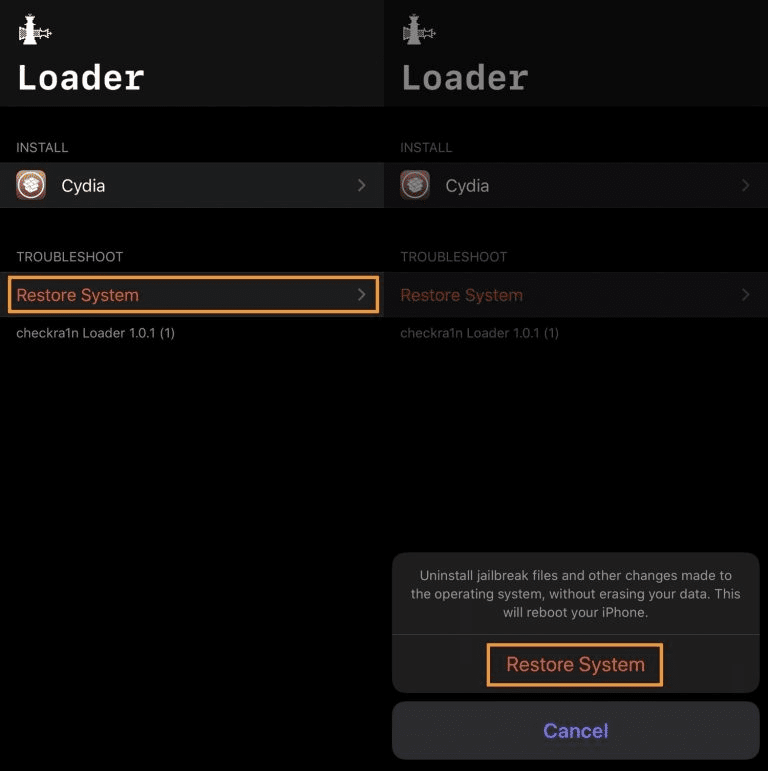
Step 02 – Once successfully restored the system your device will reboot automatically erase Cydia and checkra1n’s Loader app. Now re-jailbreak with the checkra1n jailbreak. Do not install Cydia or do not remove the device from MAC when the jailbreak completes.
Step 03 – Now download Betelguese from the official GitHub page from your MAC web browser. Download the latest version of the Betelguese.
Step 04 – Once download finished, extract the Betelguese.app.zip file. Then launch the Betelguese application. Sometimes, it may need to open the app from System Preferences → Security & Privacy. It depends on your Mac’s security settings.
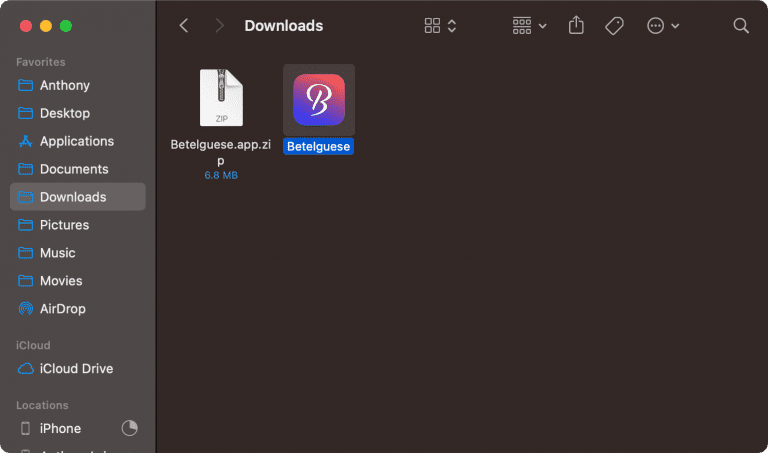
Step 05 – Now tap on the Install Odysseyra1n button. You will get a morning message to the Restore System via the checkra1n Loader app before installing Odysseyra1n. You have already done it. So, tap on the continue button to go ahead.
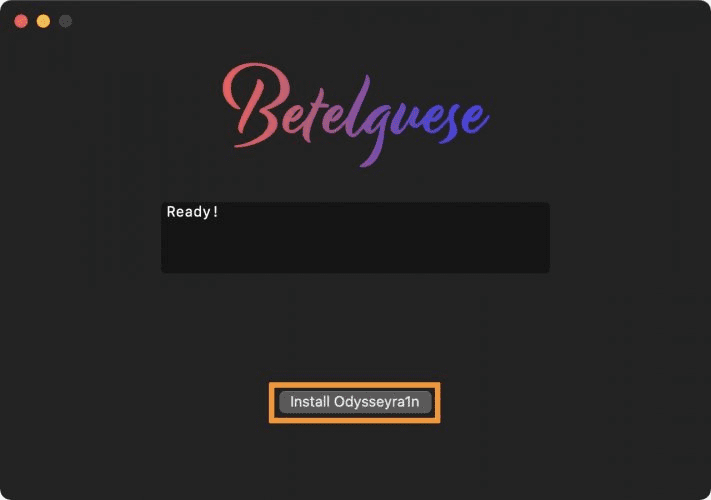
Step 06 – Betelgeuse will start the Odysseyra1n installation process and it will take a few minutes. When finished, tap on the blue OK button. Now it should appear Sileo on your device home Screen.
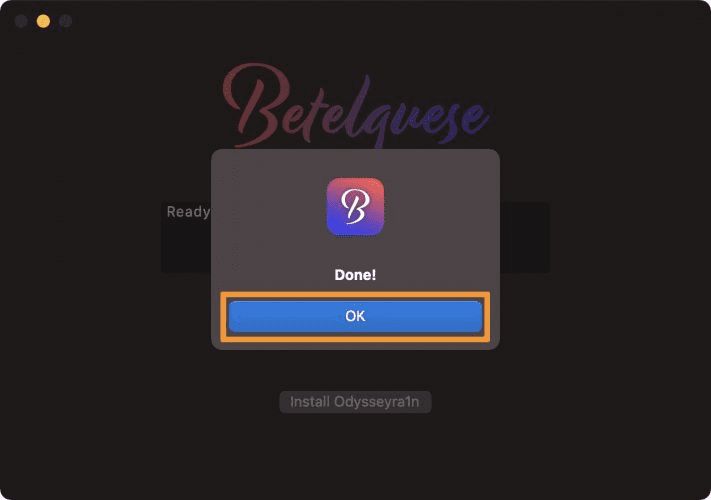
You might also like to our previous article:
Taurine Jailbreak released for iOS 14 – iOS 14.3 Jailbreak

