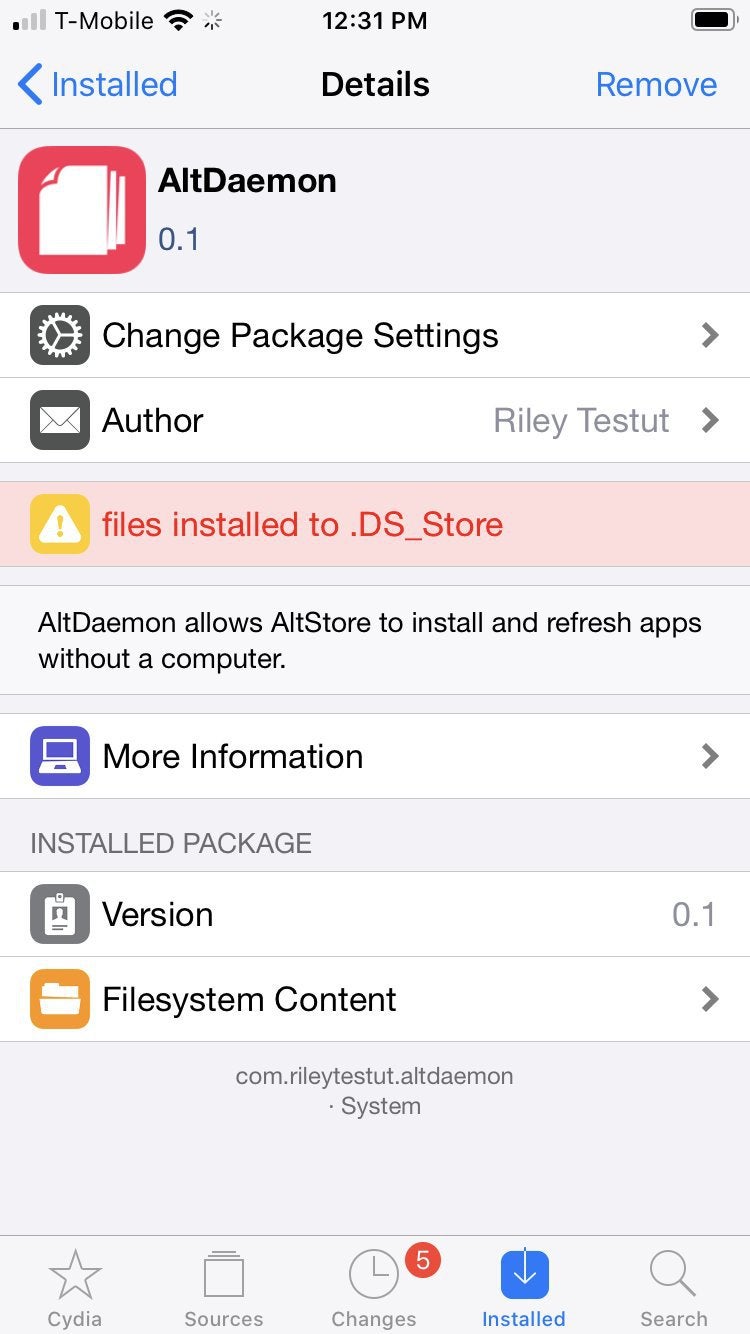Last Updated on 2 years by admin
AltDaemon allows you to install, update, and manage your side-loaded apps without a computer. As we know AltStore, a popular way to side-load applications on jailbroken and non-jailbroken devices with Apple ID. It needs a Mac or PC running AltServer on the same WiFi network to install, update etc.
AltStore developer Riley Testut dubbed AltDaemon which will be possible to sign and install applications through AltStore without a computer. So, no longer do you need a computer and staying in the same WiFi to sideload apps. You can sideload apps from anywhere with AltDaemon.
How it works – It works in the background as a system daemon, but only when awakened by the AltStore. Otherwise, it is suspended, saving battery life and CPU for as long as needed.
Compatibility – Jailbroken devices running iOS 12.2 or later. (AltStore Version should be 1.4 )
Download AltDaemon from Jailbroken device
- Open Cydia or Sileo on your jailbroken device.
- Tap the Sources tab.
- Then tap the Edit button, and then Add.
- Type https://repo.dynastic.co/. Then tap Add Source.
- Tap on this repository, and navigate to System.
- Select AltDaemon and install. Complete the process.
New version of AltDaemon moves to Chariz repository
AltDaemon 1.0.1 released as package moves to Chariz repository. That is because the Dynastic Repo repository announced in September that it would shut down in 2022. However, if you have installed the previous version, you need to uninstall AltDaemon v1.0 before trying to install new version.
Use the above same guide and type “https://chariz.com/get/altdaemon” instead of dynastic repo for step 04.
Also, it was available only on the AltStore 1.4 Beta App and just to the patrons previously. So, if you are a patron, you can install the daemon through AltStore Beta 1.4 settings. Launch alt store > Settings > AltDaemon.