Last Updated on 3 years by admin
iOS 15.2 brings a Emergency SOS button to your iPhone. In another way the iPhone Power Button got almost replaced with iOS 15.2 release.
Emergency SOS in previous iOS versions
Emergency SOS service isn’t new for iOS 15.2. But in previous versions activating the SOS iPhone service wasn’t that practical. We use emergency sos iPhone mostly when we are in trouble. And most people panic at this point. Therefore, having complicated steps or just sliding a soft button could be difficult.
Before iOS 15.2 release the SOS, feature was activated using Power Button along with Volume Up/ Down button. Also, as an additional step was required to activate SOS option. Slide for Power Off, Medical ID and slide for Emergency SOS are the three options displayed.
As mentioned above even selecting the correct slide for calling help during an emergency could be complicated. Apple utterly understands the human activities in its natural habitat. This could be the reason for method of SOS messaging in 15.2 iOS.
How to activate Emergency SOS Service in iOS 15.2 / iPadOS 15.2
SOS service can be a lifesaver during urgent situations. Apple took this seriously during iOS 15.2 update.
Like previous versions of iOS, iOS 15.2 also supports activating SOS service by pressing Power and Volume buttons. However, this option enables a direct call to 911. Make sure to keep pressing the Power & Volume even after the Emergency SOS slider appears for the countdown to begin.
You can also press the Power button rapidly for 5 times to enable calling emergency services. This is the reason that we mentioned Apple almost replaced the Power Button with SOS button.
Also, note this option also follows along with a countdown.
Having the countdown is important to avoid calling emergency numbers by mistake.
Step Guide to Activate SOS service in iOS 15.2 / iPadOS 15.2
Goto Settings on your iPhone or iPad > Then go to Emergency SOS > From this screen you can enable or disable “Call with Hold” or “Call with 5 Presses”
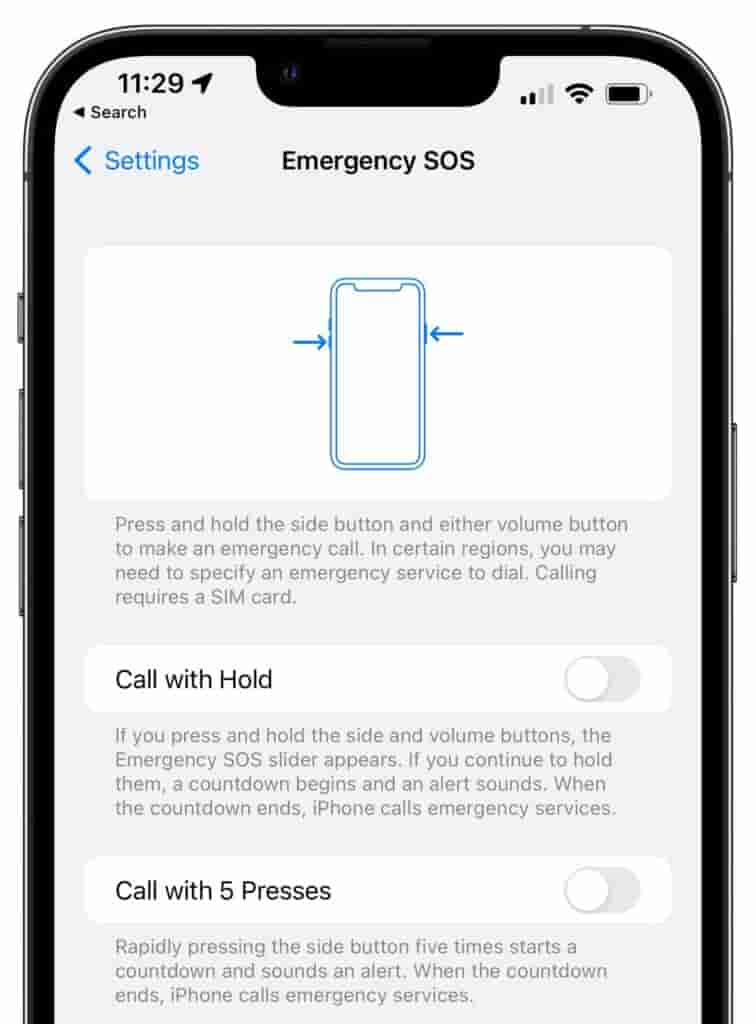
Let us know whether you prefer the new SOS features that Apple introduced with iOS / iPadOS 15.2 update.
