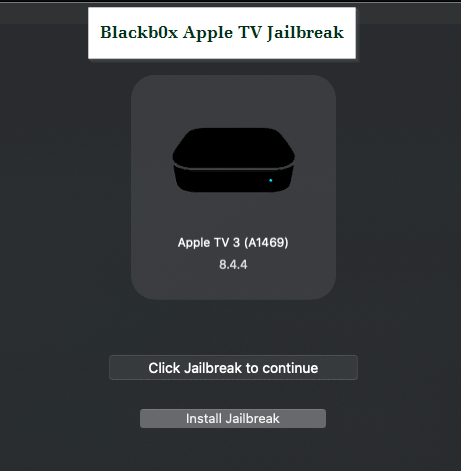Last Updated on 3 years by admin
Blackb0x is a new Apple Jailbreak tool for Older Apple TVs. Currently it works with the third and fourth-generation Apple TV.
It is checkm8 based Jailbreak developed by NSSpiral.
Apple has already discontinued support for these older versions of Apple TV.
So, Blackb0x jailbreak tool lets you install Kodi and various tweaks. Blackb0x latest version includes both Kodi and nitoTV.
Download Blackb0x
Download Blackb0x from NSSpiral’s github page.
Compatibility
According to Apple device model and tvOS version Blackbox jailbreak works as untethered & tethered. (If you need to know about the difference between these methods, a tethered jailbreak will need to be re-jailbroken every time it restarts while the untethered jailbreak remains after a reboot)
Apple TV 3,2 (A1469) (tvOS 8.4.x untethered, tvOS 7.x tethered)
Apple TV 3,1 (A1427) (tvOS 8.4.x untethered, tvOS 7.x tethered)
Apple TV 2,1 (A1378) (tvOS 7.1.2 tethered, tvOS 6.1.4 untethered)
How to Jailbreak
- Apple TV must be connected to the internet during the first boot.
2. Plug your Apple TV to your Mac via micro-USB and plug the power cable of the Apple TV.
3. Now open Blackb0x on your Mac.
4. Click on Jailbreak.
5. Now enter DFU mode according to on screen Instructions.
6. Once complete the installation, connect to your Apple TV and wait a few minutes until Kodi appears. Don’t turn off during the first boot until Kodi appears.
Note – For AppleTV 3,1, you need to use synackuks fork and an arduino based pwner to pwn the Apple TV first, before the rest of the steps.
Change log
v0.4 – Fixes run on 10.12 and higher
v0.3 – Includes both Kodi and nitoTV
Replaces AwkwardTV repo with the new JoshTV repo.
Faster install on first boot for 5 minutes isn’t wasted connecting to the broken repo.
Should be able to re-jailbreak with this to install nitoTV.
nitoTV is still unstable since the websites it connects to are offline.
V0.1 – Initial release
You may also like to checkout iOS 14.5 WebKit/Safari based Jailbreak