Last Updated on 3 years by admin
Many of the most popular jailbreak add-ons for iPhones and iPads are CCSupport add-ons. These are usually extra Control Center toggles that Apple doesn’t include out of the box, but that the end user can add after jailbreaking their device.
Please note that all CCSupport add-ons require the jailbreak tweak CCSupport to be installed first. It’s essentially a framework that allows jailbroken devices to load third-party toggles into Control Center. Given the importance of the Control Center in our lives, it seemed only right to highlight a few of the CCSupport add-ons. That’s why we’re going to talk about some of our favorites for jailbroken iOS and iPadOS 14 devices in today’s roundup.
CCSupport add-ons for iOS 14 that are the most useful
RouteConfigurator—Allows jailbreakers to select their preferred audio device per app (Free)
You might have a preferred way of listening to audio in one app that differs from how you listen to audio in another app, depending on how you use your iPhone or iPad. For example, you might prefer to listen to music on a Bluetooth speaker but prefer to listen to YouTube video how-tos on your AirPods.
While the concept may appear to be unique, it is actually a fairly common principle among iPhone and iPad users. Early on, iOS developer Ginsudev recognized this and released RouteConfigurator, a new and free jailbreak tweak that allows users to automate the process of using their preferred audio route method in various apps.
Once installed, RouteConfigurator allows users to choose their preferred audio route method per-app. The modification is based on a CCSupport toggle that users can use to select their preferred audio route method for the currently-opened app, as shown below:

The audio route list, as you can see, includes devices such as:
- ·Speakers such as HomePods or others
- ·AirPods or another type of headphone
- ·The iPhone’s built-in speaker.
- ·If applicable, there’s more…
Users can also use the Reset for app option in the list to reset their audio route preference for the currently-opened app. This allows iOS to revert to the default audio route for that particular app.
Because RouteConfigurator is a CCSupport-based add-on, users must ensure that the RouteConfigurator add-on is enabled in Control Center after installation.
This can be done by going to Settings->Control Center preference pane. The icon, which appears to be half of a settings cog and half of an AirPlay icon, appears in the Control Center once it’s finished configuring.
The new RouteConfigurator jailbreak tweak is available as a free download from Ginsudev’s personal repository via your favorite package manager app. The tweak is compatible with jailbroken iOS and iPadOS 13 and 14 ios.
Those who haven’t yet taken advantage of Ginsudev’s (ginsu) personal repository can do so by adding the following URL to their preferred package manager app:
https://ginsudev.github.io/repoIt’s totally up to you how you configure your apps’ audio routes on your Apple handset with the new RouteConfigurator tweak. There are no restrictions. We hope you will love the new experience.
Coeus – adds app and Activator shortcuts to the Control Center interface (Free)
Users can add another module to the Control Center with any number of custom app shortcuts they want, and Activator shortcuts can be added to the mix as well. Users can customize how big or small the module is, as well as how many shortcuts it contains. Furthermore, Coeus comes with 70 pre-loaded glyphs right out of the box.
If the concept sounds familiar, it’s because it’s based on a Polus tweak from iOS 9. On the other hand, Azzou, the developer of Coeus, designed it with iOS 13 design principles in mind.

As shown in the screenshot example above, Coeus allows users to add another module to the Control Center with any number of custom app shortcuts they want, including Activator shortcuts. Users can customize how big or small the module is, as well as how many shortcuts it contains. Furthermore, Coeus comes with 70 pre-loaded glyphs for some of the App Store’s most popular apps right out of the box.
Coeus can be enabled by going to Settings Control Center Customize Controls and dragging the appropriate item into the “Include” section once it has been installed. Furthermore, once enabled, you can go to the Coeus preference pane and start configuring the module to your needs.
There are so many options to customize in Coeus. If you haven’t tried it yet, now is the best time to give it a try. The tweak is compatible with iOS 13 and iOS 14 devices that have been jailbroken.
https://github.com/AzzouQ/repoCallerID Toggle – Adds a caller ID toggle button to Control Center (free).
You can use the “Show My Caller ID” option in the Settings app to toggle displaying your caller ID on or off when making outgoing phone calls if you ever need to hide your identity from someone you’re trying to call from your iPhone. Finding this option in the Settings app, on the other hand, can feel a little like navigating a maze.
It could be argued that hiding your caller ID and appearing to the recipient as an unknown caller increases the chances that the other person will simply ignore your call. Even so, if you don’t want your phone number to be known by anyone suspicious, this trick comes in handy.
Fortunately, a newly released and free jailbreak tweak dubbed CallerID Toggle by iOS developer ren7995 can make it easier to use the aforementioned feature by incorporating a dedicated toggle in Control Center via CCSupport.
The CallerID toggle button blends in beautifully with the rest of the Control Center toggle buttons. You can clearly identify this in the screenshot below. You will feel difficult to tell that the Caller ID toggle isn’t an Apple product.
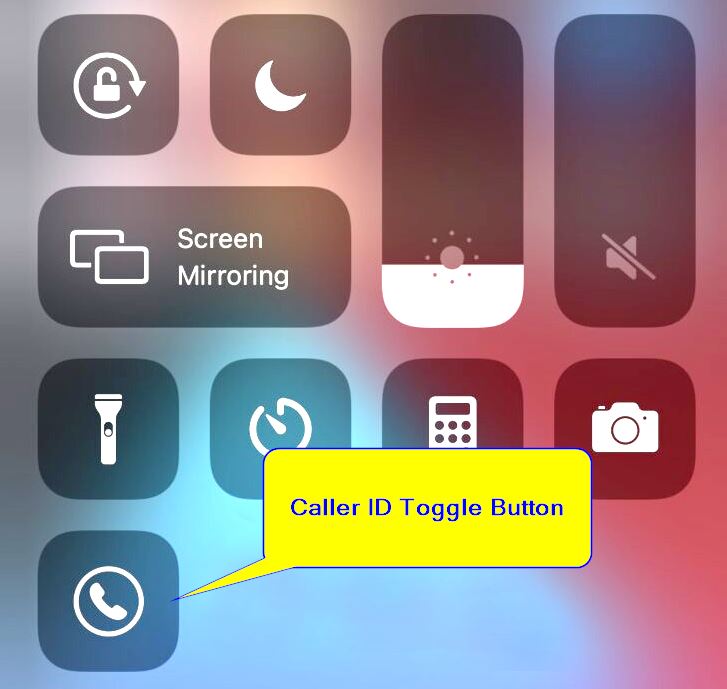
It toggles the “Show My Caller ID” option from the Settings app without the need to open it.
After installing the CallerID Toggle, you can enable or disable the toggle from the Control Center as needed.
If you frequently use this feature to hide your caller ID when making outbound calls, the CallerID Toggle could save you some time. The tweak is free to download from ren7995’s personal repository and works with jailbroken iOS 12, 13, and 14 devices using any package manager.
If you haven’t already, you can add ren7995’s repository to your package manager app by going to the following URL:
https://repo.lauren.sh/CCDNDTimer – Control Center Do Not Disturb sessions (Free)
When it comes to my iPhone and iPad, Do Not Disturb is one of my most-used features. That’s because there are times when I just want to watch a movie, play a game, or work without an app interrupting my concentration with notifications.
Do Not Disturb has evolved significantly over the course of several iOS and iPadOS iterations. Whether you’re using the Do Not Disturb feature on a schedule, muting individual conversations in the Messages app, or experimenting with the new Focus features in iOS and iPadOS 15, there are more options than ever to limit notification distractions.
Despite all of the benefits of Do Not Disturb mode for entertainment and productivity, one aspect of Apple’s implementation was still missing, and iOS developer 0xkuj appears to have filled that void with the release of CCDNDTimer, a new and free jailbreak tweak.
CCDNDTimer adds a Do Not Disturb timer module to your Control Center interface, allowing you to start a timed Do Not Disturb session from almost anywhere in the operating system, as the tweak’s name implies.

As you can see in the screenshots above, the module has been added to the Control Center as a button. With a single tap, you can set a start and end time for your custom Do Not Disturb session, and Do Not Disturb will protect you from all unwanted distractions during that time.
You’ll need to visit the Control Center preference pane in the Settings app after installing CCDNDTimer and add the module to Control Center.
According to the /r/jailbreak release thread, 0xkuj created CCDNDTimer in response to a tweak bounty request made by /u/RTrek.
Those who want to start custom Do Not Disturb sessions on the fly from the Control Center interface on their iPhone or iPad can get the new CCDNDTimer tweak for free from the Packix repository using their favorite package manager app.
The CCDNDTimer tweak is open source on the developer’s GitHub page and supports jailbroken iOS & iPadOS 13 and 14 devices.
Grosou – Adds a soothing noise emission feature to the native Control Center (Free)
Fortunately for jailbreakers, iOS developer Fahlnbg has just released Grosou, a free jailbreak tweak that integrates soothing noise emission functionality into your pwned iPhone or iPad’s native Control Center interface for your enjoyment on demand.
Grosou adds a dedicated module to the Control Center, as shown above, that allows you to access a variety of soothing noise effects, including the following shown in the image below.

Users can also adjust the volume of the soothing noise they choose on their own. Also, stop the noise playback on demand using a dedicated Stop Sound button on the interface.
Grosou can be downloaded for free from the TTJB repository via your favorite package manager app. Soothing noises help boost your concentration or, at the very least, put you in a better mood throughout the day. Grosou appears to work with iOS 13 and 14 devices that have been jailbroken.
If you want to try Grosou, you can use the URL provided below to add it to your package manager app of choice from the TTJB repository.
https://repo.thuthuatjb.comCCVPN – free CCSupport VPN add-on
CCVPN is a fantastic new CCSupport add-on. It was created by iOS developer KingPuffDaddi and is completely free. Furthermore, the add-ons appear in the Settings app’s native Control Center preference pane, where users can enable and disable them just like any other.
Because many of us prefer manual VPN switching, it’s disappointing that Apple still havent provided a native Control Center toggle. Perhaps in iOS 16 they’ll get it right. Until then if you want to try VPN Toggle CCVPN is there for you. Download it free from the BigBoss repository using your preferred package manager app. All jailbroken iOS 11, 12, 13, and 14 devices are supported by the add-on.
Night Shift Toggle
When Apple introduced Dark Mode with iOS 13, they thought it would be a good idea to include a handy toggle button in the Control Center interface. So that users could quickly switch between the dark and light interfaces. That said, it’s a mystery why Apple didn’t do the same with Night Shift, instead opting to obfuscate the feature by hiding it inside the display brightness module.

If you want a non-obfuscated Night Shift-centric Control Center toggle button, jailbroken devices now have access to a newly released and free CCSupport extension dubbed Night Shift Module by iOS developer Shepgoba that brings this simple concept to life.
The new Night Shift Module toggle is shown in both the on and off states. The glyph in the module turns yellow when it is turned on. The Night Shift Module, like all other existing Control Center modules and/or CCSupport extensions, can be enabled or disabled at any time in the Settings app’s native Control Center preference pane. Please see the image below.
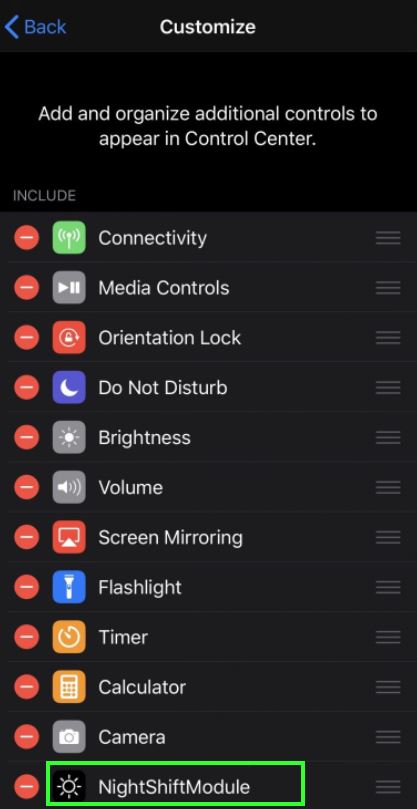
Night Shift Module is a very simple add-on that you can get for free from shepgoba’s repository via your favorite package manager if you want to use it to enhance the functionality of your handset. The tweak requires CCSupport as a dependency. It is open source on the developer’s GitHub page for anyone interested in learning more about how it works.
CClock – Displays the current date and time in the Control Center
With the CClock almost all of the time, the Status Bar displays a digital clock, with the exception of when Control Center is launched. The clock will be replaced by the cellular and Wi-Fi connection indicators. As well as your carrier’s name, in the Status Bar once you’ve done this. Few would consider this a problem, but it is an annoyance for those who wish the time would just stay in the Status Bar after Control Center is launched. Fortunately, iOS developer Obumbravit’s new and free jailbreak tweak CClock provides a useful workaround.CClock adds a full-featured clock module to the Control Center interface, as shown in the screenshot below. For those who need a reminder of what day it is during their monotonous work week, the module includes a large time display in addition to the current date.
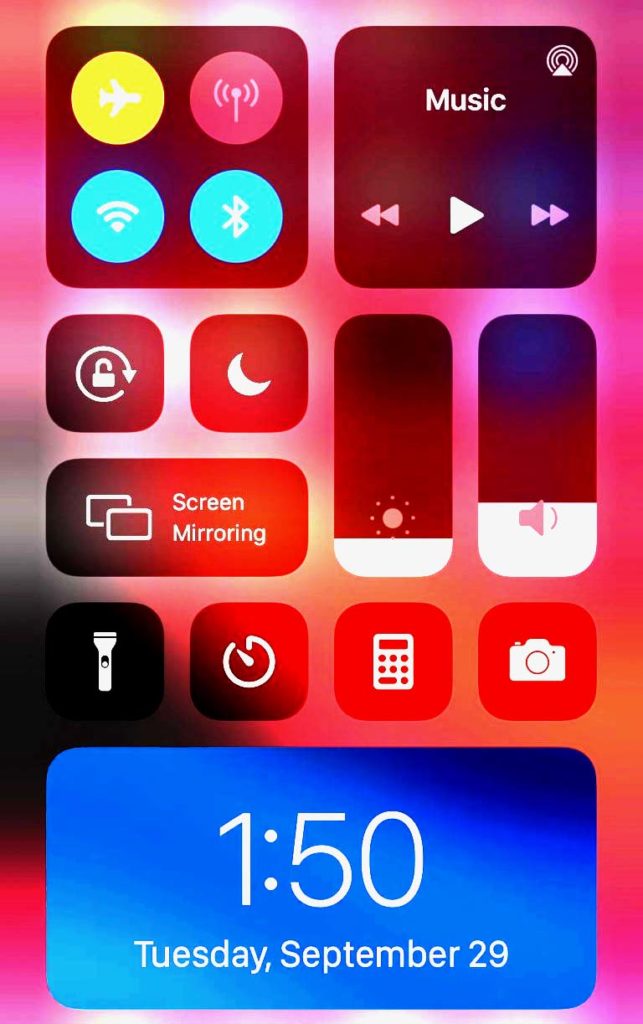
Furthermore, CClock looks and behaves exactly like any other Control Center module. In fact, you can distinguish it using 3D Touch or Haptic Touch. But it will still appear the same as it did in Control Center. There are no configuration options in CClock. However, dragging the module into the “Include” section, on the other hand, makes it active, whereas dragging it into the “More Controls” section makes it inactive. To save your changes, you will not need to respring.
Those who want to use this feature can get it for free from the 0ver$hadowed repository using their preferred package manager. The app is compatible with jailbroken iOS 13 devices.
If you haven’t already, you can add the 0ver$hadowed repository to your favorite package manager by entering the following URL:
https://obumbravit.github.io/0SRepo/CCUptime – Displays the current uptime of the handset (Free)
Some jailbreakers appear to take pride in demonstrating the stability of their pwned devices. Particularly when comparing one jailbreak to another. One way to do this is to display how long a jailbroken handset has been running without the need to re-jailbreak it, as a longer uptime indicates that the handset hasn’t crashed or forcedly rebooted itself.
While in a jailbroken state, jailbreakers would normally need to use a mobile terminal application to find their handset’s current uptime. A newly released and free jailbreak tweak dubbed CCUptime by iOS developer ItzNebbs. It simplifies the process by adding a convenient button to Control Center that fetches this information with just a tap. The button features a clock-themed glyph.

When the clock button is pressed in the Control Center, a pop-up message appears, detailing the number of days, hours, and minutes that the handset has been jailbroken. For a better understanding, see the image below
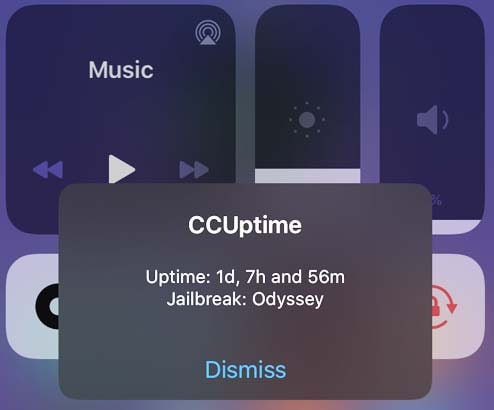
CCUptime may be a gimmick for some, but for others, comparing jailbreak uptime has become a popular way of determining which jailbreaks are the most stable. If you want to join in the fun, you can get CCUptime for free from the Packix repository. Install it with your favorite package manager. The tweak is compatible with jailbroken iOS 13 and 14.
Final Thoughts – A Message to the Jailbreakers
Because almost everyone uses Control Center for something, we’re hoping that jailbreakers will use the CCSupport add-ons to meet their needs. In addition, we will share more add-ons if we feel it’s important. Furthermore, we are always available for assistance through the comments section, Twitter, and Facebook.
