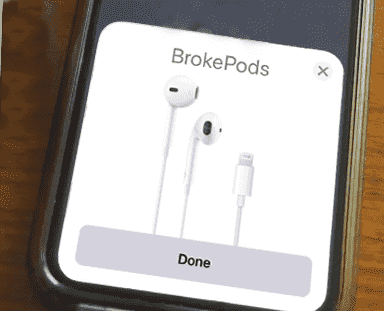Last Updated on 3 years by admin
Did you miss the cool animation that pops up when your friends use AirPods ? With BrokePods Jailbreak Tweak you can have the same experience with wired EarPods. Usually, the AirPods animation comes up when there’s a compatible wireless headset is brought near to your iPhone or iPad. This Animation screen works for Apple AirPods, AirPods Pro and Air Pods Max.
However, the Air Pods compatible headphone models just don’t stop with the Apple’s AirlPods. Powerbeats, Solo Pro, Power beats Pro, Powerbeats3, Beats solo 3, Beats Studio3 and Beats X/Flex/Fit Pro supports the AirPods Animation.
BrokePods Animation is like AirPods. It pops up whenever the user plugs in the wired EarPods.
AirPods Animation vs BrokePods popup
When connecting the AirPods the popup animation comes up and amaze the user with it’s cool look and just hides away. But the jailbreak tweak BrokePods does not hide by its own. User needs to interact with the screen by simply tapping the done button. I personally think it would be better if the popup faded in few seconds. Since the current version is named as “BrokePods v1.0” there could be future releases with more improvements and features. However, it’s not a big deal.
Thanks to Donato Fiore the great iOS developer we have the chance of experiencing this amazing feature.
How to download BrokePods
BrokePods is free to download. But here’s the trick. To get Broke Pods working you need to be on a Jailbroken iOS 13 or iOS 14 version. Need help with Jailbreaking?
Also, the BrokePods comes with Donato’s repository. Others can add it to their preferred package manager with the link – https://donato-fiore.github.io/repo/
Source Code – https://github.com/donato-fiore/brokepods
Please do tryout the BrokePods Animation and let us know how you feel. I am sure you will love it. Also, it’s definitely a nice add-on for music lovers.