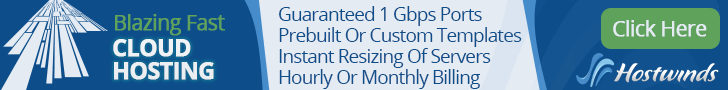Last Updated on 3 years by admin
WordPress is one of the most popular website-building platforms because it does not necessitate advanced technical knowledge. Even so, if you want to create a WordPress site for your company or start a personal WordPress blog, you should think about which WordPress hosting provider is best for you.
Fast speeds, one-click WordPress installation, free SSL certificates, uptime reliability, and site security are all features that the best WordPress hosting services should provide. However, with so many WordPress hosts available, the options can be overwhelming.
We researched the most popular services to help you find the best WordPress hosting providers. Each company was evaluated based on a number of factors, including features, pricing, security, speed, and customer reviews.
Our top picks for the best WordPress hosting services in 2022 are listed below.
Bluehost: Overall Best WordPress Host
Bluehost is an excellent choice for anyone looking for a low-cost web hosting service with simple user navigation. Casual users, professional business people, and everyone in between have options with the WordPress hosting provider. Bluehost’s new website builder with WordPress integration for flexible content management is one of the reasons it’s one of the best WordPress hosting services.
Everything you’ll need to get your WordPress site up and running is included with Bluehost, including:
- Templates for web design
- Tools for marketing
- Analytical software
- Security updates that are carried out automatically
- Customer service is available 24 hours a day, 7 days
- Assurance of dependability
The host has a standard cPanel dashboard that is simple to navigate. It does, however, include a one-click WordPress installation, which is handled by Mojo Marketplace. Though Mojo Marketplace is not without its flaws, it does allow for simple WordPress installations, and the support staff is available via live chat and phone calls at any time for any reason.
Beyond WordPress hosting, Bluehost offers a variety of web hosting options, including:
- Hosting on a shared server
- Virtual Private Server (VPS) hosting
- Hosting on a dedicated server
Bluehost, on the other hand, does not offer cloud hosting, which allows you to store website data across multiple servers to avoid downtime if one goes down. The Bluehost, on the other hand, has a high uptime, making it one of the best WordPress hosting companies.
Bluehost is also one of the most affordable WordPress hosting providers, with a basic WordPress hosting plan starting at $2.95 that includes one website, one free domain name, and 50 GB of space with unmetered bandwidth. It does not, however, offer monthly web hosting. Users can instead sign up for one, two, or three-year contracts.
The Bluehost Plus Package, which includes an anti-spam tool and unlimited websites, emails, and storage, is available for $6.95 for a one-year contract. The Choice Plus package, which costs $6.95 per month for a 12-month contract, is another Bluehost option. You get everything in the Plus Package plus domain privacy and free automated backup for the duration of your contract with this option.
Vist Bluehost – https://www.bluehost.com/wordpress/wordpress-hosting
SiteGround: Reliable, Fast, and Secure
WordPress specifically recommends SiteGround as one of the web hosting services to use. Its platform offers a number of unique features, including WordPress-optimized servers and low-cost WordPress hosting for sites of all sizes and types. Simple-to-use tools are also available from the web hosting provider, making it simple to set up your WordPress website on the platform.
Other SiteGround features for WordPress web hosting include:
- WordPress setup has never been so simple
- Between two website hosts, you can migrate your site for free
- To improve loading times, use WordPress SuperCacher to cache your website in three levels
- WordPress staging allows you to create a staged copy of your site for editing before it goes live
- SiteGround Optimizer is a WordPress optimization and performance plugin
Site Ground offers a variety of WordPress hosting plans with a tiered pricing structure. You may need to select a higher-tier web hosting option depending on the features you require. The following is a list of SiteGround’s WordPress hosting options:
StartUp: This plan is designed for small businesses and startups with one WordPress website and a monthly visitor count of less than 10,000. The monthly fee for the Startup plan is only $3.99.
GrowBig: This web hosting plan, which costs $6.99 per month, is best for medium to large businesses with multiple websites and up to 25,000 monthly visitors.
The GoGeek plan costs $10.69 per month. The most expensive plan available from this WordPress host is ideal for large businesses with over 100,000 monthly visitors.
SiteGround’s customer service is among the best in the industry. SiteGround’s support team is well-trained and can help you with WordPress, WordPress hosting, and other issues. Phone, online chat, and social media are all options for contacting knowledgeable representatives.
Visit the SiteGround website by clicking here.
WP Engine is the best option for managed hosting
Despite being one of the more expensive WordPress hosting providers on this list, WP Engine is still a popular web hosting provider that specializes in WordPress websites. Because WP Engine is a WordPress-only platform, it has a deep understanding of the platform’s capabilities, parameters, and customer requirements.
WP Engine offers WordPress-managed plans that include features such as increased website security, faster loading times, and more. The following are some of the most notable features:
- SSL (Secure Socket Layers) certificate for free
- Website staging assistance
- Migrations from your previous host are simple and free.
- There are numerous performance monitoring and diagnostic tools available
- To test websites and generate suggestions for improvements, use this page performance tool.
- GeoTarget is a site optimization add-on that optimizes sites for specific locations
WP Engine is an excellent WordPress hosting option for large-scale businesses that require cloud hosting flexibility, site security to prevent sensitive data loss, and daily backups to keep company data safe. However, this does not negate the fact that WP Engine has drawbacks. For example, the WordPress hosting service does not include an email address or a free domain name, so you’ll have to purchase them separately.
Although many web hosting platforms provide managed WordPress hosting, WP Engine specializes in this service. WP Engine’s managed WordPress hosting is the foundation upon which its four WordPress hosting plans are built.
Here’s a quick rundown of the managed WordPress hosting plans offered by WP Engine:
This entry-level plan, which costs $20 per month, is best for sites with up to 25,000 monthly visitors. You get one website, a free SSL certificate, 10 GB of storage, and 50 GB of bandwidth with this option.
Professional: The Professional plan costs $39.33 per month and allows users to create up to three WordPress websites with a monthly visitor count of up to 75,000. The amount of storage space available has been increased to 15 GB.
The Growth plan, which costs $76.67 per month, increases traffic accommodations to 100,000 visitors and ten websites. It also includes extra features like customer service that is available 24 hours a day, seven days a week, and SSL imports.
Scale: This plan is similar to the Growth plan and costs $193.33 per month. It does, however, have more resources and support for up to 30 websites.
Scale: This plan is similar to the Growth plan and costs $193.33 per month. It does, however, have more resources and can support up to 30 websites and 400,000 monthly visitors.
Premium and Enterprise: WP Engine allows you to create a custom WordPress hosting plan for a variety of prices. Many resources and support tools will be provided, and your shared WordPress hosting will be moved to dedicated servers.
Visit the WP Engine
HostGator offers dependable hosting with a 99.9% uptime guarantee
HostGator, as one of the most well-known web hosting companies, has years of experience providing WordPress users with a platform and superior services. The HostGator has a reputation for providing low-cost WordPress hosting with excellent uptime. As part of its managed WordPress hosting services for small businesses and bloggers, it also offers regular and cloud hosting plans.
The following are some of HostGator’s notable features:
- Free WordPress migrations are available for all plans
- Mojo Marketplace offers a variety of WordPress themes, as well as single-click restoration and auto-backup services
- SSL certificates are available for free
- Obtain a free domain name
- The SuperCache plugin for WordPress
The WordPress features and resources offered by HostGator are lighter than those offered by some of the best WordPress hosting companies. The host, on the other hand, makes up for it with free resources, a quick loading speed, and a high uptime. Because the service is installed on your hosting account, the platform also includes a simplified control panel that makes it simple to set up a website.
If you’re looking for a budget-friendly WordPress web host, HostGator is another option. The company offers three managed WordPress hosting plans, the most affordable of which costs $5.95 per month. Additional information about each option is provided below:
HostGator Plans
Starter: The basic HostGator plan costs $5.95 per month and includes one website with up to 25,000 monthly visitors and 50 GB of storage. It’s perfect for personal blogs as well as small e-commerce and business sites.
Standard: This plan costs $7.95 per month and includes hosting for two websites with 200,000 monthly visitors. The standard plan with 150 GB of disk space is suitable for small service sites and online sellers.
Business: The business plan costs $9.95 per month and is designed for established businesses and large e-commerce sites. You can use the plan to create up to three websites with unlimited storage and 500,000 monthly visitors.
HostGator is also known for its excellent customer service. A team of web hosting experts is available by phone, online chat, direct mail, and fax 24 hours a day, seven days a week. Despite the fact that connecting with a live support team member may take several minutes, the team does a good job of directing customers to problem-solving resources.
Visit the HostGator Web
DreamHost offers the most affordable plans with the best value
It’s possible that DreamHost isn’t the best WordPress hosting provider. It makes our list, however, because it has a good reputation and performs well, making it a safe bet for anyone looking for an official WordPress-recommended web hosting company. Though the host offers a variety of general hosting plans, its WordPress-specific features, such as:
- WordPress help from within the company
- Obtain a free domain name
- SSL certificates are available for free
- Backups that are carried out automatically
- Email hosting is provided for free
DreamHost offers both shared and managed WordPress hosting.
The web hosting provider’s entry-level plan, WordPress Basic, costs $2.59 per month with a three-year contract. It comes with 50 GB of SSD storage, unlimited data transfers, a large number of free WordPress themes, and a purchasable email account, similar to shared web hosting plans.
The standard managed WordPress hosting option is DreamPress. It includes white-glove service and three additional hosting options:
DreamPress: A standard DreamPress plan for one website with up to 100,000 monthly visitors costs $12.00 per month. It comes with an SSL certificate pre-installed, one-click staging, unlimited email accounts, and on-demand backups.
DreamPress Plus: The Plus plan, which costs $24.00 per month, is designed for websites with up to 300,000 monthly visitors, making it ideal for large companies. A new website builder, free WordPress migrations, and 24/7 WordPress support are all included in the hosting plan.
DreamPress Pro: This plan is designed for high-traffic, high-performance websites. The Pro plan, which starts at $79.95 per month and includes 120 GB SSD storage, Jetpack professional plugins, and 24/7 priority WordPress support, is best for websites with over a million monthly visitors.
Customers can also get virtual private server (VPS) hosting for up to five WordPress sites for $15 per month. Expandable RAM and storage, unrestricted performance, and managed security are all included in the service.
For managed hosting accounts, DreamHost provides excellent customer service. Though you won’t be able to call the DreamHost support team directly, you can get help via the DreamHost website, your account’s control panel, ticket submissions, and online live chats.
Get Discounts from DreamHost official webpage.
InMotion Hosting is the best option for websites with a lot of traffic
InMotion Hosting has a number of affordable WordPress hosting packages. As a WordPress customer, you can rest assured that your websites will be hosted on a dedicated WordPress hosting server, which will improve load times and reliability. With a WordPress-only server, all actions will be in line with the platform’s specifications for maximum performance.
InMotion Hosting provides WordPress-specific services and resources to ensure world-class performance and customer satisfaction. The following are some of the features offered by the web hosting company:
- Premium hosting is up to 12 times faster than other hosting services.
- WordPress updates are made automatically.
- Malware and hacking protection
- SSD storage is available for free.
- Bandwidth is limitless.
- Most WordPress themes can be dragged and dropped with BoldGrid Builder.
- Themes for WordPress that are free
- Advanced users will be able to use the WordPress Command Line Interface.
Take a look at the following InMotion WordPress hosting options:
WP-1000S: For one website, this basic plan is only available with a 12- or 24-month contract, starting at $6.99 per month. It includes 50 GB of SSD storage, a free SSL certificate, unrestricted bandwidth, and unrestricted email.
WP-2000S: The 2000S plan, which starts at $6.99 for a one- or two-year contract and includes 100 GB of storage and six times the performance level, is ideal for up to two websites. The 2000S plan includes unlimited bandwidth and email, just like the basic plan, but it also includes Jetpack personal.
WP-3000S: For annual contracts, this plan starts at $12.99 per month and includes up to three websites, 150 GB of storage, and up to eight times the performance level. A dedicated opcode cache pool is one of the additional features.
WP-4000S: The 4000S InMotion hosting plan includes 200 GB SSD storage, all of the previous options, and a dedicated IP address for up to six websites.
The support team at InMotion has had mostly positive experiences. Despite the fact that the support team is likely dealing with hundreds of queries per day, customers are usually responded to within a minute. InMotion is one of the best WordPress hosting companies because their support staff is knowledgeable about the platform.
Visit the InMotion.
Everything you need to know about WordPress hosting is available at Hostinger.
If you’re looking for a low-cost WordPress hosting option, Hostinger is hard to beat. It’s one of our favorite hosts overall, and its WordPress solutions don’t let us down.
The most basic plan for a single site is somewhat limited, but at $1.99 per month for a three-year subscription, you won’t find a better deal anywhere else. This package includes 30GB of storage, 100GB of bandwidth, one-site support, and a number of WordPress management features.
Upgrade to one of the more advanced plans to get unlimited bandwidth, more storage, support for more sites, and a free domain for the first year. All plans include a free SSL certificate, a guarantee of 99.99 percent uptime, and excellent 24/7 support.
Furthermore, Hostinger’s hPanel control panel is arguably superior to popular alternatives such as Plesk and cPanel. The company places a strong emphasis on security, offering a variety of tools to protect your website from hackers and data breaches. Hostinger also supports LiteSpeed, with a cache plugin that optimizes WordPress sites for maximum performance pre-installed on all accounts.
It’s also a newly developed and fully automated site migration tool, with users only needing to provide the URL to their WordPress admin panel and their previous hosting account’s login credentials. Once verified, Hostinger migrates the site with a single click, removing any malware or outdated plugins to speed up the site.
On the downside, some users will be put off by the slightly basic low-end plans. The basic plan does not include a free domain, and short subscription terms will cost you significantly more than the advertised prices.
Checkout special rates by Hostinger
A2 Hosting – Fastest WordPress Host
A2 Hosting is one of the more expensive WordPress web hosts, but that doesn’t keep it from making our list of the best WordPress hosting providers. Instead of paying for annual contracts in advance, A2 Hosting allows customers to pay for services on a monthly basis. It also allows you to cancel your WordPress hosting account at any time.
This top WordPress hosting provider offers excellent features and packages, as well as excellent uptime. Despite the fact that A2 Hosting offers dedicated managed WordPress hosting plans, the content management platform can be used with any of the company’s hosting plans, including shared web hosting, dedicated hosting, and VPS hosting.
A2 Hosting offers complete WordPress hosting packages that include the following features:
- Customer service is available 24 hours a day, 7 days a week.
- Automated WordPress installation
- Servers all over the world
- Pre-configurations for optimum performance and security
- Premium WordPress plugins for e-commerce sites, forums, blogs, and social networking sites have up to 20 times the performance of standard WordPress servers.
With its three managed WordPress hosting plans, A2 Hosting has something for everyone in the WordPress community:
1-Site: For $16.99 per month, this plan includes 10 GB of storage, a free SSL certificate, one-click site staging, and a free Jetpack personal license for one WordPress website.
3-Sites: For $32.99 per month, you get hosting for up to three websites, as well as 25 GB of storage and managed WordPress updates and patching.
Unlimited: For $49.99 per month, you’ll get unlimited websites with 40 GB of storage. With the account, you get everything that comes with the other plans, such as free site migrations and unlimited email accounts.
A2 Hosting offers excellent customer service options. Its Web Hosting Knowledge Base page has a number of self-help articles and guides. A2 Hosting also has live agents available to help customers via live chat, email, and phone.
What to Look for When Choosing a WordPress Hosting Company

Even with our list of the best hosting services, deciding which WordPress hosts to consider for a website can be difficult. Whether you plan to migrate an existing site to a new host or build your WordPress website directly on the server, be sure to shop around and pay attention to what web hosting providers have to offer. Your WordPress user experience and site performance will be improved if you choose the right hosting company.
Here are some of the most important features to look for in a WordPress hosting company that can meet all of your requirements.
Check whether Migration of your website is free
Manually migrating an existing WordPress site from one hosting service to another is more difficult than it appears, especially if you’re new to WordPress. Consider website hosts that offer free migration rather than risking future issues with your website. You can quickly migrate your site to a new server using free migration tools and protocols without putting your current site at risk.
Look for Free SSL Certificates
Joining a website hosting company that offers free SSL certificates is the most cost-effective way to secure your website. The HTTPS protocol is activated by SSL certificates.
HTTPS ensures that data traveling between a web browser and your website is encrypted. It adds an extra layer of security to data transfers, making your site more secure and trustworthy to visitors. SSL certificates are required for websites that contain sensitive data such as bank account logins and credit card information for purchases.
Exceptional Customer Service
You never know when you’ll have a WordPress hosting question or concern, even if you have moderate or advanced computer skills. If this happens, you’ll want to make sure you have contact with the hosting platform’s support team.
Not all customer service is created equal or is ideal. Some teams don’t respond quickly or are unfamiliar with common WordPress or hosting issues. As a result, it’s best to choose a WordPress hosting service that makes a concerted effort to provide customers with multiple ways to contact customer service.
Some of the best WordPress hosting companies will also provide customers with guides, how-to lists, and other resources to assist them in troubleshooting issues on their own. They can, however, always contact a live agent via phone or live chat.
Personally I believe HostGator has the best customer support. They have 24/7 Chat support and the agents are so supportive. Don’t just take my word for granted, do your research before selecting your host.
Uptime and Speed
When visitors come to your website, they don’t want to see an error message or have to wait a long time for pages to load. When people try to access your website, it can have a negative impact on its ranking with search engines like Google, resulting in lower search engine rankings.
All of the hosting platforms on our list have at least a 99 percent uptime rating, which means there are fewer chances of your site crashing.
Search engine rankings are also affected by site speed, lowering your website’s online visibility. People prefer to browse pages that load quickly, so hosting features that improve speed and site performance, such as free SSL certificates, should be considered.
Limits on Bandwidth and Disk Space
Consider the provider’s bandwidth and disk space limits before choosing a WordPress host. The amount of storage a hosting platform allocates to websites on a server is referred to as disk space, while bandwidth refers to the amount of web traffic that visits your site.
The more sophisticated and complex your website is, the more disk space and bandwidth it will almost certainly require. Unlimited storage and bandwidth are appealing features, but they are unlikely to be required for a simple website.
WordPress Setup in a Single Click
One-click WordPress installation is a quick and easy way to get WordPress up and running. It takes about a minute to complete the feature, and it saves you time from having to manually install the software. Manual WordPress installation is a time-consuming process that includes the following steps:
- Installing the WordPress software on a computer
- WordPress installation on a hosting account
- Creating a user profile and database
- Setting up the settings
- Performing and finishing the installation
WordPress Hosting Types
Even if the options check off several of your WordPress must-haves, if you’re unfamiliar with WordPress hosting options, you might not know which one will best suit your hosting needs. Let us explain the four types of hosting options to help you make a more informed decision when choosing the best WordPress hosting provider for your website.
Shared Hosting
Your website will be hosted on the same physical server as other websites on the hosting platform if you choose shared hosting. The general idea behind shared WordPress hosting plans is that small businesses and basic websites don’t require as many resources as a large corporation’s website. As a result, files for hundreds or thousands of users can be stored on a single web hosting server.
If you don’t have much experience managing a server or don’t want to devote time to it, you might want to consider a shared WordPress hosting plan. The company takes care of the upkeep when you use shared web hosting.
These plans are usually the cheapest option offered by the WordPress host because they have barebones hosting features. That might be fine if you just want to use WordPress to blog or sell a few services.
Despite this advantage, due to the high number of users on the server, shared web hosting services may not have the fastest loading times. Other drawbacks include:
- Unreliability of the server
- Server maintenance may cause a website outage
- There is no control over the server’s specifications
- Security issues are more likely to occur
- Because of the drawbacks of this type of WordPress hosting, it’s best to avoid using it for e-commerce sites or pages that require 100% uptime and security
Dedicated Hosting / Dedicated Server
A dedicated server is an excellent WordPress hosting option for those who don’t want to share a server. A dedicated server only has one customer’s files and data, as the name implies. The WordPress website owner will have complete control over the server, allowing them to fine-tune its performance and security to suit their needs.
The website’s owner will be responsible for the server’s environment, including IT solutions, apps, and operating systems, with dedicated hosting. Unlike shared hosting, dedicated servers offer more flexibility, allowing businesses and individuals to configure the machine to meet their specific needs without having to accommodate the needs of others. Customization also means that the website is more secure.
Unlimited bandwidth is another significant advantage of using a dedicated hosting plan. You won’t have to compete for bandwidth with other sites on the server because you’re the only one there.
Dedicated servers, on the other hand, are not without flaws. Anyone who does not have the time or resources to manage the server should avoid it. Essential services, such as patching security flaws and scanning the server on a regular basis, are unlikely to receive much assistance from the WordPress web hosting company.
Managed VPS Hosting
A virtual private server, or VPS, is a type of managed hosting. It divides a powerful server into multiple virtual units using virtualization technology or cloud hosting.
You will not be required to share a server with others or to manage a physical server for your website. On a single server, a VPS will separate five to twenty users and give each one their own virtual space.
You might have a better hosting experience if you don’t have hundreds or thousands of website neighbors throttling your bandwidth and jeopardizing your site’s uptime and speed. Users are unable to share resources with one another. If one website goes down or has a problem, it will not affect the other websites on their virtual servers.
Separating, scaling, and securing WordPress sites is a breeze with VPS hosting. Every user on the server will have their own set of resources and self-contained software with an operating system, simulating the functionality of a dedicated server but with more flexibility.
Because it combines the best features of shared and dedicated hosting, a VPS plan from a WordPress host has few drawbacks. However, keep in mind the following:
- For a small website, VPS hosting may be prohibitively expensive
- A dedicated server may be more beneficial for specialized websites that require hardware control
- ‘Managed WordPress’ hosting is a good substitute for VPS hosting for WordPress sites
Managed WordPress Hosting
* Managed WordPress hosting includes WordPress-specific designs, resources, and configurations. With easy-to-use management features, working with managed hosting makes it easier to optimize, secure, and speed up WordPress websites.
Managed hosting is a term that refers to a set of hosting services rather than a specific plan. Instead of leaving you to do the majority of the work, managed WordPress hosting companies will assist you in keeping your site up and running.
WordPress users of all skill levels will benefit greatly from investing in managed hosting. Users can be confident that they have access to effective tools and resources because the hosting platform uses the most recent version of WordPress.
The lack of flexibility is one of the disadvantages of managed WordPress hosting. Other hosting plans may be able to accommodate more than WordPress, but WordPress hosting is dedicated to that platform alone.
WordPress Hosting Frequently Asked Questions
For the convenience of our viewers we thought of listing a few FAQ’s that everyone commonly looks at before selecting the hosting provider.
What Does It Cost to Create a WordPress Website?
It is debatable. The WordPress software is free to use, so anyone can make a website. Free WordPress hosting, on the other hand, is a rare occurrence, so keep your budget in mind when creating a website that requires hosting.
Though you can build your website with free designs and templates and add free plugins, the more customized your site is, the more money you’ll spend.
You’ll also need to figure out how much money you’ll need to set aside for the best WordPress host for your site, which typically requires lump sum payments for annual contracts. As a result, building a website can cost anywhere from $100 to tens of thousands of dollars.
The cost of the website will be determined by:
Domain Name
A domain name’s price is determined by the domain extension (such as .com, .org, or .net), the domain registrar, and a few other factors.
Aside from brand new domain names, you can also purchase premium domain names from someone who has already registered them. For the sole purpose of reselling, domain name investors frequently register premium domain names that are shorter, brandable, and easy to remember.
Design of the Website
Here are some points that could change the price based on the design:
- The design firm’s skill level or experience
- Types of Websites to Create for Your Niche
- Size and Scope of the Project
- Features that are required
- Market Rates at the Time
- The design’s worth to the client’s business (not always applicable but some companies charge based on this factor)
Plugins and Apps
Some plugins are free and some developers provide only certain features for free. Which means to receive all it’s benefits users need to purchase the plugin. Same theory goes with the Apps as well.
WordPress hosting
Finally the price of your Word Press web also includes the cost of your hosting package. We have discussed this in detail today. Now as viewers you should have a good knowledge in finding the correct hosting provider. You can also select the wordpress hosting price payment methods according to your affordability. Month to month web hosting could be a good way to start. However, if you are new to the field don’t just buy web hosting. Always look for the customer reviews and do your own analizing. These are some factors that you can check before purchasing a hosting plan ‘best dedicated server’, ‘fastest wordpress hosting’ ,’top webhost’
Is it necessary for my domain and website to be hosted by the same company?
No, you do not have to host your domain name and website with the same company. Your website’s address is your domain name (URL). Web hosting is the location of your website’s files, which is typically a physical or cloud server.
Although many of the most popular web hosts provide customers with a free domain name, domains and hosting are two separate services that must be used together to create a custom website. You can use the free domain if you’re building a site for WordPress directly on the hosting platform. However, if you want to migrate an existing website and domain name to your new hosting platform, you can do so for free.
What Is the Best Way to Install WordPress on My Web Host?
It can be difficult to set up WordPress on a new server. Many of the best WordPress web hosting companies, thankfully, provide one-click installations from within the WordPress dashboard.
Is Changing Hosting Providers Simple?
Changing hosting providers is a simple process. If the service includes free site migration, you can easily migrate your existing WordPress website to another hosting platform. People who are new to WordPress hosting or don’t want to devote time to manual migration should use site migration.
If you are looking for change in your hosing, follow these steps:
- Sign up with a new hosting company
- Make a request for a website migration
- Wait for the process to be handled by the customer service team
Are there any WordPress hosting companies that provide automatic site backups?
For WordPress hosting, only a few web hosts fail to include automatic site backups. Backing up your website is always a good idea to ensure that your site is ready to go live after a crash or hosting failure.
Though many hosting companies provide automatic backups, they may not occur as frequently as you’d like, which could result in data loss if something goes wrong in between backups. It’s best to go with a hosting company that provides frequent automatic backups as well as encryption for added security.
As an alternative you can also try the wordpress backup plugin. wp backup is one example.
Is WordPress Simple to Use for Beginners?
WordPress can be used to create a website by anyone with some online or technical experience. The platform’s design and interface make it simple to create basic websites. To fully appreciate all that WordPress has to offer, you may need more advanced computer skills.
There are numerous tutorials available online that discuss WordPress and its capabilities. If you want to create a simple website for blogging, you may need to watch or read a tutorial or two to customize the site to your needs. If you’re a business owner or expect a lot of online traffic, however, you might need some help customizing the site to meet your needs.
Quick Hosting Provider Comparison
Here is a quick comparison which will help you understand the different services offered by Hosting Companies.
| Hosting Provider | Bluehost | SiteGround | DreamHost | HostGator | Hostinger |
|---|---|---|---|---|---|
| Services Offered | |||||
| Discount Offered | 63% off | up to 73% off | up to 67% off | up to 57% off | Up to 80% off |
| Free Domain | Yes | No | Yes | Yes | Yes(depends) |
| free SSL certificate (https://) | Yes | Yes | Yes | Yes | Yes |
| WordPress’ official recommendation | Yes | Yes | Yes | Yes | |
| Totally free Staging Environment | Yes | Yes | Yes | No | |
| Free Content Delivery Network (CDN) included | Yes | Yes | |||
| 1Click WP | Yes | Yes | Yes | Yes | Yes |
| Free WP themes & plugins included | Yes | Yes | Yes | Yes | Yes |
| Support for WP | Yes but sometimes slow support | Best WordPress support | Yes | 24/7 Chat support | Yes |
| Uptime | 99.98% | 99.9% | 100% | 99.9% | 99.9% |
| Speeds | Average | Good | Good | Good | Fast speed |
| Data Center locations | Provo, Utah, Orem, Utah, Mumbai, London, Shanghai | Lowa, London, Eemshaven, Frankfurt, Sydney, Singapore | Ashburn, Virginia data center, and Dream Objects is located in our Irvine, California | Provo, Utah, and Houston, Texas | Europe (the Netherlands, Lithuania, the United Kingdom) · Asia (Singapore, India) · North America (the USA) · South America (Brazil) |
| Site Migration | Free | Free with WordPress Auto migration | Yes via Plugin | Free | Free |
| Other Notes | * control panel is a bit outdated * Free Web Application Firewall Included | Renewal fees are higher | Renewal fees are higher |
Last Thoughts
WordPress is a simple content management system that can be used to create any type of website. Whether you’re a casual blogger or the CEO of a large corporation, you can take advantage of all of WordPress’s features, especially when you upgrade from the free version and move your website to one of the best WordPress hosting companies.
WordPress hosting is available in a variety of configurations, ranging from shared hosting to VPS hosting. Understanding your website’s needs, budget constraints, and the offerings from some of the top hosting services on our list, on the other hand, will assist you through the comments section or Twitter for any questions related to hosting matters.