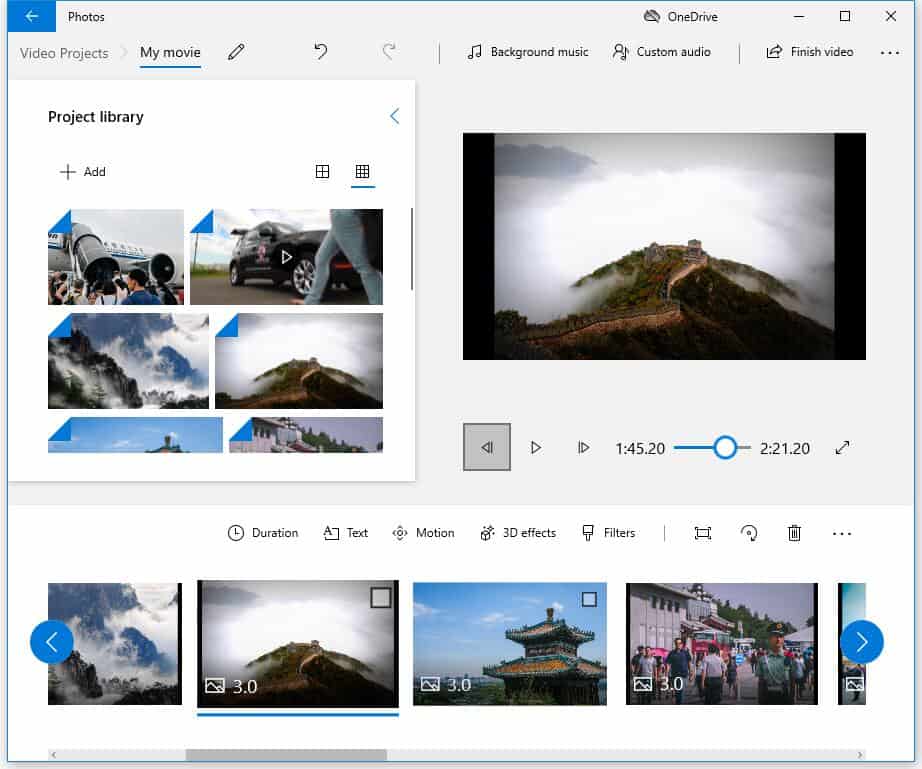Last Updated on 2 years by admin
Windows Photos offers a hidden feature within it. It’s Amazing, as it works as a Video Editor. You can use this to create stories with your photos or edit videos. Which is what most of you are interested in doing these days while you are locked-down due to COVID-19
Frequent questions that could pop up before using the video editing software for windows.
- Is it free? Yes, it is. Also, No License is required
- Do I need an ADMINISTRATION password to install? No, also, it comes automatically with Windows10 latest updates (If your laptop doesn’t have it, that means it’s not updated. So, you might have to update windows)
- How to use it? YouTube has enough great tutorials
How to Begin?
- Type “Photos” on the Windows Search
- Next, open “Photos” application
- Once the application opens, click on “Video Editor”
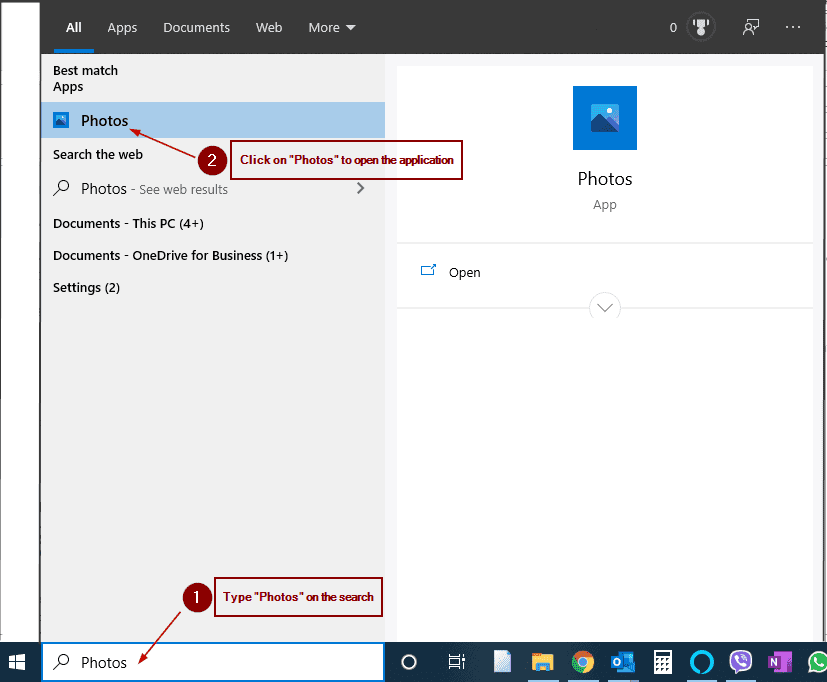
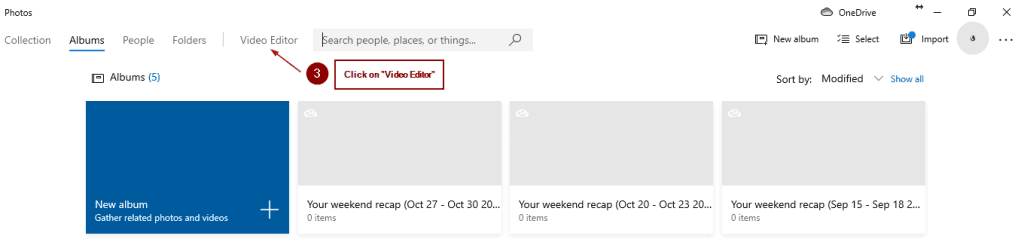
Future updates for the Windows Video Editor
We are still not completely sure of what you are getting with the new Windows 11 Video Editor which comes with Microsoft Photos. However, we have discovered some key points through legit leakers.

- In leaked version of Win 11 it provides FHD+ in the vide export options, in official it could provide 4K
- Possibility to “write in a box” with contrasting background for better clarity
- Added basic layers
- Added basic keyframes
Video Tutorial links
- https://www.youtube.com/watch?v=tKlHajAyavg
- https://www.youtube.com/watch?v=edKDxJ7C8HE
- https://www.youtube.com/watch?v=9ru2YZvHUc4
You may also like to read our following articles
Coronavirus Map: Apple tracks changes in travel behavior
Sony DualSense Wireless Game Controller for PlayStation 5
Stay social during lockdown with latest APP features
CheckRa1n Beta 0.10.0 available for iOS 13.4 Jailbreak
Apple has released iOS and iPadOS 13.4 with iPad trackpad and mouse support
Ra1nbox – Portable Checkra1n Jailbreak Solution